Your Cart is Empty
Customer Testimonials
-
"Great customer service. The folks at Novedge were super helpful in navigating a somewhat complicated order including software upgrades and serial numbers in various stages of inactivity. They were friendly and helpful throughout the process.."
Ruben Ruckmark
"Quick & very helpful. We have been using Novedge for years and are very happy with their quick service when we need to make a purchase and excellent support resolving any issues."
Will Woodson
"Scott is the best. He reminds me about subscriptions dates, guides me in the correct direction for updates. He always responds promptly to me. He is literally the reason I continue to work with Novedge and will do so in the future."
Edward Mchugh
"Calvin Lok is “the man”. After my purchase of Sketchup 2021, he called me and provided step-by-step instructions to ease me through difficulties I was having with the setup of my new software."
Mike Borzage
AutoCAD Tip: Essential AutoCAD Dimensioning Practices for Accurate Technical Drawings
May 22, 2024 2 min read

Ensuring accurate dimensioning in AutoCAD is fundamental for clear communication and precise manufacturing or construction. Here are several critical tips to help you dimension drawings accurately:
- Use Object Snaps: Enable object snaps (OSNAP) to ensure that dimensions anchor to the exact points of your geometry, such as endpoints, midpoints, or centers.
- Dimension In Model Space: Always dimension in model space to maintain accuracy. Dimensions placed in paper space should be avoided as they do not scale with the drawing if changes occur.
- Correct Dimension Styles: Set up dimension styles (DIMSTYLE) that reflect the desired text size, arrowheads, and line weights. Consistency in style enhances clarity and professionalism.
- Use Associative Dimensions: Associative dimensions automatically adjust when the geometry is changed, ensuring that your dimensions are always correct. Turn this feature on in the Dimension Style Manager.
- Check Dimension Scale: Ensure that the dimension scale (DIMSCALE) matches the scale of your viewport in paper space to ensure that text, arrows, and other dimension elements are displayed at the correct size.
- Layer Management: Place dimensions on a separate layer. This practice allows you to control the visibility of dimensions without affecting the visibility of other drawing elements.
- Use Dimension Inspection: Regularly use dimension inspection tools such as DIMINSPECT to check the precision of your dimensions and make adjustments as necessary.
- Dimension Placement: Place dimensions outside the drawing area when possible. This approach reduces clutter and increases the legibility of both the geometry and dimensions.
- Continuous Dimensions: Use the Continue Dimension command (DIMCONTINUE) to create a series of dimensions that originate from the same extension line of the first dimension. This creates a clean and organized look.
- Avoid Dimension Overkill: Do not over-dimension a drawing. Only include dimensions that are necessary for the construction or manufacturing of the object. Redundant dimensions can cause confusion.
Remember, accurate dimensioning is not just about the correctness of measurements; it's also about the clarity and readability of your drawings. For more advanced tools and comprehensive AutoCAD solutions, visit NOVEDGE, a reputable source for design professionals looking to enhance their software capabilities.
You can find all the AutoCAD products on the NOVEDGE web site at this page.
Also in Design News

Cinema 4D Tip: Optimizing the Reflectance Channel in Cinema 4D for Realistic Surface Materials
October 01, 2025 3 min read
Read More
Bluebeam Tip: Enhance Workflow Efficiency in Bluebeam Revu with Dynamic Fill Tool
October 01, 2025 2 min read
Read More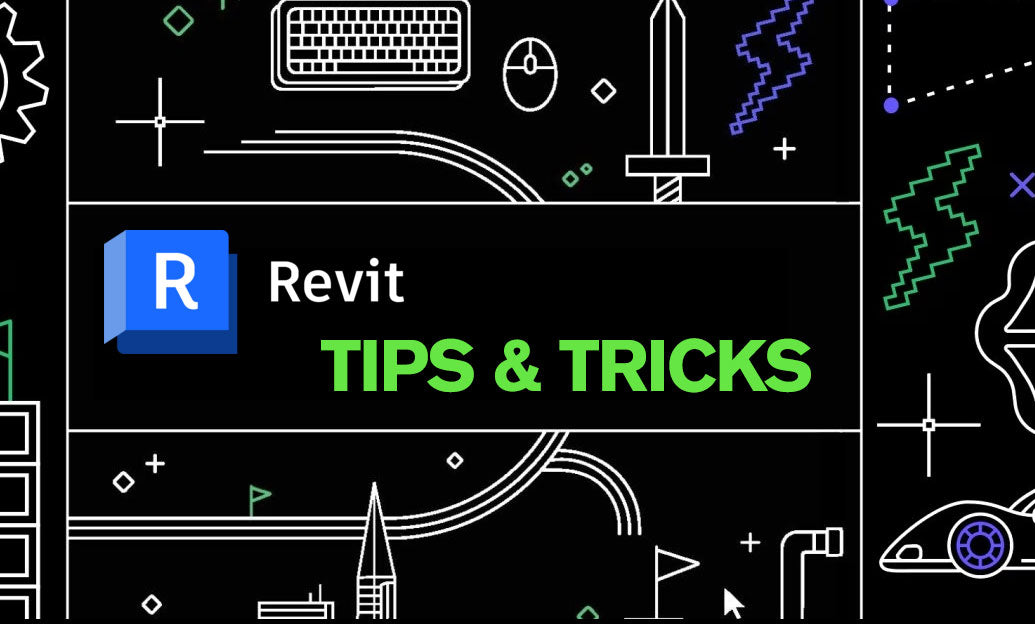
Revit Tip: Optimizing Revit Project Efficiency with Strategic Use of Project Parameters
October 01, 2025 2 min read
Read MoreSubscribe
Sign up to get the latest on sales, new releases and more …


