Your Cart is Empty
Customer Testimonials
-
"Great customer service. The folks at Novedge were super helpful in navigating a somewhat complicated order including software upgrades and serial numbers in various stages of inactivity. They were friendly and helpful throughout the process.."
Ruben Ruckmark
"Quick & very helpful. We have been using Novedge for years and are very happy with their quick service when we need to make a purchase and excellent support resolving any issues."
Will Woodson
"Scott is the best. He reminds me about subscriptions dates, guides me in the correct direction for updates. He always responds promptly to me. He is literally the reason I continue to work with Novedge and will do so in the future."
Edward Mchugh
"Calvin Lok is “the man”. After my purchase of Sketchup 2021, he called me and provided step-by-step instructions to ease me through difficulties I was having with the setup of my new software."
Mike Borzage
AutoCAD Tip: Enhance AutoCAD Plotting with Efficient Plot Stamp Setup
March 04, 2025 2 min read
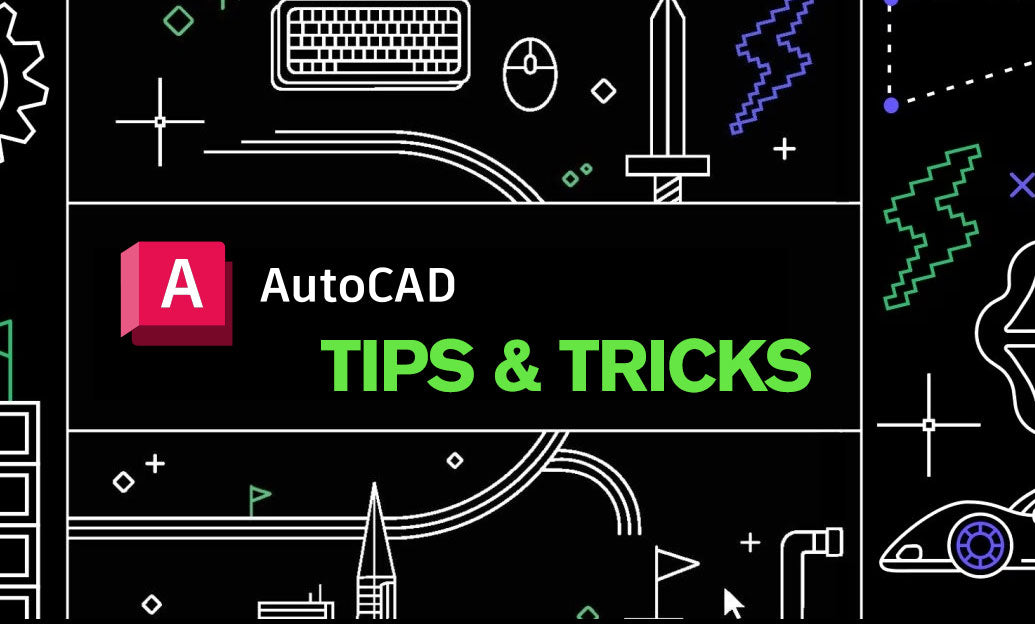
Enhancing your plotting process in AutoCAD can significantly improve the professionalism and consistency of your drawings. One effective way to achieve this is by setting up and using a Plot Stamp. A Plot Stamp automatically inserts essential plot information into your drawing layouts, ensuring that each plot is accurately documented.
Benefits of Using a Plot Stamp
- Consistency: Ensures that every plot contains necessary information without manual entry.
- Efficiency: Saves time by automating the insertion of plot details.
- Professional Presentation: Enhances the quality of your drawings with standardized plot information.
Setting Up a Plot Stamp in AutoCAD
-
Create a Plot Stamp Block:
- Open a new drawing or an existing template.
- Use the
BLOCKcommand to define a new block. - Include dynamic text fields such as Plot Date, Scale, and Sheet Number.
- Save the block to a location accessible for future use.
-
Insert the Plot Stamp Block into Your Layout:
- Switch to the desired layout tab.
- Use the
INSERTcommand to place the Plot Stamp block. - Position it in a consistent location, such as the title block area.
-
Configure Dynamic Fields:
- Ensure that dynamic fields within the Plot Stamp block are correctly linked to your drawing properties.
- Use the
FIELDcommand to link text attributes to variables like Plot Scale or Date.
Using the Plot Stamp
- Automated Updates: Every time you plot, the Plot Stamp updates automatically with the current date, scale, and other relevant information.
- Customization: Modify the Plot Stamp block to include additional information as required by your project standards.
- Template Integration: Incorporate the Plot Stamp into your drawing templates to ensure it is present in all new projects.
For those looking to streamline their AutoCAD workflow further, consider leveraging resources and support from NOVEDGE. NOVEDGE offers a wealth of tutorials, expert advice, and tools that can enhance your AutoCAD experience. Whether you're setting up Plot Stamps or exploring other advanced features, NOVEDGE is a valuable partner in your design journey.
Best Practices
- Standardize Locations: Keep your Plot Stamp in a consistent location across all layouts to maintain uniformity.
- Regular Updates: Periodically review and update the Plot Stamp to ensure it meets the latest project requirements.
- Backup Templates: Save backups of your templates with the Plot Stamp configured to prevent loss of setup.
Implementing a well-designed Plot Stamp can greatly enhance the clarity and professionalism of your AutoCAD plots. By automating the insertion of vital plot information, you not only save time but also ensure that your drawings adhere to consistent standards. Explore more tips and tricks with NOVEDGE to continue optimizing your AutoCAD workflow.
You can find all the AutoCAD products on the NOVEDGE web site at this page.
Also in Design News

Cinema 4D Tip: Cinema 4D Billboarding: Quick Setup and Optimization
February 28, 2026 2 min read
Read More
V-Ray Tip: V-Ray Edge-Preserving (Bilateral) Denoising Workflow
February 28, 2026 2 min read
Read More
Revit Tip: Revit Print Setup Standards for Consistent PDF Exports
February 28, 2026 2 min read
Read MoreSubscribe
Sign up to get the latest on sales, new releases and more …


