Your Cart is Empty
Customer Testimonials
-
"Great customer service. The folks at Novedge were super helpful in navigating a somewhat complicated order including software upgrades and serial numbers in various stages of inactivity. They were friendly and helpful throughout the process.."
Ruben Ruckmark
"Quick & very helpful. We have been using Novedge for years and are very happy with their quick service when we need to make a purchase and excellent support resolving any issues."
Will Woodson
"Scott is the best. He reminds me about subscriptions dates, guides me in the correct direction for updates. He always responds promptly to me. He is literally the reason I continue to work with Novedge and will do so in the future."
Edward Mchugh
"Calvin Lok is “the man”. After my purchase of Sketchup 2021, he called me and provided step-by-step instructions to ease me through difficulties I was having with the setup of my new software."
Mike Borzage
AutoCAD Tip: Enhance AutoCAD Drawings with Effective Annotation Scaling Techniques
April 20, 2025 2 min read
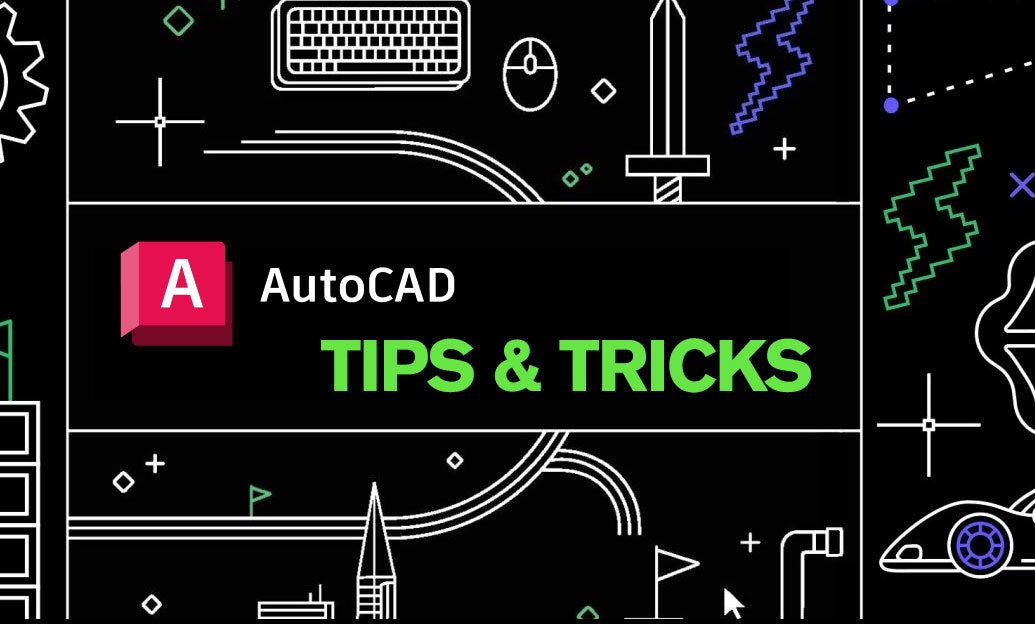
Enhancing your drawings with annotation scaling ensures that text, dimensions, and other annotations maintain readability and consistency across different viewports and scales.
-
Enable Annotative Scaling:
- When creating text or dimension styles, check the "Annotative" option. This allows annotations to automatically adjust their size based on the viewport scale.
- In the NOVEDGE resource center, find detailed guides on setting up annotative properties effectively.
-
Set Appropriate Annotation Scales:
- Determine the scales required for your project and add them to the Annotative Scale list. Use the
ANNOSCALEcommand to manage these scales. - Ensure consistency by applying the same scales across all viewports in your layouts.
- Determine the scales required for your project and add them to the Annotative Scale list. Use the
-
Utilize Multiple Scales:
- Annotative objects can automatically display at multiple scales. This is particularly useful for projects requiring various detail levels.
- Refer to NOVEDGE tutorials for best practices on managing multi-scale annotations.
-
Optimize Performance:
- Limit the number of annotative scales to those necessary for your project to maintain optimal performance.
- Use the
OVERKILLcommand to clean up redundant annotations.
-
Consistent Style Management:
- Create and use templates with predefined annotative styles to ensure uniformity across different drawings.
- Leverage NOVEDGE tools to streamline style management and template creation.
-
Leverage Layer Management:
- Organize annotative objects on specific layers to control visibility and manage styles efficiently.
- Use the Layer Properties Manager to assign annotation scales to layers, simplifying the management process.
-
Review and Test:
- Regularly preview your annotations in different viewports to ensure readability and correct scaling.
- Make use of NOVEDGE's review tools to identify and correct scaling issues promptly.
Implementing annotation scaling effectively can significantly enhance the clarity and professionalism of your AutoCAD drawings. For more in-depth tutorials and resources, visit NOVEDGE.
You can find all the AutoCAD products on the NOVEDGE web site at this page.
Also in Design News

Integrating Design Software and ERP Systems for Operational Excellence
May 07, 2025 8 min read
Read MoreSubscribe
Sign up to get the latest on sales, new releases and more …




