Your Cart is Empty
Customer Testimonials
-
"Great customer service. The folks at Novedge were super helpful in navigating a somewhat complicated order including software upgrades and serial numbers in various stages of inactivity. They were friendly and helpful throughout the process.."
Ruben Ruckmark
"Quick & very helpful. We have been using Novedge for years and are very happy with their quick service when we need to make a purchase and excellent support resolving any issues."
Will Woodson
"Scott is the best. He reminds me about subscriptions dates, guides me in the correct direction for updates. He always responds promptly to me. He is literally the reason I continue to work with Novedge and will do so in the future."
Edward Mchugh
"Calvin Lok is “the man”. After my purchase of Sketchup 2021, he called me and provided step-by-step instructions to ease me through difficulties I was having with the setup of my new software."
Mike Borzage
AutoCAD Tip: Effective Management and Editing of Block Attributes in AutoCAD
May 14, 2024 2 min read

When working with blocks in AutoCAD, managing and editing attributes is essential for maintaining accurate and relevant information within your drawings. Blocks can contain attributes which are text values that can vary for each instance of a block. Here are some tips on how to effectively manage and edit these attributes:
-
Defining Attributes: Use the
ATTDEFcommand to create attributes. Ensure that each attribute has a unique tag name. This will help when you need to edit specific attributes later on. - Inserting Blocks with Attributes: When inserting a block that contains attributes, AutoCAD will prompt you to fill in the values for each attribute. This ensures that each block instance has its own relevant information.
-
Editing Attributes: Use the
ATTEDITcommand to edit attributes within blocks. You can change the attribute information of one block or use theEATTEXTcommand to update multiple blocks at once. -
Extracting Attribute Information: You can extract attribute data from blocks using the
DATAEXTRACTIONcommand. This is useful for creating schedules or bill of materials. -
Using Enhanced Attribute Editor: For more control over the appearance of your attributes, use the Enhanced Attribute Editor by double-clicking on a block or by using the
ATTEDITcommand. Here you can modify text styles, alignment, and other properties. -
Attributed Block Visibility: Control the visibility of block attributes by using the
ATTDISPcommand. You can choose to show, hide, or display attributes as needed. -
Synchronizing Attributes: If you make changes to the attribute definitions in a block definition, use the
ATTSYNCcommand to update the attributes in existing block references.
By mastering the management and editing of block attributes, you can significantly enhance the efficiency and accuracy of your drawing annotations. If you are looking for a reliable source to purchase or upgrade your AutoCAD software, consider NOVEDGE, a leading online software store for design professionals. From AutoCAD to a wide range of other CAD tools, NOVEDGE offers great prices and unparalleled customer service.
You can find all the AutoCAD products on the NOVEDGE web site at this page.
Also in Design News
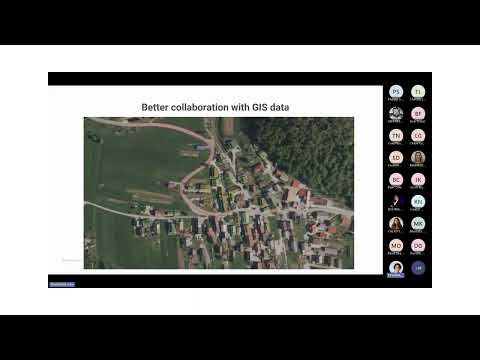
Surveying Simplified: Top BricsCAD Tools and Techniques | Bricsys Webinar
April 24, 2025 1 min read
Read More
Transforming Design Software with Advanced Customization and Adaptive User Interfaces
April 24, 2025 6 min read
Read MoreSubscribe
Sign up to get the latest on sales, new releases and more …



