Your Cart is Empty
Customer Testimonials
-
"Great customer service. The folks at Novedge were super helpful in navigating a somewhat complicated order including software upgrades and serial numbers in various stages of inactivity. They were friendly and helpful throughout the process.."
Ruben Ruckmark
"Quick & very helpful. We have been using Novedge for years and are very happy with their quick service when we need to make a purchase and excellent support resolving any issues."
Will Woodson
"Scott is the best. He reminds me about subscriptions dates, guides me in the correct direction for updates. He always responds promptly to me. He is literally the reason I continue to work with Novedge and will do so in the future."
Edward Mchugh
"Calvin Lok is “the man”. After my purchase of Sketchup 2021, he called me and provided step-by-step instructions to ease me through difficulties I was having with the setup of my new software."
Mike Borzage
AutoCAD Tip: Best Practices for File Management and Backup in AutoCAD
March 19, 2024 2 min read
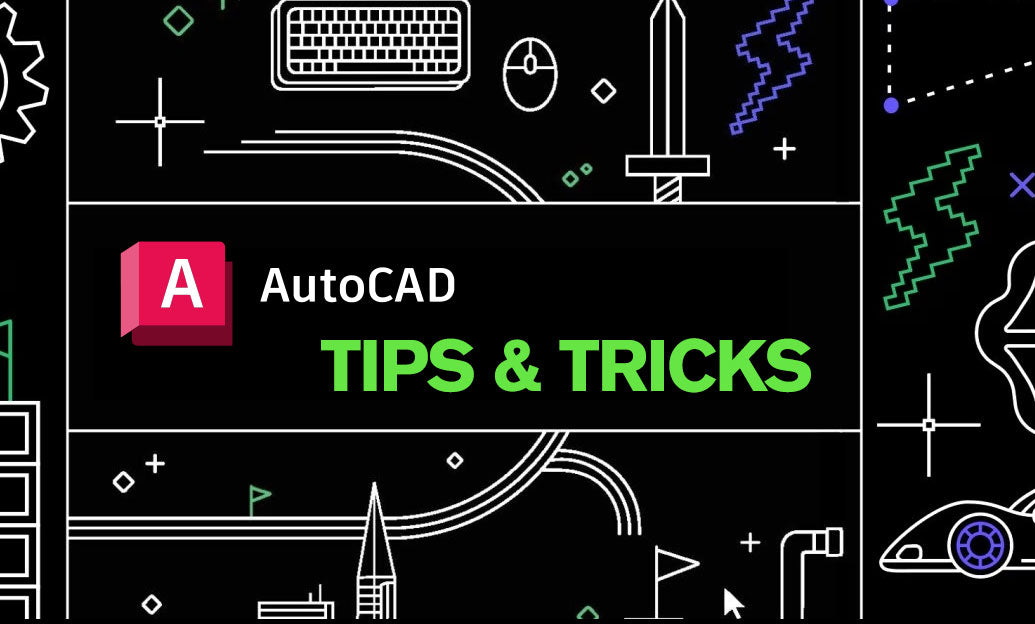
Effective file management and regular backups are crucial for maintaining the integrity of your AutoCAD projects. Keeping a well-organized directory structure and adhering to backup best practices can save hours of work and protect against data loss. Here are some best practices for file management and backups in AutoCAD:
- Establish a Clear Directory Structure: Create a consistent folder hierarchy for all projects to make it easier to locate files. This could include separate folders for drawings, references, images, and other related files.
- Use Descriptive File Names: Choose file names that clearly describe the content or purpose of the file, including details like the project name, date, or revision number.
- Implement Version Control: Save incremental versions of your work to track changes over time. This can be done manually by saving copies with new version numbers or using software that manages versions for you.
- Regular Backups: Set up a routine schedule for backing up files. This could be daily, weekly, or at any significant milestone in your project.
- Utilize AutoCAD's AutoSave Feature: Enable the AutoSave function to create automatic backup files at regular intervals. This helps recover work in case of software crashes or power outages.
- Cloud Storage and Local Backups: Store backups in multiple locations, including cloud services and external drives, to protect against local hardware failures.
- Archive Completed Projects: Once a project is finished, archive it to free up workspace and ensure that the final versions of files are preserved.
- Test Restore Process: Regularly test your backup files to ensure they can be restored successfully. This verifies both the integrity of the backups and your ability to recover data.
- Secure Your Backups: Use encryption and password protection for sensitive data, especially when using cloud storage or transferring files electronically.
- Update Drawing References: When working with external references (Xrefs), ensure that the file paths are updated to maintain links if directories change.
Implementing a solid file management and backup strategy not only helps prevent data loss but also enhances efficiency and collaboration among team members. For professionals looking to expand their software tools and capabilities, consider exploring what NOVEDGE has to offer, as they provide a wide range of software solutions, including the latest versions of AutoCAD.
Remember, spending time now to organize and protect your work will save time later and provide peace of mind that your data is secure.
You can find all the AutoCAD products on the NOVEDGE web site at this page.
Also in Design News
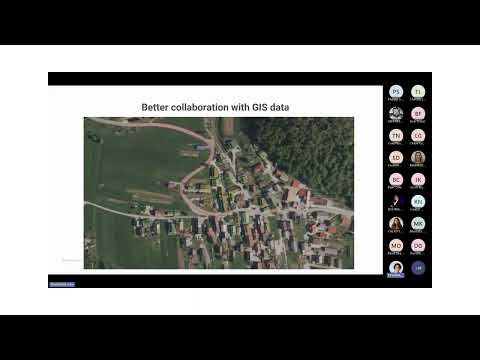
Surveying Simplified: Top BricsCAD Tools and Techniques | Bricsys Webinar
April 24, 2025 1 min read
Read More
Transforming Design Software with Advanced Customization and Adaptive User Interfaces
April 24, 2025 6 min read
Read MoreSubscribe
Sign up to get the latest on sales, new releases and more …



