Your Cart is Empty
Customer Testimonials
-
"Great customer service. The folks at Novedge were super helpful in navigating a somewhat complicated order including software upgrades and serial numbers in various stages of inactivity. They were friendly and helpful throughout the process.."
Ruben Ruckmark
"Quick & very helpful. We have been using Novedge for years and are very happy with their quick service when we need to make a purchase and excellent support resolving any issues."
Will Woodson
"Scott is the best. He reminds me about subscriptions dates, guides me in the correct direction for updates. He always responds promptly to me. He is literally the reason I continue to work with Novedge and will do so in the future."
Edward Mchugh
"Calvin Lok is “the man”. After my purchase of Sketchup 2021, he called me and provided step-by-step instructions to ease me through difficulties I was having with the setup of my new software."
Mike Borzage
AutoCAD Tip: Advanced 3D Modeling Techniques in AutoCAD for Enhanced Design Precision and Efficiency
June 25, 2024 2 min read

In today's tip, we'll delve into the realm of Advanced 3D Modeling Techniques in AutoCAD. These strategies will help you create complex models with efficiency and precision. Whether you're designing machinery, architectural elements, or intricate components, these tips are essential for professional AutoCAD users.
Before we begin, it's important to note that NOVEDGE is a fantastic resource for software solutions, including AutoCAD. Now, let's enhance your 3D modeling skills:
- Use Solid Editing Commands: AutoCAD's solid editing commands (SOLIDEDIT) allow for operations like extruding faces, moving edges, and deleting or copying faces. These are invaluable for modifying your 3D solids after their initial creation.
- Employ Surface Modeling: When precision is key, surface modeling can provide more control over complex geometries. You can create a network of surfaces and then convert them into solids if needed.
- Utilize Mesh Modeling: For more organic shapes, mesh modeling tools can offer the flexibility you require. Meshes can be easily manipulated through their vertices, edges, and faces.
- Master the Loft Command: The LOFT command is perfect for creating complex and smooth shapes by making a solid or surface that blends between multiple cross-sectional profiles.
- Explore the Sweep Command: SWEEP is another powerful tool that can create complex solids or surfaces by sweeping a 2D profile along a path.
- Apply Boolean Operations: Combine, intersect, or subtract solids using Boolean operations (UNION, INTERSECT, SUBTRACT) to create intricate models from simpler shapes.
- Use Presspull Wisely: The PRESSPULL command can dynamically extrude closed boundaries into 3D solids, which is great for quickly creating volumes from 2D shapes.
- Understand UCS Manipulation: A thorough knowledge of the User Coordinate System (UCS) is crucial for 3D modeling. It allows you to establish different work planes for ease of modeling in three dimensions.
- Explore 3D Gizmos: 3D Gizmos simplify the process of moving, rotating, and scaling objects in 3D space, making it easier to position elements precisely.
- Utilize the Section Plane: The SECTIONPLANE command creates a section object that can slice through solids, surfaces, meshes, or regions, enabling you to visualize the interior of your 3D models.
Remember that exploring these advanced techniques will require time and practice. Continuously experimenting and applying these methods will lead to more efficient and sophisticated 3D models. Don't forget to visit NOVEDGE for more tools and resources that can assist you in your journey to becoming an AutoCAD 3D modeling expert.
Stay tuned for our next tip, where we'll explore another aspect of AutoCAD that can elevate your design capabilities. Happy modeling!
You can find all the AutoCAD products on the NOVEDGE web site at this page.
Also in Design News

Cinema 4D Tip: Mastering the Timeline for Enhanced Animation Precision in Cinema 4D
October 24, 2025 3 min read
Read More
Bluebeam Tip: Maximize Document Security and Consistency with Bluebeam Revu's Flatten Tool
October 24, 2025 2 min read
Read More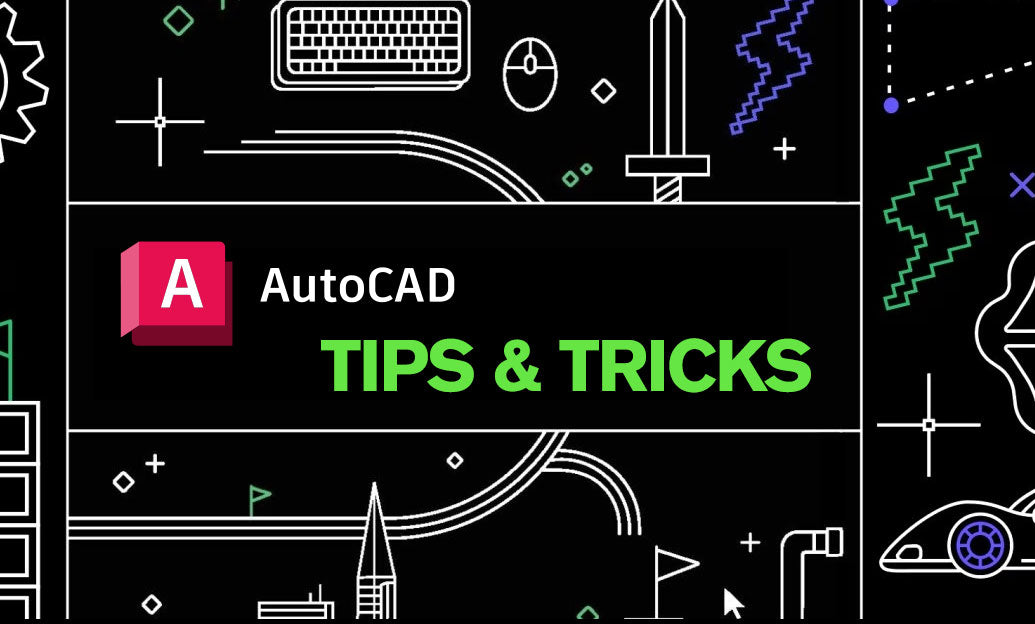
AutoCAD Tip: Mastering the 3D Polyline Command in AutoCAD for Enhanced Modeling Efficiency
October 24, 2025 2 min read
Read MoreSubscribe
Sign up to get the latest on sales, new releases and more …


