Your Cart is Empty
Customer Testimonials
-
"Great customer service. The folks at Novedge were super helpful in navigating a somewhat complicated order including software upgrades and serial numbers in various stages of inactivity. They were friendly and helpful throughout the process.."
Ruben Ruckmark
"Quick & very helpful. We have been using Novedge for years and are very happy with their quick service when we need to make a purchase and excellent support resolving any issues."
Will Woodson
"Scott is the best. He reminds me about subscriptions dates, guides me in the correct direction for updates. He always responds promptly to me. He is literally the reason I continue to work with Novedge and will do so in the future."
Edward Mchugh
"Calvin Lok is “the man”. After my purchase of Sketchup 2021, he called me and provided step-by-step instructions to ease me through difficulties I was having with the setup of my new software."
Mike Borzage
Animating your first walk cycle - Part 4: Smoothing motion with splines
February 10, 2025 1 min read

Video From YouTube: Maya Learning Channel
Discover the secrets to creating fluid, lifelike animations with AutoDesk's expert guidance. This tutorial, led by animation veteran Fabio De Proft, dives into the nuances of using animation splines within the Graph Editor. It is designed to help beginners master the art of smoothing transitions between keyframes, ensuring a natural flow in their walk cycle animations. Viewers will be equipped with the skills to refine their character's movements, adding a professional polish to their work. The series is perfect for those looking to enhance their animation repertoire, with resources and a condensed version available for an efficient learning experience.
If you like this content please subscribe to the Autodesk Maya Learning Channel YouTube Channel

More Info on Maya
Begin your journey into the world of 3D graphics and animation
Also in Design News
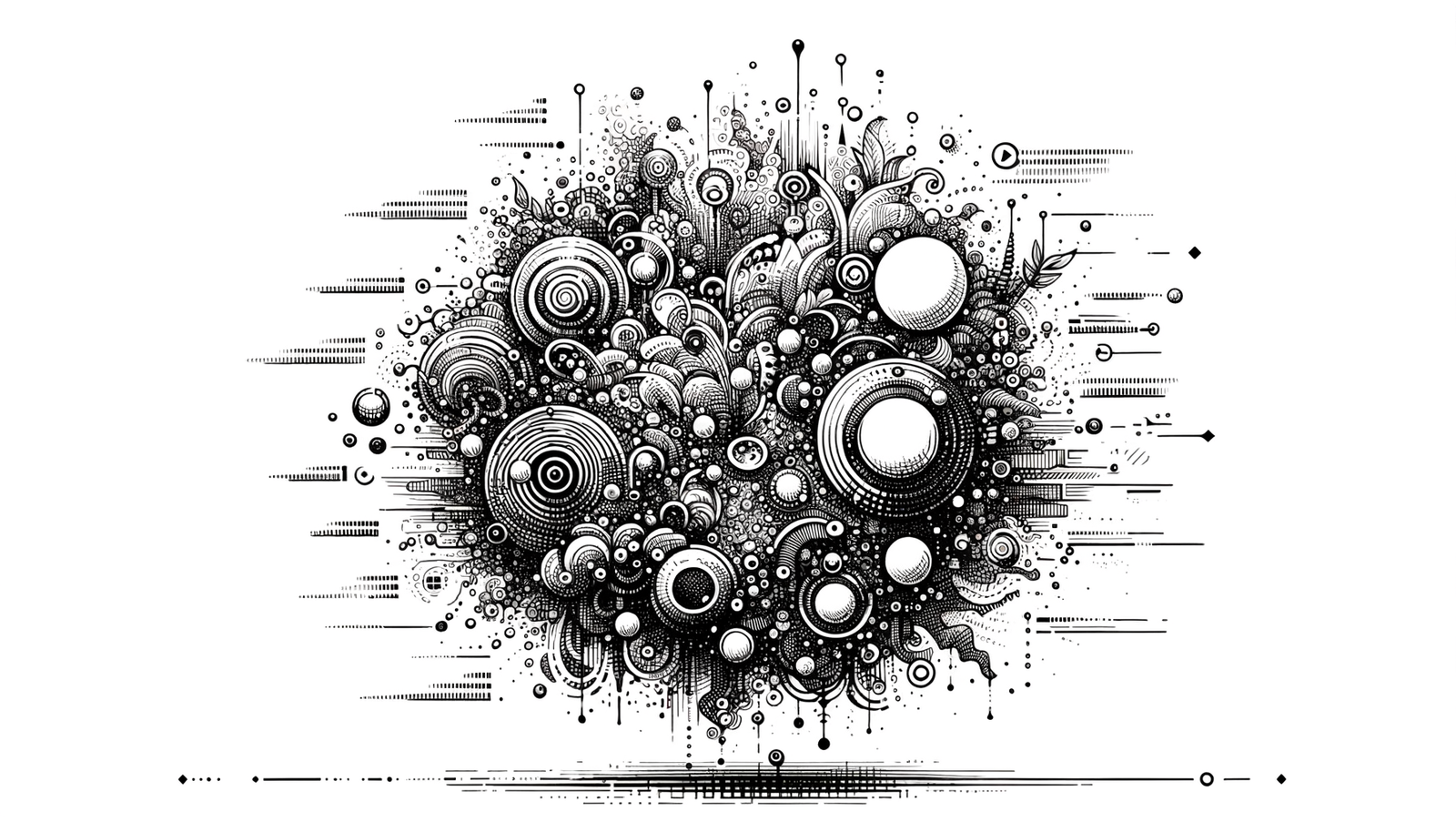
Top 5 Unique Features of TurboCAD That Elevate Design Efficiency and Flexibility
February 10, 2025 2 min read
Read More
Top 5 Grass Valley Products Transforming Broadcast Solutions for Modern Media Production
February 10, 2025 7 min read
Read MoreSubscribe
Sign up to get the latest on sales, new releases and more …



