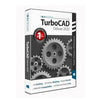Your Cart is Empty
Get a Personalized Quote×
Overview
TurboCAD Deluxe can help you design projects such as:
|
|
What's New
|
|
|
|
TurboCAD Mac Copilot Unlock the full potential of your design process with Copilot, the AI-driven companion seamlessly integrated into TurboCAD® Mac. This integrated AI tool streamlines navigation, expedites your project's progress, and enhances your design endeavors with insightful analysis. Copilot supports two levels: TurboCAD® Mac Copilot Help and TurboCAD® Mac Copilot Professional. |
Tool Help Within TurboCAD Mac Copilot TurboCAD® Mac has taken a significant step forward by integrating its tool help content directly within TurboCAD® Mac Copilot. This integration means that users have immediate access to a wealth of information, including text descriptions, visual aids through images, and, for some topics, even video links. |
|
|
|
|
Layer Sets Enhance your TurboCAD® Mac experience with the Layer Sets feature, a powerful tool designed to optimize your design space. Layer Sets enable you to effortlessly save and manage your layers, view orientations, and zoom levels, ensuring a seamless transition between different phases of your project. |
Fastener Library Enhance your TurboCAD® Mac designs with the ANSI Fastener Library, a comprehensive collection of nuts, bolts, and washers. Now easily accessible within the Symbol tab in the Concept Explorer, this library simplifies the insertion of fastening components into your projects. |
|
|
|
|
Blend Version TurboCAD® Mac now offers the flexibility to revert the ACIS blend version to a previous setting, providing an alternative solution when the default blend doesn’t meet your needs. |
Convert Text to Surface
The change object type tool now supports converting text to ACIS surface faces.
This feature is a testament to our commitment to providing versatile and powerful tools for designers to express their creativity without limitations.
|
|
|
|
|
Symbol Manager Preview Sizes Elevate your design process with the versatile Symbol Manager in TurboCAD® Mac’s Concept Explorer. Now featuring three distinct preview size options, you can customize how you view and select symbols with ease. |
Shear Transform
Introducing the Shear Transform feature in TurboCAD® Mac, a dynamic addition to the Transform Utilities palette. This new option brings a fresh dimension to your design toolkit, allowing you to apply shear transformations to curves, surfaces, and solids with precision and ease. |
|
|
|
|
Verify Clearance Elevate your design precision with TurboCAD® Mac’s Verify Clearance feature. This innovative tool now includes the capability to accurately calculate the spatial clearance between two solids, ensuring your components fit together perfectly. |
Surface Cover from Points
Transform your design process with TurboCAD® Mac’s Surface Cover from Points feature. This new addition to the Surface tool palette empowers you to craft surfaces directly from designated point locations, offering unparalleled precision and customization. |
|
|
|
|
New Render Example File Explore the nuances of creating stunning, realistic images through our detailed example file. Learn how to leverage HDR for vivid lighting and how to position cameras for the perfect shot, enhancing the visual impact of your designs. |
Custom User Textures
TurboCAD® Mac 15 introduces a new feature that greatly enhances the customization of 3D models: the capability to create and store custom textures. This addition allows users to craft unique textures that can be applied to various surfaces within their designs, providing an extra layer of personalization and detail. |
Key Features
TurboCAD Mac Deluxe 2D/3D is loaded with 3D modeling and 2D drafting tools
TurboCAD Mac Deluxe 2D/3D provides solid modeling technology found in many higher-end products. You will have over 275 tools for 2D drafting and a complete set of 3D design tools at your command. Yet thanks to our user-friendly interface, you’ll be able to go from start to finish in no-time-flat.
- Powerful 3D design tools including mesh, surface, and solid modeling
- 3D editing tools such as blending, chamfering, and shelling
- Complete design tool with extrusions, Booleans, and surface modeling
- Precise geometry suitable for ‘concept to manufacturing’
- Automatically generate 2D drawings from 3D models
- Tools to create 3D from 2D shapes
- Over 275 tools for 2D drafting (text, dimensions, points, lines, arcs, etc.)
- 2D/3D Part Library of over 38,000 items
- 3D printing verification tools
- 2D Geometric and Dimensional Constraints to manage geometrical relationships between 2D shapes!
Intuitive Design and Editing Utilities
Drawing precisely is easy with TurboCAD Mac! We have designed it to be user friendly and intuitive to work with.
- The LogiCursor™ anticipates your next action and guides your cursor to potential point selections in the drawing.
- The Gripper adds drag and drop capabilities to make editing designs easy breezy.
- Customizable Grids add another level of ease by providing precision drag and drop in rectangular, polar (circular), and isometric layouts.
3D Printing Tools
TurboCAD Mac Deluxe 2D/3D includes 3D printing tools to prepare and validate your designs to make them 3D printer ready.
- 3D Print Check - Checks for print viability, displaying warnings or errors to the user.
- Surface Normals Check - Facet normals define the inside and outside areas of a part. If facet normals are pointing the wrong way, the 3D printer may have problems creating the part. This will check for problems and we have several commands that can help you fix it.
- Overhang Analysis - This will help you visually inspect modeling areas that may require structural support for 3D printing. Meshes, surfaces, and solids facets normals are compared to the work plane direction. Angles that are less or equal to 45 degrees are highlighted as red.
- Wall Thickness Analysis - This tool provides a means to visually inspect modeling areas that may be too thin for 3D printing. Meshes, surfaces, and solids facets are examined using ray intersections.
- Preview Slices - This interface will help you to slice models given a direction and thickness. The dialog box allows for animation through the slices and single-stepping. Use to verify that a part has closed, non-overlapping sections, a requirement for 3D printing.
- Auto Position - The Auto Position tool translates the model to the positive x, y coordinate system at z=0.
- Support Structure - Manually adds geometry to support material as it is created by the 3D printer. Support structures controls, include Attach Radius, Midpoint Radius, Base Radius, Base Thickness, and Drag base and midpoints to modify structure location.
- Show Printer Volume - Toggles the boundary of the default 3D Printer. The volume is defined within the Printer Definitions dialog box.
- Printer Definitions - Sets key parameters of the 3D printer, including length, width, and height of the volume accessible by the printer. The parameters in the Printer Definitions dialog box are used for commands such as 3D Print Check and Auto Position.
Compatibility and file sharing
Whether you’re a team of one or many, you’ll have the interoperability needed to collaborate. TurboCAD is compatible with over a dozen popular CAD and Graphics formats. You will be able to deliver files that can be opened and edited by users of AutoCAD® andother popular design software. Your team will be running like a well-oiled machine.
- TurboCAD Mac provides compatibility with AutoCAD®DWG and DXF files
- STL Import/Export for 3D printing
- SVG Import and Export
- 3MF Import & Export
- VMRL 2.0 Texture Support
- OBJ Texture Support
- Adobe Illustrator® Import
- PDF Import
- SketchUp 2023 Import/Export
- Collada™ (DAE) Import/Export
- Complete support for Metric and Imperial units
Compare
Which version of TurboCAD is right for you?
| 2D Drawing, Editing & Modifying | 2D Drawing, Editing & Modifying | 2D Drawing, Editing & Modifying | 2D Drawing, Editing & Modifying |
| AutoCAD® File Compatibility | AutoCAD® File Compatibility | AutoCAD® File Compatibility | AutoCAD® File Compatibility |
| 3D Modeling & Editing | 3D Modeling & Editing | 3D Modeling & Editing | - |
| Photorealistic Rendering | Photorealistic Rendering | Photorealistic Rendering | - |
| 3D Printing Support | 3D Printing Support | 3D Printing Support | - |
| Architectural Tools | Architectural Tools | Architectural Tools (Limited) | Architectural Tools (Very Limited) |
| 2D Drafting Interface Options | 2D Drafting Interface Options | ||
| Internal & External Database Connectivity | Internal & External Database Connectivity | ||
| Point Cloud & Terrain Data Support | Point Cloud & Terrain Data Support | ||
| ACIS® Solid Modeling | |||
| 2D Geometric & Dimension Constraints | |||
| Part Tree/History Tree |