Your Cart is Empty
Get a Personalized Quote×
Publisher3D PDF is an easy-to-use and inexpensive software product that allows you to import 3D models and then publish industry standard 3D PDF files. 3D PDF files can be viewed with Adobe Reader without any additional plug-ins, making it easy to share your 3D designs with anyone.
Features
Easy 3D PDF Creation with Publisher3D PDF
Publisher3D PDF is a software application for creating industry standard PDF files with embedded 3D models. 3D PDF files created with Publisher3D PDF can then be viewed in the standard, and freely available, Adobe Reader. No plug-ins to Reader are needed for rotating, panning and interactive with 3D objects in the resulting 3D PDF file.
 |
 |
 |
|
Import 3D |
Capture 3D Views Capture and record views for easy recall in the 3D PDF. |
Animate Setup transitions between views in the 3D PDF. |
 |
 |
 |
|
Materials Library Apply materials from a library of hundreds of presets. |
Descriptive Text Display text on the page of your 3D PDF as 3D views are displayed. |
Move Parts Create and publish an animated explode view in 3D PDF. |
 |
 |
 |
|
50+ Templates Choose a high-quality template designed for seamless PDF publishing. |
Rotate, Pan and Zoom Use the mouse to intuitively setup viewpoints of your 3D model. |
Preview View and interact with the document before publishing it to PDF. |
 |
 |
 |
|
Custom Text and Images Simply click to set text and images that will be published to the PDF. |
Render Styles Setup the colors used when rendering the 3D view. |
Color Themes Modify the color scheme to match your preferences. |
Widespread 3D PDF Viewing with Adobe Reader
Publisher3D PDF is an easy to use software application for creating industry standard PDF files with embedded 3D models. 3D PDF files created with Share3D can then be viewed in the standard, and freely available, Adobe Reader. No plug-ins to Reader are needed for rotating, panning and interactive with 3D objects in the resulting 3D PDF file.
 |
Interactive 3D Publisher3D PDF publishes PDF files that include embedded 3D content that can be rotated, panned and zoomed by anyone with Adobe Reader3D 9 or higher. |
|
Page Design Publisher3D PDF includes more than 50 templates that seamlessly publish to PDF complete with interactive lists, tables and dynamic text display. |
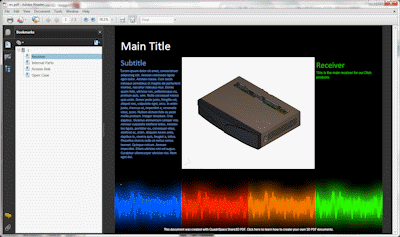 |

|
Bookmarks Publisher3D PDF allows users to capture named views of the 3D model. These are automatically added to the bookmarks panel of the Adobe Reader user interface, for easy animated recall. |
|
Model Tree Publisher3D PDF publishes the model tree for the 3D model to the PDF file. Inside Adobe Reader, users can click on parts by name to select them in the 3D view. |
 |
Supported 3D File Formats
Publisher3D PDF 2020 imports the following file formats:
- SolidWorks .sldasm
- SolidWorks .sldprt
- Inventor .prt
- Inventor .asm
- Google Sketchup .skp
- Autodesk DWF
- Rhino .3dm
- AutoCAD DWG
- AutoCAD DXF
- STEP
- IGES
- OBJ
- 3DS
- STL
- Solid Edge
- Creo
Trial Download
Publisher 3D PDF Trial Software Download
Test Publisher 3D PDF before you make your purchasing decision.
HW Suggestions
Recommended System Specification
NOVEDGE is an authorized HP reseller that offers a wide range of professional quality notebooks and workstations to meet your hardware needs.
In addition, NOVEDGE works with High Speed Computing to customize workstations to give you the perfect hardware for your design needs at a competitive price. Contact us to discuss pre-built and custom configuration workstations and laptops.
You can find our selection of high performance hardware products at this LINK.
Below you can try our free experimental AI Service, which makes computer hardware recommendations for selected design software products. Our goal is to make it as good as a first line support human person, and it can work for you 24/7. Please give us your feedback to help make this service as good as it can be.
If you need help with sales instead, we have an excellent human team that will be happy to help you find the products best fit your needs from our very large selection of standard and custom workstations and laptops. You can get in touch with them by email at sales@novedge.com or phone at 1-415-848-9018.
If you do not get a satisfactory answer try to rephrase the question in a more specific/detailed way
This service is a prototype and therefore it may return incorrect or incomplete answers. Furthermore, Artificial Intelligence is intrinsically prone to occasional mistakes, misunderstandings, and incomplete answers at least as much as human intelligence is.
This experimental service is offered as is and free of charge as a demonstration of the capabilities of Artificial Intelligence as an automated tool for support. Although the information found on this system has been produced and processed from sources believed to be reliable, no warranty, express or implied, is made regarding accuracy, adequacy, completeness, legality, reliability, or usefulness of any information.


