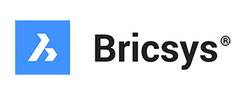Your Cart is Empty

Bricsys

BricsCAD BIM - Subscription
- BricsCAD BIM - Single - 1 Year Subscription $1,038.00
- BricsCAD BIM - Single - 3 Year Subscription $2,802.00
- BricsCAD BIM - Volume - 1 Year Subscription $1,038.00
- BricsCAD BIM - Volume - 3 Year Subscription $2,802.00
- BricsCAD V24 BIM - Network - 1 Year Subscription $2,077.00
- BricsCAD BIM - Network - 3 Year Subscription $5,605.00

BricsCAD BIM - Upgrade
- Upgrade from V22 BIM or older to V25 BIM with Maintenance $779.00
- Upgrade from V22 BIM or older to V25 BIM with Maintenance - Network $1,559.00
- Upgrade from V23 BIM to V25 BIM with Maintenance $779.00
- Upgrade from V22 BIM to V25 BIM with Maintenance - Network $1,559.00
- Upgrade from V24 BIM to V25 BIM with Maintenance $779.00
- Upgrade from V24 BIM to V25 BIM with Maintenance - Network $1,559.00
- Upgrade from V22 or older to V25 from BIM to Ultimate with Maintenance $1,039.00
- Upgrade from V22 or older to V25 from BIM to Ultimate with Maintenance - Network $2,095.00
- Upgrade from V23 to V25 from BIM to Ultimate with Maintenance $1,039.00
- Upgrade from V23 to V25 from BIM to Ultimate with Maintenance - Network $2,095.00
- Upgrade from V24 to V25 from BIM to Ultimate with Maintenance $1,039.00
- Upgrade from V24 to V25 from BIM to Ultimate with Maintenance - Network $2,095.00
- Upgrade to maintenance for BricsCAD BIM $583.00
- Upgrade to maintenance for BricsCAD BIM - Network $1,167.00
- Upgrade from Single/Volume to Network for BricsCAD BIM with Maintenance - Network $2,334.00
- Upgrade from BIM to Ultimate with Maintenance $647.00
- Upgrade from BIM to Ultimate with Maintenance - Network $1,295.00

BricsCAD Lite - Subscription
- BricsCAD Lite - Single - 1 Year Subscription $307.00
- BricsCAD Lite - Single - 3 Year Subscription $833.00
- BricsCAD Lite - Volume - 1 Year Subscription $307.00
- BricsCAD Lite - Volume - 3 Year Subscription $833.00
- BricsCAD Lite - Network - 1 Year Subscription $615.00
- BricsCAD Lite - Network - 3 Year Subscription $1,666.00

BricsCAD Lite - Upgrade
- Upgrade from V22 Lite or older to V25 Lite with Maintenance $229.00
- Upgrade from V22 Lite or older to V25 Lite with Maintenance - Network $359.00
- Upgrade from V23 Lite to V25 Lite with Maintenance $229.00
- Upgrade from V23 Lite to V25 Lite with Maintenance - Network $359.00
- Upgrade from V24 Lite to V25 Lite with Maintenance $229.00
- Upgrade from V24 Lite to V25 Lite with Maintenance - Network $359.00
- Upgrade from V22 or older to V25 from Lite to BIM with Maintenance $1,895.00
- Upgrade from V22 or older to V25 from Lite to BIM with Maintenance - Network $3,795.00
- Upgrade from V23 to V25 from Lite to BIM with Maintenance $1,895.00
- Upgrade from V23 to V25 from Lite to BIM with Maintenance - Network $3,795.00
- Upgrade from V24 to V25 from Lite to BIM with Maintenance $1,895.00
- Upgrade from V24 to V25 from Lite to BIM with Maintenance - Network $3,795.00
- Upgrade from V22 or older to V25 from Lite to Mechanical with Maintenance $1,759.00
- Upgrade from V22 or older to V25 from Lite to Mechanical with Maintenance - Network $3,525.00
- Upgrade from V23 to V25 from Lite to Mechanical with Maintenance $1,759.00
- Upgrade from V23 to V25 from Lite to Mechanical with Maintenance - Network $3,525.00
- Upgrade from V24 to V25 from Lite to Mechanical with Maintenance $1,759.00
- Upgrade from V24 to V25 from Lite to Mechanical with Maintenance - Network $3,525.00
- Upgrade from V22 or older to V25 from Lite to Pro with Maintenance $1,109.00
- Upgrade from V22 or older to V25 from Lite to Pro with Maintenance - Network $2,229.00
- Upgrade from V23 to V25 from Lite to Pro with Maintenance $1,109.00
- Upgrade from V23 to V25 from Lite to Pro with Maintenance - Network $2,229.00
- Upgrade from V24 to V25 from Lite to Pro with Maintenance $1,109.00
- Upgrade from V24 to V25 from Lite to Pro with Maintenance - Network $2,229.00
- Upgrade from V22 or older to V25 from Lite to Ultimate with Maintenance $2,159.00
- Upgrade from V22 or older to V25 from Lite to Ultimate with Maintenance - Network $4,329.00
- Upgrade from V23 to V25 from Lite to Ultimate with Maintenance $2,159.00
- Upgrade from V23 to V25 from Lite to Ultimate with Maintenance - Network $4,329.00
- Upgrade from V24 to V25 from Lite to Ultimate with Maintenance $2,159.00
- Upgrade from V24 to V25 from Lite to Ultimate with Maintenance - Network $4,329.00
- Upgrade to maintenance for BricsCAD Lite $173.00
- Upgrade to maintenance for BricsCAD Lite - Network $346.00
- Upgrade from Lite to BIM with Maintenance $1,756.00
- Upgrade from Lite to BIM with Maintenance - Network $3,512.00
- Upgrade from Lite to Mechanical with Maintenance $1,620.00
- Upgrade from Lite to Mechanical with Maintenance - Network $3,241.00
- Upgrade from Lite to Pro with Maintenance $985.00
- Upgrade from Lite to Pro with Maintenance - Network $1,971.00
- Upgrade from Lite to Ultimate with Maintenance $2,014.00
- Upgrade from Lite to Ultimate with Maintenance - Network $4,029.00
- Upgrade from Single/Volume to Network for BricsCAD Lite with Maintenance - Network $693.00

BricsCAD Mechanical - Subscription
- BricsCAD Mechanical - Single - 1 Year Subscription $980.00
- BricsCAD Mechanical - Single - 3 Year Subscription $2,646.00
- BricsCAD Mechanical - Volume - 1 Year Subscription $980.00
- BricsCAD Mechanical - Volume - 3 Year Subscription $2,646.00
- BricsCAD Mechanical - Network - 1 Year Subscription $1,960.00
- BricsCAD V24 Mechanical - Network - 3 Year Subscription $5,292.00

BricsCAD Mechanical - Upgrade
- Upgrade from V22 Mechannical or older to V25 Mechanical with Maintenance $735.00
- Upgrade from V22 Mechannical or older to V25 Mechanical with Maintenance - Network $1,479.00
- Upgrade from V23 Mechanical to V25 Mechanical with Maintenance $735.00
- Upgrade from V23 Mechanical to V25 Mechanical with Maintenance - Network $1,479.00
- Upgrade from V24 Mechanical to V25 Mechanical with Maintenance $735.00
- Upgrade from V24 Mechanical to V25 Mechanical with Maintenance - Network $1,479.00
- Upgrade from V22 or older to V25 from Mechanical to Ultimate with Maintenance $2,318.00
- Upgrade from V22 or older to V25 from Mechanical to Ultimate with Maintenance - Network $4,636.00
- Upgrade from V23 to V25 from Mechanical to Ultimate with Maintenance $2,318.00
- Upgrade from V23 to V25 from Mechanical to Ultimate with Maintenance - Network $4,636.00
- Upgrade from V24 to V25 from Mechanical to Ultimate with Maintenance $2,318.00
- Upgrade from V24 to V25 from Mechanical to Ultimate with Maintenance - Network $4,636.00
- Upgrade to maintenance for BricsCAD Mechanical $549.00
- Upgrade to maintenance for BricsCAD Mechanical - Network $1,099.00
- Upgrade from Mechanical to Ultimate with Maintenance $760.00
- Upgrade from Mechanical to Ultimate with Maintenance - Network $1,520.00
- Upgrade from Single/Volume to Network for BricsCAD Mechanical with Maintenance - Network $2,199.00

BricsCAD Pro - Subscription
- BricsCAD Pro - Single - 1 Year Subscription $696.00
- BricsCAD Pro - Single - 3 Year Subscription $1,871.00
- BricsCAD Pro - Volume - 1 Year Subscription $696.00
- BricsCAD Pro - Volume - 3 Year Subscription $1,871.00
- BricsCAD Pro - Network - 1 Year Subscription $1,393.00
- BricsCAD Pro - Network - 3 Year Subscription $3,743.00

BricsCAD Pro - Upgrade
- Upgrade from V22 Pro or older to V25 Pro with Maintenance $519.00
- Upgrade from V22 Pro or older to V25 Pro with Maintenance - Network $1,049.00
- Upgrade from V23 Pro to V25 Pro with Maintenance $519.00
- Upgrade from V23 Pro to V25 Pro with Maintenance - Network $1,049.00
- Upgrade from V24 Pro to V25 Pro with Maintenance $519.00
- Upgrade from V24 Pro to V25 Pro with Maintenance - Network $1,049.00
- Upgrade from V22 or older to V25 from Pro to Mechanical with Maintenance $1,165.00
- Upgrade from V22 or older to V25 from Pro to Mechanical with Maintenance - Network $2,345.00
- Upgrade from V23 to V25 from Pro to Mechanical with Maintenance $1,165.00
- Upgrade from V23 to V25 from Pro to Mechanical with Maintenance - Network $2,345.00
- Upgrade from V24 to V25 from Pro to Mechanical with Maintenance $1,165.00
- Upgrade from V24 to V25 from Pro to Mechanical with Maintenance - Network $2,345.00
- Upgrade from V22 or older to V25 from Pro to Ultimate with Maintenance $1,559.00
- Upgrade from V22 or older to V25 from Pro to Ultimate with Maintenance - Network $3,129.00
- Upgrade from V23 to V25 from Pro to Ultimate with Maintenance $1,559.00
- Upgrade from V23 to V25 from Pro to Ultimate with Maintenance - Network $3,129.00
- Upgrade from V24 to V25 from Pro to Ultimate with Maintenance $1,559.00
- Upgrade from V24 to V25 from Pro to Ultimate with Maintenance - Network $3,129.00
- Upgrade from V22 or older to V25 from Pro to BIM with Maintenance $1,299.00
- Upgrade from V22 or older to V25 from Pro to BIM with Maintenance - Network $2,615.00
- Upgrade from V23 to V25 from Pro to BIM with Maintenance $1,299.00
- Upgrade from V23 to V25 from Pro to BIM with Maintenance - Network $2,615.00
- Upgrade from V24 to V25 from Pro to BIM with Maintenance $1,299.00
- Upgrade from V24 to V25 from Pro to BIM with Maintenance - Network $2,615.00
- Upgrade to maintenance for BricsCAD Pro $391.00
- Upgrade to maintenance for BricsCAD Pro - Network $782.00
- Upgrade from Pro to BIM with Maintenance $1,030.00
- Upgrade from Pro to BIM with Maintenance - Network $2,061.00
- Upgrade from Pro to Mechanical with Maintenance $895.00
- Upgrade from Pro to Mechanical with Maintenance - Network $1,791.00
- Upgrade from Pro to Ultimate with Maintenance $1,289.00
- Upgrade from Pro to Ultimate with Maintenance - Network $1,289.00
- Upgrade from Single/Volume to Network for BricsCAD Pro with Maintenance $1,303.00

BricsCAD Ultimate - Subscription
- BricsCAD V24 Ultimate - Single - 1 Year Subscription $1,156.00
- BricsCAD V24 Ultimate - Single - 3 Year Subscription $3,106.00
- BricsCAD V24 Ultimate - Volume - 1 Year Subscription $1,156.00
- BricsCAD V24 Ultimate - Volume - 3 Year Subscription $3,106.00
- BricsCAD V24 Ultimate - Network - 3 Year Subscription $2,312.00
- BricsCAD V24 Ultimate - Network - 1 Year Subscription $6,213.00

BricsCAD Ultimate - Upgrade
- Upgrade from V22 Ultimate or older to V25 Ultimate with Maintenance $875.00
- Upgrade from V22 Ultimate or older to V25 Ultimate with Maintenance- Network $1,739.00
- Upgrade from V23 Ultimate to V25 Ultimate with Maintenance $875.00
- Upgrade from V23 Ultimate to V25 Ultimate with Maintenance- Network $1,739.00
- Upgrade from V24 Ultimate to V25 Ultimate with Maintenance $875.00
- Upgrade from V24 Ultimate to V25 Ultimate with Maintenance- Network $1,739.00
- Upgrade to maintenance for BricsCAD Ultimate $648.00
- Upgrade to maintenance for BricsCAD Ultimate - Network $1,296.00
- Upgrade from Single/Volume to Network for BricsCAD Ultimate with Maintenance- Network $2,593.00

Communicator for BricsCAD - Subscription
- Communicator for BricsCAD - Single - 1 Year Subscription $283.00
- Communicator for BricsCAD - Single - 3 Year Subscription $763.00
- Communicator for BricsCAD - Volume - 1 Year Subscription $283.00
- Communicator for BricsCAD - Volume - 3 Year Subscription $763.00
- Communicator for BricsCAD - Network - 1 Year Subscription $566.00
- Communicator for BricsCAD - Network - 3 Year Subscription $1,526.00

Communicator for BricsCAD - Upgrade
- Upgrade from V22 Communicator or older to V25 Communicator with Maintenance $565.00
- Upgrade from V22 Communicator or older to V25 Communicator with Maintenance - Network $1,131.00
- Upgrade from V23 Communicator to V25 Communicator with Maintenance $565.00
- Upgrade from V23 Communicator to V25 Communicator with Maintenance - Network $1,131.00
- Upgrade from V24 Communicator to V25 Communicator with Maintenance $565.00
- Upgrade from V24 Communicator to V25 Communicator with Maintenance - Network $1,131.00
- Upgrade to maintenance for Communicator $161.00
- Upgrade to maintenance for Communicator - Network $323.00
- Upgrade from Single/Volume to Network for Communicator with Maintenance - Network $646.00
Subscribe
Sign up to get the latest on sales, new releases and more …