Your Cart is Empty
Get a Personalized Quote×
|
|
How it works
 |
 |
 |
|
Start with a mesh Scan your product with any 3D scanner that can export STL, OBJ or PLY meshes or PTZ point clouds |
Convert to CAD Use QUICKSURFACE tolls to reconstruct the free form or parametric CAD surfaces and to remodel them to your needs |
Export & use it Export in industry standard STEP or IGES file format to other CAD/CAM packages or use your results for 3D printing or CNC machining |
Features
QUICKSURFACE is scan to CAD software for transforming 3D scan meshes from any 3D scanner into CAD models. Equipped with simple yet powerful features you can quickly convert your digitized data into ready to use models. Explore some of the main features.
 |
 |
 |
|
Scan Data Import Load data from any scanner using the industry standard STL, OB or PLY mesh files. For long range scanners, the data can be imported using PTX file format. Being a 64 bit application allows the user to load any size mesh. For the purposes of manipulation the build-in polygon reduction function allows the user to create a mesh with suitable number of triangles without compromising the quality of the mesh |
Interactive selection Simple to use tools to quickly extract areas of interes. Magic wand, brush and free form selection allows the user to identify the areas that represent features or free form surfaces |
Primitives extraction Reconstruct quickly planes, cylinders, cones and spheres. Create relations between them as peprendicularity, parallelism and coincidence. You can also create a reference geometries like lines and points for use in align mesh to space operation for correctly positioning the object into the world coordinate system |
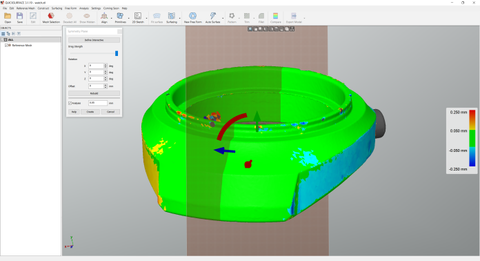 |
 |
 |
|
Symmetry Plane Find a plane of symmetry of the object. Use the analyser to identify the quality of the position of the plane. Fine tune the position with on-screen controls to achieve the best results |
Object align Position the object into the world coordinate system using the extracted primitives. The interactive definition of the coordinate system allows the user to adjust the correct orientation of the object |
2D Sectioning Interactive sectioning allows the user to extract rerefence points for 2D Sketching. Align the section plane to extracted primitives, CAD faces and even create section interactively on the screen. For the purposes of lofting - the user can also create multiple sections at once |
 |
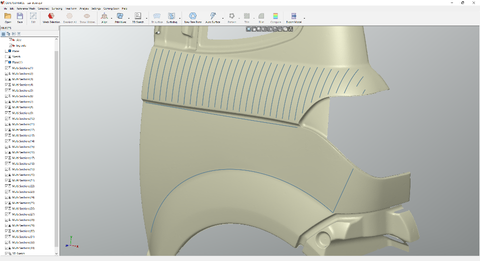 |
 |
|
Constrained 2D Sketching Use dimensions and constraints to create accurate sketches like in any other CAD package |
3D Sketching, Loft, Sweep surfacing Draw free form curves directly on the reference mesh then create surfaces by standard commands - loft, sweep, pipe. Join the surface or use them in trimming operations |
Fit Surface Select area of interest and let the software to approximate the selection with a free form surface. The resulting surface is extended so it is suitable for trimming. The real-time deviation colour map instantly shows the quality of the surface. Automatic option allows the user to create surface as close as possible to the reference mesh |
 |
 |
 |
|
Free Form Modelling Quad surface allows the user to reconstruct free form surface which is not possible with the standard surfacing methods. Proprietary snap-to-mesh technology allows even non-professionals to create shapes in no time - something not available in any other solutions |
Real-time deviation analyser Speed optimised real-time distance colour map allows the user to keep everything in control and get the most accurate results |
Automatic Surfacing Create surface on organic shapes with just hit of a button. No user interaction required. QUICKSURFACE provides you with one of the best automatic surfacing available today. The algorithm optimises the number of resulting nurb patches to be minimal. The surface quality is G2 everywhere and G1 at extraordinary points |
 |
 |
 |
|
Hybrid parametric modelling Together of being parametric for the standard features, the software allows you to create CAD models as a combination of free form and prismatic features. The user can always get back and modify even the free form surfaces if needed and get the results reconstructed |
Triming & Boolean operations Create surfaces or solids by using mutual trim operation or boolean operations on solids. The coloured display and diagnostic tools allow you to identify the issues while performing these operations |
Fillet & Chamfer The chamfer and fillet operations provide a realtime analyser. Just drag the arrow to define the fillet radius on the screen and see immediatelly the deviation of the fillets against the reference mesh. And all this in real-time |
 |
 |
|
|
Deviation Analyser Control the accuracy of your reconstruction with the efficient distance colour map. Compare the CAD model against the reference mesh at any time of your process |
Link to other CAD Packages Export reconstructed surfaces or solid models for use in other packages using the industry standard format STEP or IGES. |
Why QUICKSURFACE?
Once you have your object scanned, export it from your scanning software as STL, OBJ or PLY mesh or PTX point cloud and load in QUICKSURFACE.
As the software is fully optimized, there is no limitation of the size of the mesh you import. Reduce the number of triangles if needed.
Use QUICKSURFACE's simple and powerful tools to create 2D sketches, extruded and revolved surfaces and free form surfaces. Apply standard CAD operations like trimming, booleans and patterns. Finish your work with adding fillets and chamfers.
Keep control over your work with state of the art deviation control at any time of your work. Create a hybrid model with the best accuracy and design intent.
Once you are ready export as industry standard STEP or IGES file or transfer directly the full parametric tree into SOLIDWORKS.
These are some of the features that make QUICKSURFACE different:
- Interactive selection by the user instead of automatic segmentation on reference mesh;
- Constrained best fit (for example the ability to constrain the direction of the cylinder to be parallel to an axis, while still getting the best fit to the points);
- Relations between extracted primitives – parallelism, perpendicularity, coincidence, offset;
- Quick alignment based on extracted primitive (datum) prioritization;
- Mirrored point display to check symmetry of the aligned scan object;
- Realtime deviation color map in 2D Sketch mode;
- Proprietary snap-to-mesh technology for free form modelling;
- Manipulator based accurate modification of the free form surfaces;
- The ability to modify the automatic surface, if the design intent requires it;
- QUICKSURFACE Free Form is not only exact surfacing, the user can manually adjust the resolution and position of control points to avoid mapping of the surface to the reference mesh which may have outliers and noise;
- Realtime deviation in Free Form, helping to create lighter surfaces with less control points;
- Control of patch size, and thus resolution on the final Free Form surface;
- Parametric hybrid modelling - starting with free form and basic primitives, the user can build a complex CAD model by trimming them and can later change the surfaces based on the design intent;
- QSConnect module for SOLIDWORKS never ends with "Transfer failed". The software guides the user to create an error-free model in SOLIDWORKS;
- QUICKSURFACE has neither hardware integration with scanners nor mesh processing tools which the modern 3D scanners provide. As a result of this, the user does not have to pay extra for tools already included in the 3D scanners' software;
- An affordable price for faster return on investment.
Compare
Which version of QUICKSURFACE is right for you?
|
QUICKSURFACE Free Form |
The complete solution for 3D reverse engineering compatible with any 3D Scanner exporting STL meshes or PTX point clouds. |
HW Suggestions
Recommended System Specification
NOVEDGE is an authorized HP reseller that offers a wide range of professional quality notebooks and workstations to meet your hardware needs.
In addition, NOVEDGE works with High Speed Computing to customize workstations to give you the perfect hardware for your design needs at a competitive price. Contact us to discuss pre-built and custom configuration workstations and laptops.
You can find our selection of high performance hardware products at this LINK.
Below you can try our free experimental AI Service, which makes computer hardware recommendations for selected design software products. Our goal is to make it as good as a first line support human person, and it can work for you 24/7. Please give us your feedback to help make this service as good as it can be.
If you need help with sales instead, we have an excellent human team that will be happy to help you find the products best fit your needs from our very large selection of standard and custom workstations and laptops. You can get in touch with them by email at sales@novedge.com or phone at 1-415-848-9018.
If you do not get a satisfactory answer try to rephrase the question in a more specific/detailed way
This service is a prototype and therefore it may return incorrect or incomplete answers. Furthermore, Artificial Intelligence is intrinsically prone to occasional mistakes, misunderstandings, and incomplete answers at least as much as human intelligence is.
This experimental service is offered as is and free of charge as a demonstration of the capabilities of Artificial Intelligence as an automated tool for support. Although the information found on this system has been produced and processed from sources believed to be reliable, no warranty, express or implied, is made regarding accuracy, adequacy, completeness, legality, reliability, or usefulness of any information.


