Your Cart is Empty
Customer Testimonials
-
"Great customer service. The folks at Novedge were super helpful in navigating a somewhat complicated order including software upgrades and serial numbers in various stages of inactivity. They were friendly and helpful throughout the process.."
Ruben Ruckmark
"Quick & very helpful. We have been using Novedge for years and are very happy with their quick service when we need to make a purchase and excellent support resolving any issues."
Will Woodson
"Scott is the best. He reminds me about subscriptions dates, guides me in the correct direction for updates. He always responds promptly to me. He is literally the reason I continue to work with Novedge and will do so in the future."
Edward Mchugh
"Calvin Lok is “the man”. After my purchase of Sketchup 2021, he called me and provided step-by-step instructions to ease me through difficulties I was having with the setup of my new software."
Mike Borzage
What can Ajax do for you?
January 18, 2007 3 min read

Ajax used to be a product to clean the kitchen, but not anymore! Now Ajax means "Asynchronous Javascript and XML" and is ubiquitous on the web. Even when we are not aware of Ajax we benefit from it: this technology makes our browsing faster and more enjoyable. Ajax is a group of technologies that support interaction between a web page and the server behind the scenes. As a result we can display information on a web page without having to leave that page.
this technology makes our browsing faster and more enjoyable
I first become aware of the power of Ajax when visiting the Netflix website. I was impressed by the effectiveness of the idea. Then, Google Maps and the new Yahoo Mail came to show everybody a more revolutionary approach: Ajax supports not only "super-charged" web pages, but also web pages that are in themselves real applications (RIA, Rich Internet Application). As many others watching for new trends, I started to think how Ajax would impact the CAD and graphics software in general, and I wasn't the only one. While many who were skeptical were prompt to dismiss this option (blaming the huge bandwidth required by graphic systems) some brave attempts to integrate CAD and Ajax appeared. In May 2006 a Canadian company, AfterCAD (formerly Savage Software), presented InSite, a CAD viewer 100% Ajax and HTML based (you can try their system for free). It's mostly a 2D CAD viewer, but it's impressive. No installation, no download, just click and go! Recently Autodesk Labs made public a simple prototype of a 2D and 3D DWF viewer based on Ajax and plain HTML.

As a software reseller we don't have the opportunity to directly explore the integration of graphics and web with Ajax. On a less ambitious scale, we decided to explore how we could integrate Ajax with the Novedge website to improve our visitors' experience. After successfully testing Ajax for a while on our back-office website I started to add a few Ajax features to the Novedge web site. The most interesting and visible feature of this development project is the new search area. If you click on the Search bookmark on the right of any Novedge page a box will appear on top of the current HTML. That box comes to the page through an Ajax connection. Every time you click on a different tab of the search area, a new connection will bring the required information to the page. I'm very proud of this feature, and I believe this is one of the best search pages I've seen on the web.

Here, on the Novedge blog, I'm experimenting a different approach. Instead of creating custom features I'm playing with Ajax widgets available on the Internet (for free). I'm sure you noticed the new Search box on the right area of this blog. It's the new Microsoft Live Search Box. It's Ajax based and can be integrated into any web site in just a few minutes. (I would highly recommend it for its ease-of-use and effectiveness.)

The other Ajax experiment I'm running is a nice tool from Snap, a Web2.0 company, that provides a widget to generate a quick snapshot for each link pointing outside your blog or website (one minute installation, too). Personally I like it a lot, but if you don't like those little windows popping up everywhere you can just click on the Options link and turn it off for a specific web site or for every web site you visit.
If you are a CAD user, a blogger, or just curious like me, what do you expect from Ajax in the future? Please leave a message and share with me and the community of our readers.
Franco Folini
Also in NOVEDGE Blog
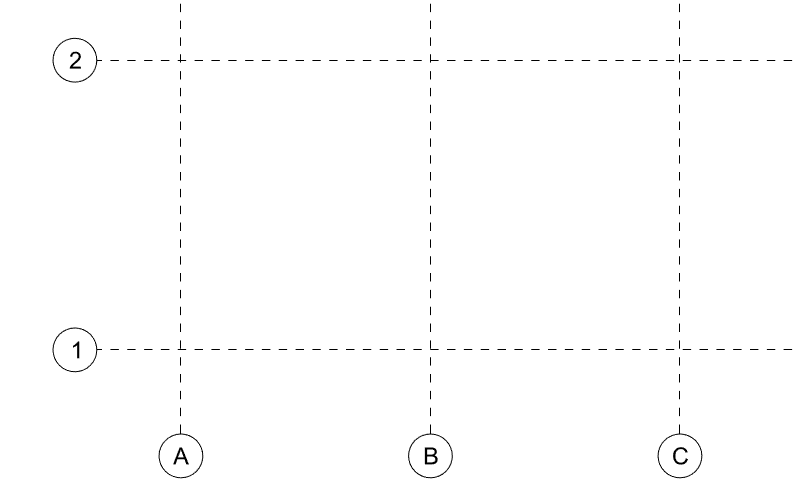
Maximize Your Architectural Workflow with VisualARQ 3's New Guides Feature
January 30, 2025 5 min read
Read More
Introducing V-Ray 7: Transforming Creative Workflows in Maya and Houdini
January 28, 2025 7 min read
Read More
How the AEC Industry Shifted Towards Essential Sustainable Building Design
August 15, 2024 4 min read
Explore sustainable building design strategies at NOVEDGE, focusing on eco-friendly practices for resilient and efficient structures.
Read MoreSubscribe
Sign up to get the latest on sales, new releases and more …


