Your Cart is Empty
Customer Testimonials
-
"Great customer service. The folks at Novedge were super helpful in navigating a somewhat complicated order including software upgrades and serial numbers in various stages of inactivity. They were friendly and helpful throughout the process.."
Ruben Ruckmark
"Quick & very helpful. We have been using Novedge for years and are very happy with their quick service when we need to make a purchase and excellent support resolving any issues."
Will Woodson
"Scott is the best. He reminds me about subscriptions dates, guides me in the correct direction for updates. He always responds promptly to me. He is literally the reason I continue to work with Novedge and will do so in the future."
Edward Mchugh
"Calvin Lok is “the man”. After my purchase of Sketchup 2021, he called me and provided step-by-step instructions to ease me through difficulties I was having with the setup of my new software."
Mike Borzage
V-Ray 5 for 3ds Max Update 2: Discover the Great New Features
October 27, 2021 1 min read


V-Ray 5 for 3dsMax, update 2 is packed with features to help you focus on your designs and increase your productivity.
Check out the amazing new features:
V-Ray Decal. Project V-Ray Decals onto surfaces at any angle without extra UVW work or disturbing any underlying materials for quickly making anything from IndyCars and container labels to cracks, stains, and scratches.

Sharpen/Blur layer in V-Ray Frame Buffer. V-Ray 5’s extensive post-processing capabilities are bolstered with batch image processing and a new Sharpen/Blur layer for even more artistic control without leaving 3ds Max.

Chaos Cosmos materials. More than 200 free, high-quality materials have been added to Chaos Cosmos. Just drag & drop onto surfaces for immediate use and adjust them as you’d like.

V-Ray Instancer lights distribution. More versatile ways of distributing lights in the scene. Instance your lights based on any kind of particle system.
Atmospheric light contribution control. Improved control to speed up your lighting setup. Easily tweak how much an individual light illuminates the environment fog around it.

Extended material override. In addition to update 1's extensive global override functions, you can now preserve a scene's materials' original reflection, coat, sheen, and displacement.

Extended V-Ray Dirt. New advanced options in VRayDirt ensure precise and agile control over weathering effects.
Feel free to call our experts at 866 362 8970 to find out more about V-Ray for 3dsMax or to request a quote.
Chaos and Maxon Products
Also in NOVEDGE Blog
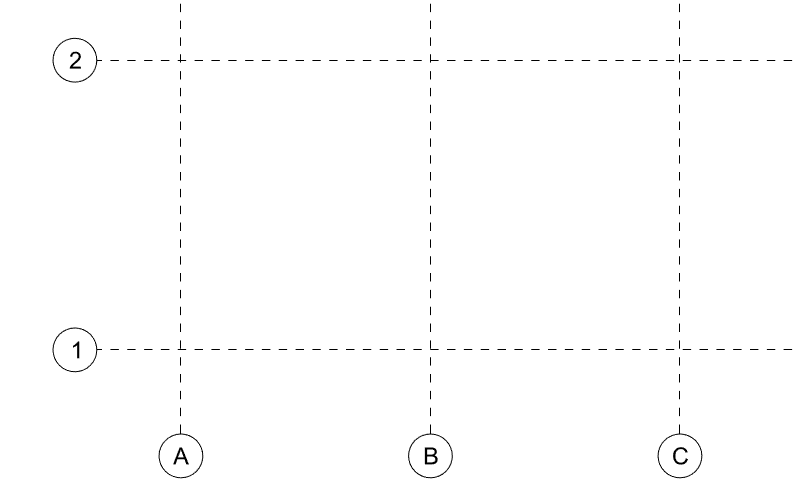
Maximize Your Architectural Workflow with VisualARQ 3's New Guides Feature
January 30, 2025 5 min read
Read More
Introducing V-Ray 7: Transforming Creative Workflows in Maya and Houdini
January 28, 2025 7 min read
Read More
How the AEC Industry Shifted Towards Essential Sustainable Building Design
August 15, 2024 4 min read
Explore sustainable building design strategies at NOVEDGE, focusing on eco-friendly practices for resilient and efficient structures.
Read MoreSubscribe
Sign up to get the latest on sales, new releases and more …





