Your Cart is Empty
Customer Testimonials
-
"Great customer service. The folks at Novedge were super helpful in navigating a somewhat complicated order including software upgrades and serial numbers in various stages of inactivity. They were friendly and helpful throughout the process.."
Ruben Ruckmark
"Quick & very helpful. We have been using Novedge for years and are very happy with their quick service when we need to make a purchase and excellent support resolving any issues."
Will Woodson
"Scott is the best. He reminds me about subscriptions dates, guides me in the correct direction for updates. He always responds promptly to me. He is literally the reason I continue to work with Novedge and will do so in the future."
Edward Mchugh
"Calvin Lok is “the man”. After my purchase of Sketchup 2021, he called me and provided step-by-step instructions to ease me through difficulties I was having with the setup of my new software."
Mike Borzage
Uncovering the 10 Key Features of McNeel Rhino
October 26, 2023 2 min read
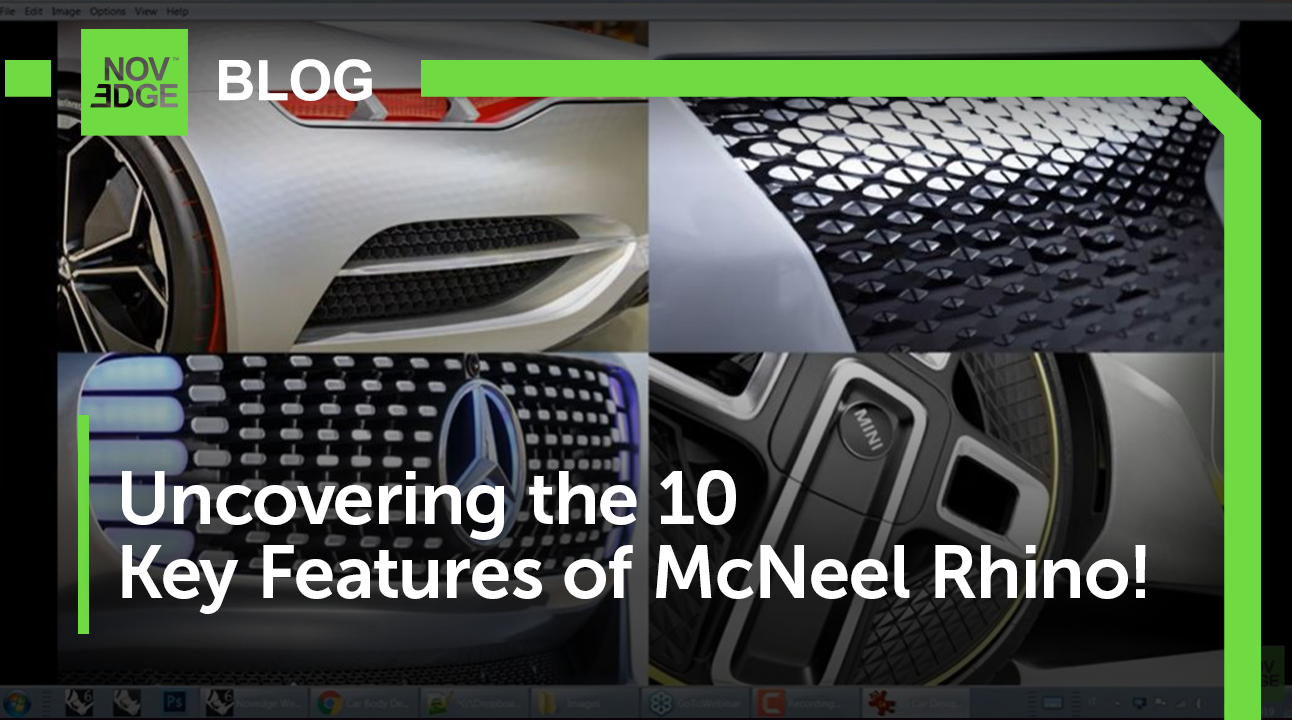
McNeel's Rhino is a standout tool in the field of 3D modeling, widely acclaimed for its versatility and power. This article explores the top ten features of Rhino that make it a favorite among professionals in the design industry.
Unrestricted Free-Form 3D Modeling
Rhino is renowned for its ability to create any shape you can imagine, from organic forms to precise, engineered parts. This is due to its powerful NURBS (Non-Uniform Rational B-Splines) based modeling capabilities. The absence of restrictions on complexity, degree, or size allows users to freely create without limitations.
High Accuracy
Rhino offers exceptional accuracy, which is crucial for designing, prototyping, engineering, analyzing, and manufacturing anything from an airplane to jewelry. It is capable of designing large objects such as houses or small intricate details of a piece of jewelry with the same level of precision.
3D Model Analysis
With the xNURBS plugin, Rhino can perform various types of 3D model analysis. This includes checking for geometric continuity, measuring distance and angle, analyzing curvature, and performing a draft angle analysis.
Compatibility with Other Design Software
Rhino is compatible with hundreds of different CAD, CAM, CAE, and rendering programs, meaning you can easily incorporate it into your existing workflow. With Rhino, you can import and export files in a variety of formats, from simple images to complex 3D models.
Scalability
Rhino is a lightweight, easy-to-use software that can be run on fairly modest hardware. However, for those who need more power, Rhino's scalability is a major advantage. Its capabilities can be extended through plugins such as V-Ray for advanced rendering or VisualARQ for architectural design.
Scriptable
Rhino includes a built-in scripting engine that supports several popular scripting languages. This allows advanced users to automate repetitive tasks, customize the user interface, develop new commands, and even create complex 3D shapes algorithmically.
Drafting and Illustration
Besides 3D modeling, Rhino also offers a comprehensive set of tools for drafting and 2D illustration. These allow users to create detailed technical drawings, schematics, and diagrams directly from their 3D models.
Rendering Capabilities
Rhino provides robust rendering capabilities, enabling users to create stunning, photo-realistic images of their models. With the help of plugins such as V-Ray and Luxion KeyShot, artists and designers can take their 3D creations to the next level.
Grasshopper Integration
Grasshopper, a visual programming language environment, is fully integrated with Rhino. This provides users with the ability to generate complex geometries using algorithms, opening up a world of possibilities for parametric and computational design.
Large Community and Resources
Rhino's large and active user community is a huge asset. From forums to tutorials, users are never alone when trying to solve a problem or learn a new technique. This community support, coupled with extensive documentation and training resources, ensures that users can fully exploit the capabilities of the software.
In conclusion, the versatility and power of Rhino make it a leading solution for professionals in diverse fields such as architecture, engineering, product design, and more. For more information about the newest and most advanced design software technology, please contact our sales team at NOVEDGE.
Also in NOVEDGE Blog

Enhance Your Designs with VisualARQ 3: Effortless Geometry Extensions for Walls and Columns
April 30, 2025 8 min read
Read MoreSubscribe
Sign up to get the latest on sales, new releases and more …




