Your Cart is Empty
Customer Testimonials
-
"Great customer service. The folks at Novedge were super helpful in navigating a somewhat complicated order including software upgrades and serial numbers in various stages of inactivity. They were friendly and helpful throughout the process.."
Ruben Ruckmark
"Quick & very helpful. We have been using Novedge for years and are very happy with their quick service when we need to make a purchase and excellent support resolving any issues."
Will Woodson
"Scott is the best. He reminds me about subscriptions dates, guides me in the correct direction for updates. He always responds promptly to me. He is literally the reason I continue to work with Novedge and will do so in the future."
Edward Mchugh
"Calvin Lok is “the man”. After my purchase of Sketchup 2021, he called me and provided step-by-step instructions to ease me through difficulties I was having with the setup of my new software."
Mike Borzage
There’s More to Being a CAD Technician Than AutoCAD Skills
September 17, 2014 4 min read
Editor's Note: This is the 2nd part of Brian Benton's series on AutoCAD Skills for the Job Market. You can read the first part, Eight Must-Have AutoCAD Skills to Get Hired, on our blog. The final installment will premiere on our Webinar Series on September 24th. All registrants to this live and free webinar will also be able to purchase Brian's AutoCAD training for only $49 (50% off the list price) for a limited time.
The views, opinions and positions expressed within guest posts are those of the author alone and do not represent those of Novedge.

Getting a job today requires skills. The skills you need for that job can be very specific, and a job using CAD is no different. In fact a job using CAD requires a specific set of skills. There are certain AutoCAD skills that will put you over the top and can get you the job, but there are other skills besides having a great knowledge in using AutoCAD that you will need to do your job. Learn the CAD program you want, but make sure you also have these skills to go with it.
Here is a list of some of the essential skills to getting a job using CAD.
Math Skills
CAD is used to create all sorts of things using specifically designed materials at certain shapes and sizes. CAD will do the heavy lifting for you but you will be required to crunch numbers all of the time.
Working Well with Others
Most of your time will be spent at your workstation clicking away with your mouse and keyboard. The rest of the time you will have to take direction from managers, designers, clients, and municipalities. You will also have to work with other team members and even give direction to others. The drawings you make will be covered in red ink throughout the design process. If you can’t handle criticism or have issues admitting your mistakes then you are in for a difficult time. The design process can be a brutal ritual where you play a game of going back and forth with designers, engineers, and clients. Dealing with people is huge part of your job.
Learning Mindset
CAD is complicated. Drafting is too. If you don’t know what you are doing then you won’t be hired. That’s where training comes in. You will need more than “I had a CAD class in school once” to be qualified. All the companies that created the CAD software we use all release new versions of their programs on a yearly basis. That means each year there is something to learn. Make sure your training is up to date.
Industry Specific Skills
Business owners usually don’t have an issue finding people with CAD skills. What they also need are people with CAD skills and industry knowledge. A CAD designer that works in the automobile industry (and is an expert CAD user) will have a hard time finding a job working as a Residential Land Planning CAD designer. these industries use different CAD programs and mostly everything about the two industries design needs are completely different.
Software Knowledge
You wont get a job using CAD if you don’t know CAD. I think that is obvious. Also realize that having used CAD once or twice does not qualify you as a person that knows CAD. One CAD class in school does not qualify you either. Users really need more in-depth training.
Experience
Experience of some sort is always better than none. Having experience means that your new boss will not have to invest in your training. She will not have to spend time showing you the ropes. She saves money by hiring experienced workers.

The skills listed above are essential for getting a job using CAD. When applying for a CAD related job there are several other aspects of your skill set that can put you over the top and get you the job beating all other applicants. Let's take a look at those skills.
Lots of Experience
Obvious right? Even better is experience that is specific to the company’s design industry. Each design industry also has sub-industries, the more specialized your knowledge is, the better for some positions.
College Degree
Having a college degree isn’t always needed for many CAD jobs. If you have a degree and the other applicant doesn’t, then you have measurable skills and training that is easily understood by your possible employer.
Construction/Manufacturing Experience
Believe it or not but many CAD users do not know how to create what they design. If you have worked in a machine shop, poured concrete, done carpentry work, or welded, then you have knowledge of a design aspect that other applicants won’t have.
Certification
CAD vendors all have certification programs for their software. It is a way of demonstrating that you have a real knowledge of the CAD software the company is going to use.
Self Discipline
Much of your time will be spent on your own. If you can’t keep yourself on task then you will miss deadlines and cost the company money. Nobody will stand behind you making sure you are drawing.

Would you like to read more of Brian's work? Check out his own blog, and follow him on Twitter. And don't forget to register for his Novedge Webinar on September 24th to learn more about AutoCAD and to receive a 50% discount to purchase his AutoCAD 2015 training.
Do you have questions about AutoCAD, AutoCAD LT or other Autodesk products? Give us a call at 866.362.8970. And don't forget to take a look at the current Autodesk promotions.
Related articles
Also in NOVEDGE Blog
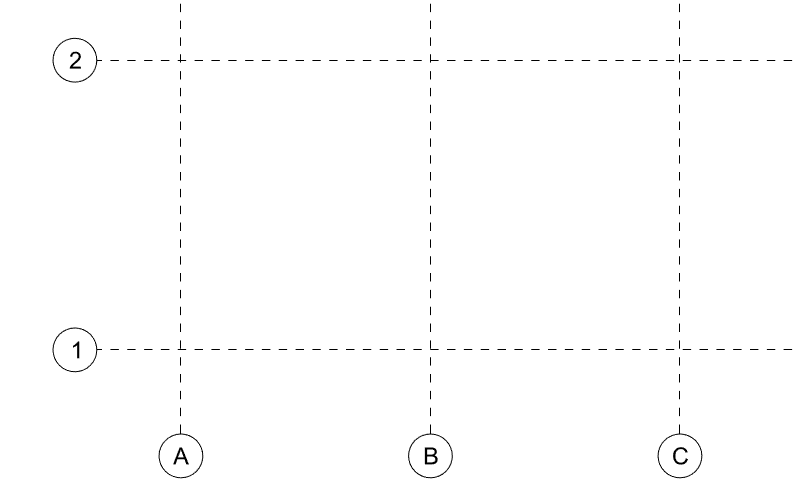
Maximize Your Architectural Workflow with VisualARQ 3's New Guides Feature
January 30, 2025 5 min read
Read More
Introducing V-Ray 7: Transforming Creative Workflows in Maya and Houdini
January 28, 2025 7 min read
Read More
How the AEC Industry Shifted Towards Essential Sustainable Building Design
August 15, 2024 4 min read
Explore sustainable building design strategies at NOVEDGE, focusing on eco-friendly practices for resilient and efficient structures.
Read MoreSubscribe
Sign up to get the latest on sales, new releases and more …





