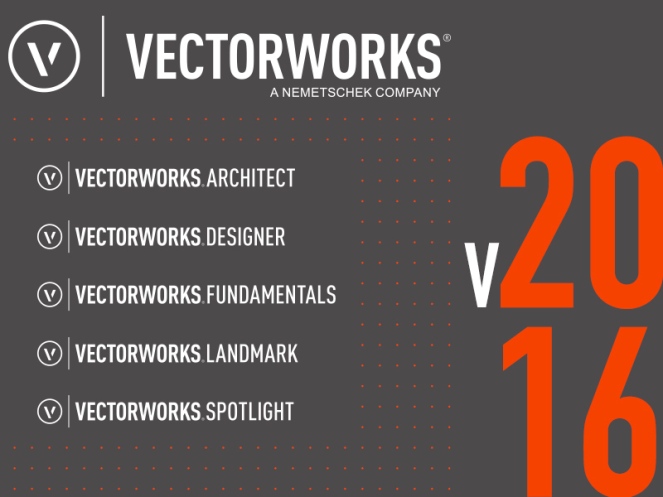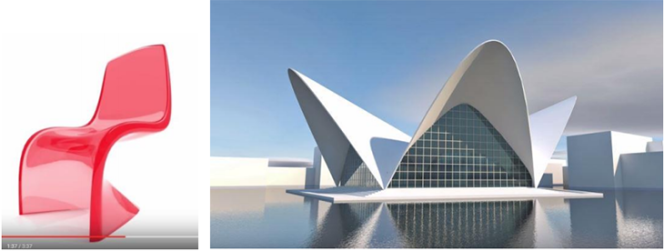Your Cart is Empty
Customer Testimonials
-
"Great customer service. The folks at Novedge were super helpful in navigating a somewhat complicated order including software upgrades and serial numbers in various stages of inactivity. They were friendly and helpful throughout the process.."
Ruben Ruckmark
"Quick & very helpful. We have been using Novedge for years and are very happy with their quick service when we need to make a purchase and excellent support resolving any issues."
Will Woodson
"Scott is the best. He reminds me about subscriptions dates, guides me in the correct direction for updates. He always responds promptly to me. He is literally the reason I continue to work with Novedge and will do so in the future."
Edward Mchugh
"Calvin Lok is “the man”. After my purchase of Sketchup 2021, he called me and provided step-by-step instructions to ease me through difficulties I was having with the setup of my new software."
Mike Borzage
The Edge: Jonathan Reeves, Innovative Vectorworks BIM.
February 04, 2016 6 min read
Novedge: Tell us a little bit about yourself and what you do.  Jonathan Reeves: I am a qualified and practicing Architect who also specializes in Vectorworks CAD and BIM training and salesfor other Architects in the UK. I enjoy combining Architectural practice with my teaching and training, and have been doing this since I started Jonathan Reeves Architecture in 2000. I have always enjoyed using 3D since the early days and now that BIM is taking off, I find that Vectorworks is the perfect tool. My wife Heidi and me have 3 wonderful boys Charlie, Sammy and Artie along with Otto the dog, who completes the Reeves family.
Jonathan Reeves: I am a qualified and practicing Architect who also specializes in Vectorworks CAD and BIM training and salesfor other Architects in the UK. I enjoy combining Architectural practice with my teaching and training, and have been doing this since I started Jonathan Reeves Architecture in 2000. I have always enjoyed using 3D since the early days and now that BIM is taking off, I find that Vectorworks is the perfect tool. My wife Heidi and me have 3 wonderful boys Charlie, Sammy and Artie along with Otto the dog, who completes the Reeves family.
Novedge: You have been a pioneer in using BIM and you just published a book titled "Innovative Vectorworks BIM with 50 Hints and tips for Vectorworks Architect". What is your reader going to get out of this book?
Jonathan Reeves: Innovative Vectorworks BIM is the book I have wanted to put together for a number of years now. While on holiday in Rome, I realised that 2016 was the year to go for it. I had been working regularly with lots of great UK Architectural practices in the previous years, helping them move from traditional 2d CAD drafting to incorporate 3D and BIM workflows into their Design process. It felt like the right time to show the world how Architects were using Innovative Vectorworks BIM. First I created an outline, and then a detailed plan; subsequently I started to discuss this with Computers Unlimited, the UK distributor and also with Nemetschek Vectorworks. With the support of Jacqui Smith, the marketing manager at Computers Unlimited I started to map out the book. I then approached a number of UK Architects who were doing interesting things with Vectorworks BIM, and 10 agreed to contribute a chapter with illustrated cases studies that form the first section of the book. I co-ordinated, edited and generally encouraged the practices to produce the chapters along with good visual material. This raw material was then assembled by myself and and amazing graphic designer and book expert Adam Banks (the ex editor of Mac User UK). Working with Adams was a great experience, even though we never actually met until after the book was finished. I guess it backs up my claims in my first chapter about no longer needing to be near the people you work with anymore, and that remote working can be equally as creative and fulfilling as working in the same room! A year later, and with the input from all the practices in the book, including Jacqui Smith, Martyn Horne and David Chadwick, the book was completed. I feel very proud of what we achieved both in terms of content and layout of the material. In fact I already have an idea for another Vectorworks focused book! The book's real purpose is to inspire others to to do more with Vectorworks, and help encourage them to start their BIM journeys no matter where they are professionally. It also aims to provide lots of hard won practical advice and experience from those who have successfully started to implement BIM workflows. Last but not least, the 50 Hints and tips for Vectorworks Architect section, helps people to quickly improve their Vectorworks skills.
Novedge: Would you recommend the transition to BIM to small Architecture Firm? Why?
Jonathan Reeves: Yes, absolutely. Some Architects seem to think that BIM is only for large projects with many consultants. While BIM is becoming essential for these kind of projects, small to medium sized practices and projects can also really benefit. I love working in 3D using Vectorworks Designer with Renderworks, and being able to produce a full set of coordinated plans, sections, elevations and visuals from the single model. My clients love the 3d material I can produce, and it also means I can explore more ideas in less time. When the inevitable Design changes occur during the project, these are easier to incorporate as we only need to update the model, and all the drawings will update and change accordingly. We also produce schedules of doors, windows and quantities when required, which our contractors finds very helpful in budgeting throughout the construction phase.
Novedge: What is a recent project you have worked on ?
Jonathan Reeves: I recently completed a contemporary cliff top dwelling in North Devon. This was a difficult site that required 22 piled foundations, and the site was very sensitive being located in an Area of Outstanding Natural Beauty (AONB). 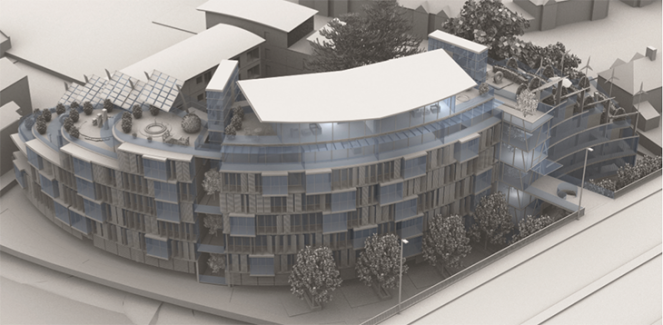 We also recently got planning for a refurbished home and swimming pool building, I used Vectorworks Architect site modelling capabilities to model the site from the surveyors data, and then referenced the proposed building model files into position which was very effective. We have also just secured planning for 14 contemporary town houses in Ilfracombe, North Devon collaborating with Peregrine Mears Architects. This involved developing 3 house types which were referenced into a site model. This really helped show the Design in its best light. More info about these projects here: Chapter 1-JRA.
We also recently got planning for a refurbished home and swimming pool building, I used Vectorworks Architect site modelling capabilities to model the site from the surveyors data, and then referenced the proposed building model files into position which was very effective. We have also just secured planning for 14 contemporary town houses in Ilfracombe, North Devon collaborating with Peregrine Mears Architects. This involved developing 3 house types which were referenced into a site model. This really helped show the Design in its best light. More info about these projects here: Chapter 1-JRA.
Novedge: You are also a skilled practitioner of 3D Design and CGI Visualizations. What software do you use in your workflow?
Jonathan Reeves: I use Vectorworks for all my modelling and have always loved it. These days Vectorworks Renderworks is amazing and I really recommend it to everyone who wants to do any 3D in Vectorworks at all. You can effortlessly create compelling presentations directly in Vectorworks in every viewport. To be honest it is now essential for an effective BIM workflow, and if you don’t have it, you will only be able to take 3D or BIM so far with Vectorworks. Its also easy and quick to use, and capable of some high quality rendering. However, when I need the best quality rendering, and time allows, CINEMA 4D is my tool of choice for rendering and animating my Vectorworks models. The export between the two packages works well, and Cinema allows you to add nice props like trees, cars etc to really make the highest quality CGI visuals and Animation. I have also used Artlantis over the years, and a few years ago produced 8 animations for a prime time TV show called “Love your garden” This was an interesting use of Vectorworks/ Artlantis, and the animations are available here, as a part of my YouTube channel series.
Novedge: You also provide technical CAD training, what is the sentence you most often use with your trainees?
Jonathan Reeves: Learn your keyboard shortcuts! Its the easiest thing that any user can do to improve their speed and skills. I liken it to learning to play piano, practice makes perfect. Then you can more easily go on and master the more advanced functions once you have good foundations. Innovative Vectorworks BIM with 50 Hints and tips for Vectorworks Architect, has a good section of the most essential shortcuts.
Novedge: Is it easy to get familiar with, and ultimately master Vectorworks?
Jonathan Reeves: Yes, but only if you learn the right way first. The problem is that Vectorworks is quite easily to pick up to a decent level, so users do not always feel they need training, and are self taught. However, there are so many new functions, shortcuts and techniques I can show them they often say they wish they had invested in training years ago. It's the nicest compliment I can get. It means I have helped them improve their working life, and hopefully made them more efficient using Vectorworks!
Novedge: What are your favorite Vectorworks 2016 features?
Jonathan Reeves: Project Sharing is amazing for larger teams and bigger jobs. It really simplifies team working without the need to set up complex referencing. Its the one big feature that was missing before, and now it's elegantly implemented in this release. Vectorworks user have now no reason to look anywhere else. The new Subdivision Modeling will appeal to interior, product, and creative Architects who want to create complex organic forms. I also love the latest Renderworks and the Clip Cube, which always gets audible gasps of excitement when it's first experienced. Marionette looks amazing, but I think we are all still trying to get our heads around that. I can’t wait to see what people start producing with it, and I think the next generation of young Designer will really make it fly!
Novedge: What's in your bucket list as an Architect? What would you like to Design and you didn't get a chance to Design yet?
Jonathan Reeves: I want to continue teaching Vectorworks based Architects and help them get the most from their software and projects. I really enjoy meeting new people, developing relationships with them, and feeling I have made a difference. I also love travelling, especially to capital cities, to experience the culture and local Architecture ( I am already planning some great trips with my wife and family). Architecturally, I would like to focus on the more interesting projects, particularly the ones for new houses or small developments. I like the freedom to Design and explore ideas that Vectorworks offered me. One day I would like to create another "self build" for the family. Finally, I would really like to write another book someday and be recognized for creating good Architecture, teachings and inspiration for the Vectorworks' community.
Get a hold of Jonathan's book Innovative Vectorworks BIM with 50 Hints and tips for Vectorworks Architect . And check out Jonathan Reeves Architecture's website and store, as sources of great tools and inspiration.
For all your design tools, including the entire Vectorworkscatalog, visit Novedge and give us a call , our experts will be very happy to help you navigate in this sea of software possibilities.
Related articles
Also in NOVEDGE Blog

Enhance Your Designs with VisualARQ 3: Effortless Geometry Extensions for Walls and Columns
April 30, 2025 8 min read
Read More
MecSoft Unveils RhinoCAM 2025 and VisualCAD/CAM 2025 with Enhanced Features
March 08, 2025 5 min read
Read MoreSubscribe
Sign up to get the latest on sales, new releases and more …