Your Cart is Empty
Customer Testimonials
-
"Great customer service. The folks at Novedge were super helpful in navigating a somewhat complicated order including software upgrades and serial numbers in various stages of inactivity. They were friendly and helpful throughout the process.."
Ruben Ruckmark
"Quick & very helpful. We have been using Novedge for years and are very happy with their quick service when we need to make a purchase and excellent support resolving any issues."
Will Woodson
"Scott is the best. He reminds me about subscriptions dates, guides me in the correct direction for updates. He always responds promptly to me. He is literally the reason I continue to work with Novedge and will do so in the future."
Edward Mchugh
"Calvin Lok is “the man”. After my purchase of Sketchup 2021, he called me and provided step-by-step instructions to ease me through difficulties I was having with the setup of my new software."
Mike Borzage
Novedge Webinar #84: ZBrush Q&A with Paul Gaboury
September 08, 2013 5 min read
As always, Paul Gaboury lead an amazing webinar on ZBrush and not enough time was left to answer all your questions. He caught up with all your answered questions on our blog.
Q: Oops I missed that! Where is the symmetry option being selected? Thanks guys!
A: Having the ZBrush symmetry activated will cause the ZRemesher to be symmetrical. You can turn on symmetry by clicking “X” or Active Symmetry in the Transform palette. Remember by holding the ALT key when you click ZRemesher will give a slightly different result with a different algorithm.
Q: If I needed to sculpt something vertically, would I need the YBrush?
Q: I had a case where I was retop'ing a small piece of Geo in ZBrush 4R6 and then mirrored and welded, GoZ'ed it to Maya and put in Creases and Edgeloops in Maya '14, then when I got goz'ed back to ZB, I added Subdiv levels and it happened like I mentioned on one side.
Q: In ZBrush 4R6, are negative insert brushes still used?
A. Yes absolutely.
Q: Ever find a bug/error in which mirror and welded parts will divide on one side, but the mirrored part OVERLY smooths?
A: Would need more information to answer this one.
Q: I am going to save this for the next UGM (hint hint), but I am curious to ask questions about the SUBTOOLS and MERGE MAPS function of the UVMaster. If I have a complex Hard Surface model with subtools, is it possible to put all the UV'ed maps onto a single sheet? As well as relaxing UV's to offer less distortion of details?
A: Yes if you use the MergeMaps option in MME ZBrush will combine all the visible SubTools UVs onto one map in 0 to 1 space. Make sure not to have any of the these UVs overlapping though.
Q: Does frame curving the mesh, then running ZRemesher give super clean results? – and holding ALT one the ZRemesh button seems to run a different algorithm, why is that?
A: Yes the frame mesh will give you a clean result in reference to the curve. Also make sure to play with the Curve Strength slider to give you more or less control to the curves. With a higher value the curves will be treated more as a constraint and with a lower number the curves will be considered more as a guide.
Q: ZRemesher: Is there a way to avoid corkscrewing of loop topology? (sometimes get polys remeshed in an apple-peel-like pattern instead of loops)
A: That is a very difficult item to control with automatic topology, however we are looking into it for resolutions.
Q: Question about ZRemesher: What are your techniques for getting the best results with hard surface modeling? (defaults are near-magical for organic meshes, but less-so for hard surface stuff).
A: It would be best to use the curves to control more of the topology flow for hard surface. I would recommend experimenting with the Frame Mesh function in the Stroke>Curve Functions menu when the ZRemesher brush is selected.
Q: Is it possible to only project small details?
A: Yes. If you use the selection brush to leave only the visible part you want to project onto the desired mesh. Use selection brush to isolate the nose only, and turn on the new mesh you will be projecting on and click project all. You could also mask out the portions you don’t want projected or you could use the ZProject brush to control where to have detailed projected in the sculpt.
Q: Can you project the details onto a ZRemeshed model?
A: Yes you can use Project All to project the sculpted details onto the new ZRemeshed surface. I would recommend creating a duplicate of the mesh you will be ZRemeshing. We also provided a detail step-by-step for this in the ZBrush4R6 documentation. You will find the documents in the ZBrush4R6>Documentation folder.
Q: Do you think ZBrush has a future in automotive design?
A: Absolutely. Have you seen our videos with ZBrush artist David Bentley? He is currently using this ZBrush workflow in Detroit for designing vehicles.
Q: Are you sure symmetry is automatic with ZRemesher? I thought you have to have symmetry (x key) on to activate it. I use ZRemesher on non-symmetrical objects and it does symmetry only with x-on.
A: Yes if you want a symmetrical ZRemesh, simply activate symmetry in the transform palette or the hotkey X.
Q: Can Paul show us the posterization features in the renderer?
A: I will mention this to him at the end if there is time.
Q: You can't project polypaint from a higher rez version, can you?
A: Yes, you can also Project All to project the polypaint following the same steps with the RGB tab enabled.
Q: Is there anyway to view a model in stereo 3D on a 3D monitor, while sculpting it?
A: No, not at this time.
Q: Are there any haptic devices that work with ZBrush?
A: No, not at this time.
Q: Is there a plugin or somewhat automated way to take a high poly model with poly paint and turn it into a low poly model with the texture map and UV's for full color 3D printing?
A: Yes you can use the Decimation Master to accomplish this. I would recommend looking at the Decimation Master documentation.
Q: But it won't be as detailed, will it? Will it keep the UV's?
A: Depending on the resolution of your texture and yes Decimation Master can keep your UVs.
Q: Can you calibrate the floor grid as well? Like the transpose line?
A: No, you cannot calibrate the floor grid like the Transpose Line.
Q: Are you guys planning to do something like Sculptris? I mean auto tessellation and stuff like that?
A: There are currently no plans to add that feature to ZBrush.
Q: What is the difference between the open and closed circle options?
A: Closed will smooth/polish the mesh, yet retain the shape of the object. The open will smooth/polish much more, and will start to change the shape or shrink the object depending on the intensity of your polish.
Q: How far away are we from holograms as a user interface and is Pixologic thinking about this kind of activity in the future? Is this something you guys contemplate in the office?
A: Haha of course we are! It's our dream.
Q: Is it possible to use the 3Dconnexion controller with ZBrush right now?
A: Not at this time. These are items we are looking into.
Q: Is there a way to save render presets?
A: The best option would be to save as a project.
Remember to subscribe to our YouTube channel to keep up to date with the Novedge Webinar Series and follow us on Twitter for all the latest updates.
Looking to purchase your copy of ZBrush? Check out our Best Price Guarantee.
Related articles
Also in NOVEDGE Blog
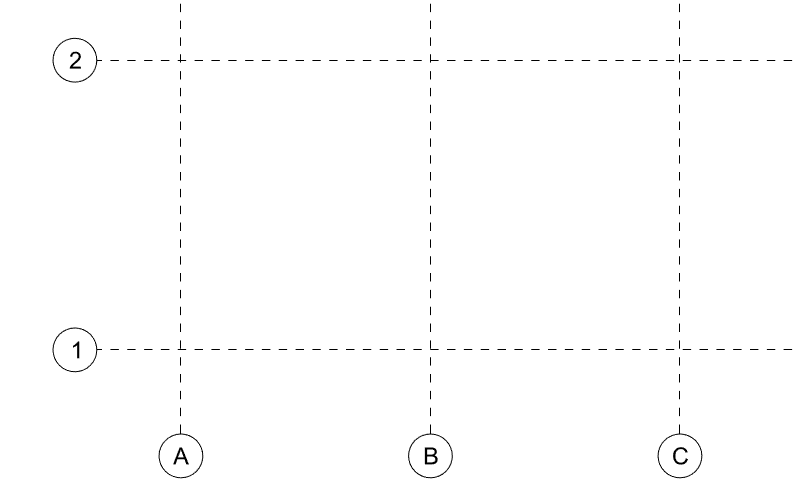
Maximize Your Architectural Workflow with VisualARQ 3's New Guides Feature
January 30, 2025 5 min read
Read More
Introducing V-Ray 7: Transforming Creative Workflows in Maya and Houdini
January 28, 2025 7 min read
Read More
How the AEC Industry Shifted Towards Essential Sustainable Building Design
August 15, 2024 4 min read
Explore sustainable building design strategies at NOVEDGE, focusing on eco-friendly practices for resilient and efficient structures.
Read MoreSubscribe
Sign up to get the latest on sales, new releases and more …




