Your Cart is Empty
Customer Testimonials
-
"Great customer service. The folks at Novedge were super helpful in navigating a somewhat complicated order including software upgrades and serial numbers in various stages of inactivity. They were friendly and helpful throughout the process.."
Ruben Ruckmark
"Quick & very helpful. We have been using Novedge for years and are very happy with their quick service when we need to make a purchase and excellent support resolving any issues."
Will Woodson
"Scott is the best. He reminds me about subscriptions dates, guides me in the correct direction for updates. He always responds promptly to me. He is literally the reason I continue to work with Novedge and will do so in the future."
Edward Mchugh
"Calvin Lok is “the man”. After my purchase of Sketchup 2021, he called me and provided step-by-step instructions to ease me through difficulties I was having with the setup of my new software."
Mike Borzage
Introducing ZBrush 2024: Game-Changing Digital Sculpting
November 16, 2023 2 min read
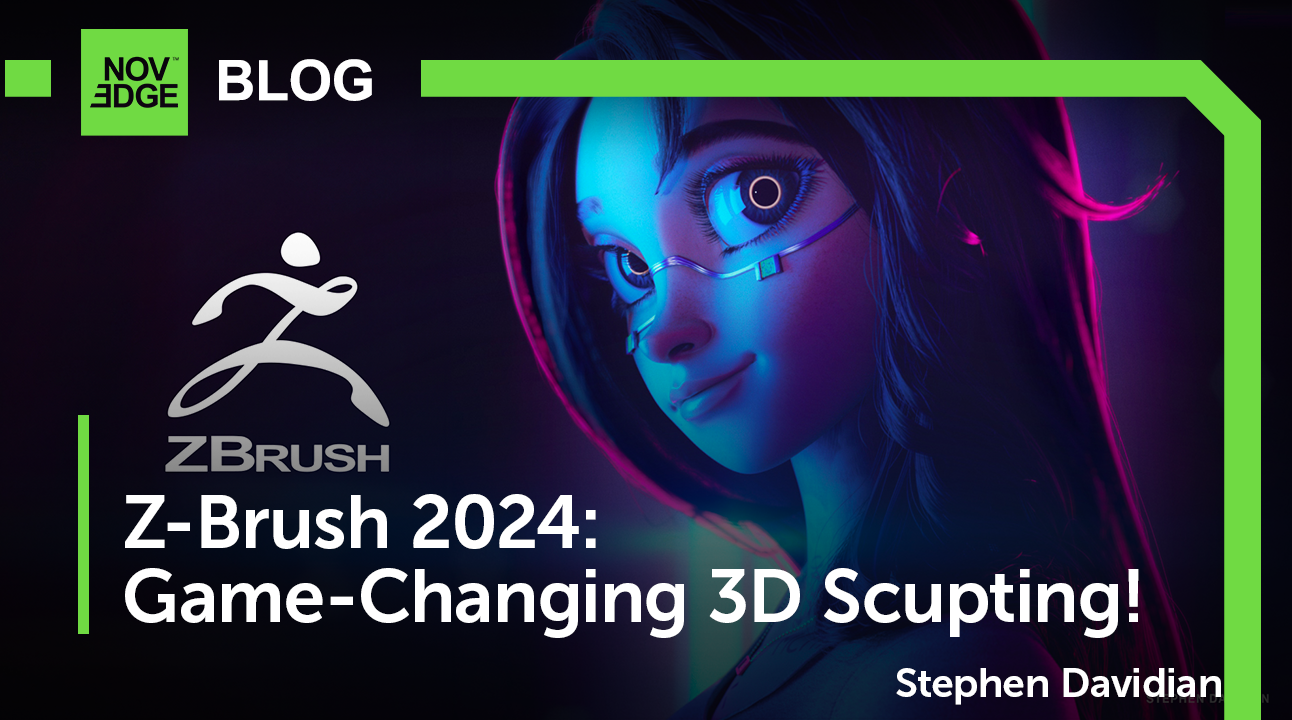

ZBrush 2024 raises the bar for digital sculpting with a host of enhancements, solidifying its position as the industry standard.
What's New in Z-Brush 2024?
Innovative Anchors Brush Update:
The Anchors Brush undergoes a transformation, eliminating the need for surface masking during use.
Enhanced Knife Brush with Split to Parts:
Empowering the Knife Brush, the Split to Parts feature allows assets to be precisely divided, maintaining the integrity of sliced parts within the SubTool menu.
Gizmo and
Transpose Tools Upgrade:
Topology masking now accompanies the Gizmo and Transpose tools, enhancing masking workflow. The tools can effortlessly snap to the center of the masking region, streamlining the artist's creative process.
Cinema 4D Noises in Surface Noise Gallery:
Explore new dimensions with Cinema 4D noises now incorporated into the ZBrush surface noise gallery.
Repeat to Similar Functionality:
The innovative Repeat to Similar feature enables artists to effortlessly replicate changes from a source mesh to target meshes with identical polygon counts. Sculpting changes, full mesh replacement, masking, and polygrouping are all supported.
Expanded Grow and Shrink Mask Capabilities:
Take control of your design with enhanced capabilities for dynamic mask control and increased design potential.
Introducing DragStamp Stroke Option:
A new stroke option, DragStamp, offers precise control over alpha intensity by moving the cursor back and forth during surface dragging.
Enhanced Crease Control:
Two new buttons, Crease Unmasked and Uncrease Unmasked, provide greater control over areas where creases and edges occur.
Insert Mesh Brushes Integration:
Insert Mesh Brushes now seamlessly integrate with Stroke menu options, enhancing your creative toolkit.
Cineware for Unreal Enhancements:
Cineware for Unreal undergoes improvements, offering enhanced Cinema 4D file imports into Unreal Engine. Redshift materials with subsurface scattering are now supported. Texture size adjustments before import provide flexibility in managing texture quality.
Capsules:
The Ultimate Resource Drop:
This month's Capsules drop is the most extensive yet, offering a diverse array of resources for stunning renders. Studio Lighting HDRs from HDR Light Studio by Lightmap Ltd. kickstart product shots and title designs. Laubwerk's collection of trees, grasses, and flowering plants adds richness to your environment. Maxon's ongoing updates for Redshift compatibility feature generic household products, perfect for kitchen scenes or grocery store setups. Reducing poly counts, modernizing designs, and creating beautiful Redshift materials, these assets elevate your rendering game.
Feel free to call our experts at 866 362 8970 to find out more about Z-Brush or Maxon One.
Also in NOVEDGE Blog

Enhance Your Designs with VisualARQ 3: Effortless Geometry Extensions for Walls and Columns
April 30, 2025 8 min read
Read MoreSubscribe
Sign up to get the latest on sales, new releases and more …




