Your Cart is Empty
Customer Testimonials
-
"Great customer service. The folks at Novedge were super helpful in navigating a somewhat complicated order including software upgrades and serial numbers in various stages of inactivity. They were friendly and helpful throughout the process.."
Ruben Ruckmark
"Quick & very helpful. We have been using Novedge for years and are very happy with their quick service when we need to make a purchase and excellent support resolving any issues."
Will Woodson
"Scott is the best. He reminds me about subscriptions dates, guides me in the correct direction for updates. He always responds promptly to me. He is literally the reason I continue to work with Novedge and will do so in the future."
Edward Mchugh
"Calvin Lok is “the man”. After my purchase of Sketchup 2021, he called me and provided step-by-step instructions to ease me through difficulties I was having with the setup of my new software."
Mike Borzage
How to Choose the Best Autodesk Educational Product for You
October 15, 2012 3 min read
With the recent product line reorganization, there are now more than five hundred different Autodesk products available for the educational market – from individual titles to full suites. If you are a student or a teacher, it can feel confusing and overwhelming to choose the best option for your school or program's needs. At least that's how I felt when I first looked into it!
At Novedge, I personally answer the phone and guide people through the process of choosing and ordering the Autodesk Educational programs they need. The best part of my job is being able to simplify the whole process, in some cases saving schools money and time. Because of this, I developed the following tips to make the whole process much easier.
If you are looking to buy an Autodesk educational license for your school or university, there are a couple of things you want to be aware of:
-
Licenses for secondary schools are priced differently than licenses for colleges and universities.
-
Not all educational programs qualify for an educational license.
When you place your order, first be sure your institution is qualified to purchase from the Autodesk Education line. Then make sure you have selected the correct type of license for your institution – either secondary education or post-secondary. You will then choose the first seat of the program you need. Additional seats will be added to your cart as a separate line item. You can choose an additional seat for less than 10 total seats, or an additional seat for a minimum of 10, 25, and 125 total seats. As with everything in life, the more you buy, the lower the cost of each individual item.
Sounds confusing? This is why being able to speak with a knowledgeable person is so important. By contacting someone who knows the ins and outs of Autodesk for Education, not only are you ensuring that you purchase the correct program, but you can also potentially save money by understanding exactly what you need and what you can say no to. There are even some suites only available to the educational market that could contain everything you need, and save you even more time and money than you originally thought possible.
If you are a teacher who purchased a standalone license in the past, you might now find yourself unable to qualify for the same license. Again, an Autodesk representative can quickly confirm which licensing options are available to you.
Finally, if you are a studentlooking for an educational license just for yourself, be aware that Autodesk will check your eligibility twice. Any student who orders an educational license will have to first provide the seller with their documentation, and then will be asked againto verify their status online once they receive their order. Do your homework before the software is ordered and shipped, to avoid cancellation or returning (and a headache!).
Now you know why I am a big fan of websites that list plenty of options and give you access to a real live person on the phone – someone who is an expert, can ask the right questions, and can help you explore your different options so that you can save money and feel confident about your purchase.
Molly Doane – Autodesk Sales Specialist at Novedge
tel. 866-362-8970 x704
Also in NOVEDGE Blog

How the AEC Industry Shifted Towards Essential Sustainable Building Design
August 15, 2024 4 min read
Read More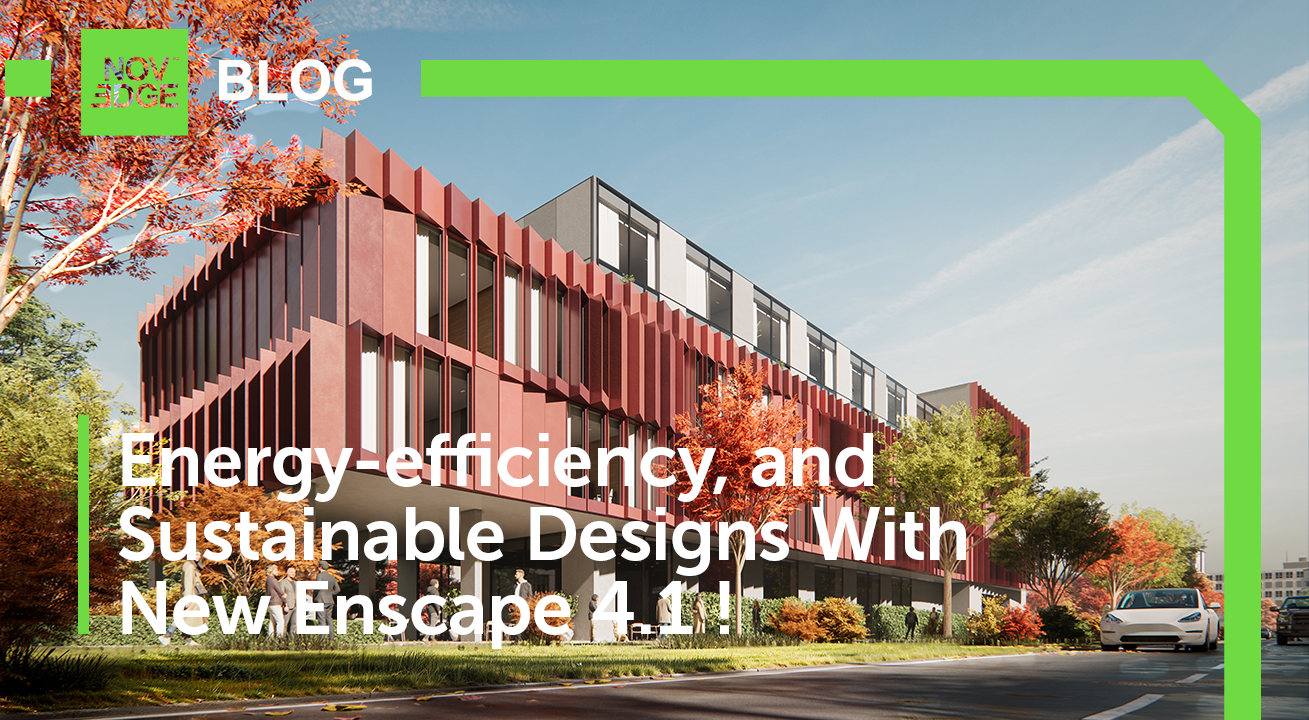
Unlocking New Realms of Design with Enscape 4.1: Introducing Impact Add-on and Lot More
August 02, 2024 2 min read
Read More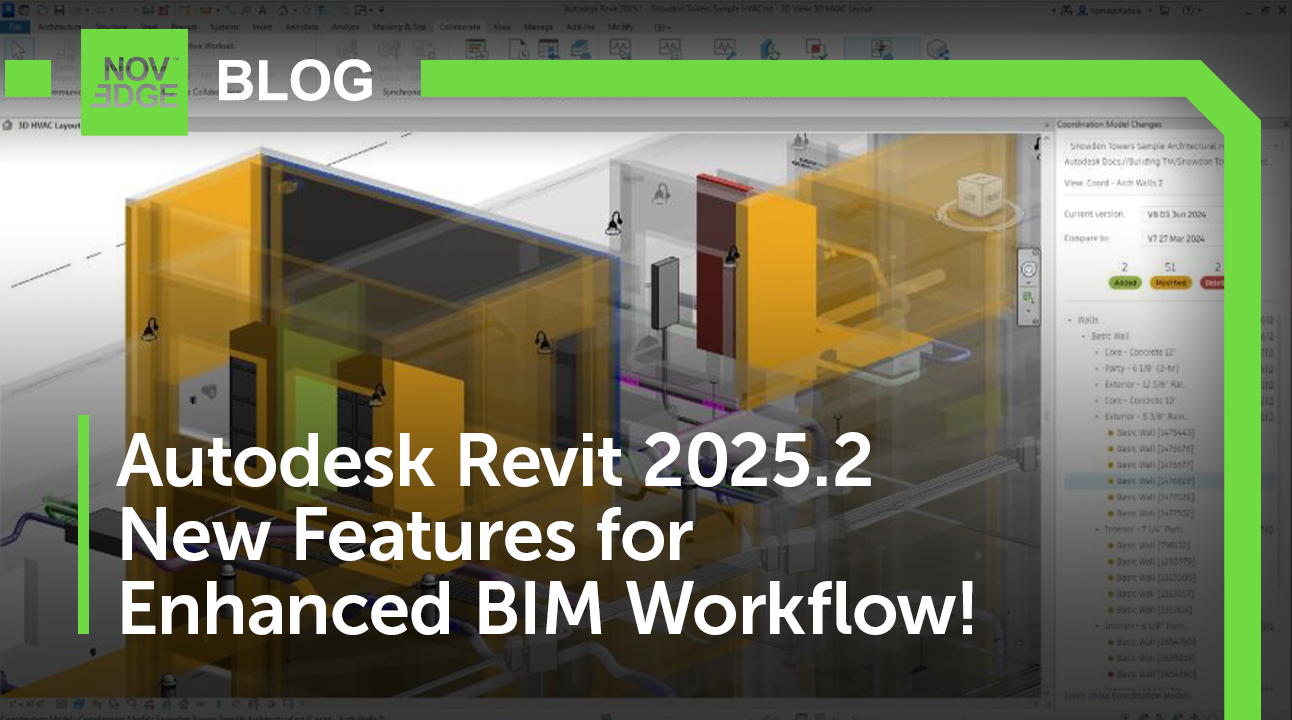
Explore Autodesk Revit 2025.2: New Features and Enhancements for Enhanced BIM Workflows
July 30, 2024 3 min read
Read MoreSubscribe
Sign up to get the latest on sales, new releases and more …



