Your Cart is Empty
Customer Testimonials
-
"Great customer service. The folks at Novedge were super helpful in navigating a somewhat complicated order including software upgrades and serial numbers in various stages of inactivity. They were friendly and helpful throughout the process.."
Ruben Ruckmark
"Quick & very helpful. We have been using Novedge for years and are very happy with their quick service when we need to make a purchase and excellent support resolving any issues."
Will Woodson
"Scott is the best. He reminds me about subscriptions dates, guides me in the correct direction for updates. He always responds promptly to me. He is literally the reason I continue to work with Novedge and will do so in the future."
Edward Mchugh
"Calvin Lok is “the man”. After my purchase of Sketchup 2021, he called me and provided step-by-step instructions to ease me through difficulties I was having with the setup of my new software."
Mike Borzage
Exploring the Latest Enhancements in Maya 2024.1 Update
May 17, 2023 3 min read

Autodesk Maya 2024.1 comes with a series of improvements and enhancements. Let's what is new:
Time Slider Enhancements
- Effortlessly Select and Move Keys and say goodbye to the hassle of clicking directly on the blue drag cursors in the Time Slider. With the enhanced Time Slider key selection feature, you can now conveniently move selected keys by simply clicking anywhere along the side of the highlighted drag cursor. No more precision clicking required! Experience the seamless selection process demonstrated in the header animation.
- Introducing a time-saving enhancement in Maya 2024.1 Update - the ability to quickly copy selected keys with a simple Ctrl key press while moving or scaling. This convenient feature allows for a seamless copy-paste workflow, eliminating the need for additional steps. Additionally, you can now utilize Ctrl + middle-drag to effortlessly move the selection. Say goodbye to complex maneuvers and embrace the efficient key copying functionality in your Time Slider workflow.
Skin Cluster Improvements
- A powerful addition has been made to the Unbind Skin options - the inclusion of an "Unbind All" checkbox. This checkbox empowers you to handpick the specific skin clusters you wish to unbind. By default, this checkbox is enabled, promptly unbinding all skin clusters associated with the skin. However, you now have the freedom to disable (uncheck) this option, revealing a comprehensive list of skin clusters linked to the selected skin. This allows you to make tailored choices and selectively unbind the desired skin clusters. Embrace the newfound flexibility and precision when working with skin clusters in Maya.
- With the latest update, you can now benefit from the support for multiple skin clusters, expanding your creative possibilities. When binding a second skin cluster to the destination mesh, a convenient dialog prompt will appear, ensuring you can confirm your actions with ease.
Moreover, the Colorize skeleton option has been reinstated in the Bake Deformer tool. This means that bound skeletons and their corresponding skin vertices will be visually distinguished, as the vertices will adopt the same color as the influencing joints and bones. Immerse yourself in a more intuitive and visually enhanced experience while working with skin clusters and their associated skeletons in Maya's Bake Deformer tool.
Delete Multiple Display Layers
You now have the ability to delete multiple layers simultaneously by utilizing the right-click context menu—an option previously exclusive to the Animation Layer Editor.
To access this time-saving feature, simply right-click on any layer within the Display Layer Editor and select "Delete Selected Layers" from the contextual menu. This empowers artists who work with numerous layers, streamlining their workflows and boosting productivity. Experience the convenience and efficiency of bulk layer deletion in Maya's Display Layer Editor.
LookdevX Enhancements
In this release, LookdevX has received some notable updates to organize complex node graphs and improve workflows.
- Backdrop support. Backdrop support has been added to the Graph Editor. You can use backdrops to help visually organize complex node graphs. Press Shift + B or use the Create menu in the Graph Editor to create a new backdrop.
-
Graph tabs. You can now create tabs in the LookdevX Graph Editor. Tabs are useful to filter different shading graphs from scenes and/or to organize newly created graphs.
-
Auto expand.
Auto expand for node attributes has been enabled. Hold "Ctrl" while hovering over a compound to expand its sub-attributes.
New Proximity Wrap Deformer Attribute
A new Proximity Wrap deformer attribute, Scale Compensation, has been added to the Proximity Wrap Attribute Editor settings to be a simple float value that contains the scale compensation, instead of using a matrix to specify the scale. You can use this in combination with or as a replacement for hooking up a matrix to driverClusterMatrix.
New Lattice deformer option
A new Minimum Size option has been added to the Lattice options to address problems that occur when Lattice deformer Y-scale values were set to 0.0. The Minimum Size option is only on when the Centre Around Selection attribute is active, letting you specify a minimum size for the lattice to avoid the creation of lattices where one or more sides length is 0.0.
An additional option has also been added to the lattice command -mns -minimumSize Float, which can only be used in conjunction with the objectCentered flag
Connect with our Autodesk expert scott@novedge.com or call 866 362 8970 ext.705 if you have questions about Autodesk Maya 2024 or if need a personalized quote..
Autodesk Products
Also in NOVEDGE Blog
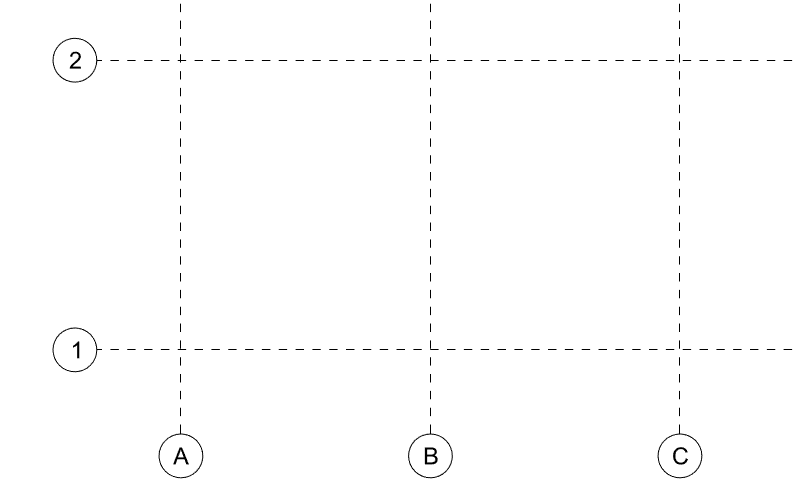
Maximize Your Architectural Workflow with VisualARQ 3's New Guides Feature
January 30, 2025 5 min read
Read More
Introducing V-Ray 7: Transforming Creative Workflows in Maya and Houdini
January 28, 2025 7 min read
Read More
How the AEC Industry Shifted Towards Essential Sustainable Building Design
August 15, 2024 4 min read
Explore sustainable building design strategies at NOVEDGE, focusing on eco-friendly practices for resilient and efficient structures.
Read MoreSubscribe
Sign up to get the latest on sales, new releases and more …






