Your Cart is Empty
Customer Testimonials
-
"Great customer service. The folks at Novedge were super helpful in navigating a somewhat complicated order including software upgrades and serial numbers in various stages of inactivity. They were friendly and helpful throughout the process.."
Ruben Ruckmark
"Quick & very helpful. We have been using Novedge for years and are very happy with their quick service when we need to make a purchase and excellent support resolving any issues."
Will Woodson
"Scott is the best. He reminds me about subscriptions dates, guides me in the correct direction for updates. He always responds promptly to me. He is literally the reason I continue to work with Novedge and will do so in the future."
Edward Mchugh
"Calvin Lok is “the man”. After my purchase of Sketchup 2021, he called me and provided step-by-step instructions to ease me through difficulties I was having with the setup of my new software."
Mike Borzage
ZBrush Tip: Techniques for Sculpting Realistic Feet in ZBrush
April 09, 2025 2 min read
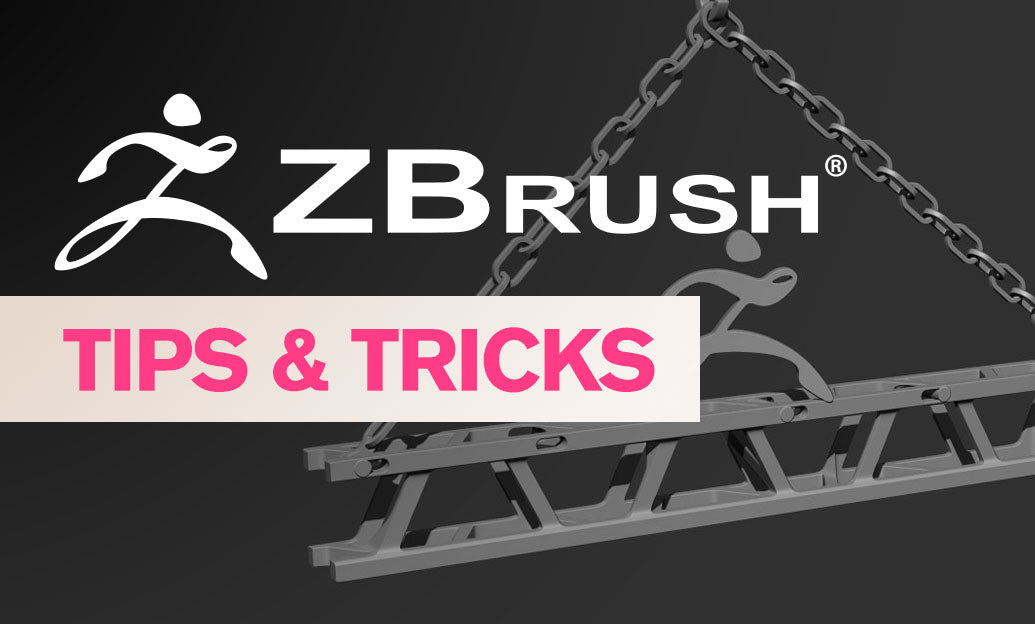
Creating realistic feet in ZBrush involves meticulous attention to anatomical details and leveraging the software's powerful tools effectively. Implementing the following techniques can significantly enhance the authenticity of your foot sculptures:
- Comprehensive Reference Gathering: Start by collecting high-quality images of feet from various angles. Utilize resources from NOVEDGE to access detailed anatomical references and tutorials that provide insights into the structure and proportions of feet.
- Establishing a Strong Base Mesh: Begin with a low-poly base mesh to outline the basic shape and proportions. Tools like ZBrush’s Base Mesh presets can speed up this process, allowing you to focus on refining details.
-
Anatomical Accuracy:
- Understand the bone structure, including the metatarsals, phalanges, and ankle bones, to ensure correct proportions.
- Focus on the muscles and tendons, paying particular attention to areas like the arches and the calves for added realism.
- Incorporate subtle veins and tendons to enhance realism, which can be achieved using fine brushes and alphas.
- Utilizing Dynamesh: Employ Dynamesh for seamless topology adjustments during the sculpting process. This allows for dynamic changes without compromising the mesh integrity, making it easier to add complex details.
- Polygroups for Better Organization: Use polygroups to separate different parts of the foot, such as toes, heels, and arches. This organizational method facilitates easier manipulation and detailing of individual sections without affecting the entire model.
- Subtools for Detailed Components: Break down the foot into subtools for intricate elements like toenails and individual toes. This approach allows for focused detailing and reduces the complexity of each component, making the workflow more manageable.
- Refining with Move and Smooth Brushes: Utilize the Move brush to adjust overall shapes and the Smooth brush to refine surfaces. This combination ensures that the foot maintains a natural curvature and seamless transitions between different parts.
- Detailing with Alphas and Textures: Apply alpha brushes to add realistic textures such as pores, wrinkles, and skin imperfections. Texturing adds a layer of authenticity that brings the sculpt to life.
- Leveraging ZRemesher for Clean Topology: After achieving the desired sculpt, use ZRemesher to generate clean and evenly distributed topology. Proper topology is crucial for animation and further detailing, ensuring that the model deforms naturally.
- Performance Optimization: Manage your scene’s performance by hiding unnecessary subtools and using layers to organize different stages of your sculpt. This practice keeps the workflow efficient and prevents system slowdowns during high-detail sculpting.
- Continuous Learning and Resources: Enhance your skills by accessing tutorials and resources from platforms like NOVEDGE, which offer comprehensive guides and professional insights into advanced sculpting techniques.
By integrating these techniques into your workflow, you can create highly realistic feet in ZBrush that not only exhibit anatomical precision but also integrate seamlessly into larger character models. Leveraging resources from NOVEDGE ensures you stay updated with the latest tips and industry standards, further refining your sculpting expertise.
You can find all the ZBrush products on the NOVEDGE web site at this page.
Also in Design News

Cinema 4D Tip: Creating Dynamic Animated Infographics in Cinema 4D
October 25, 2025 2 min read
Read More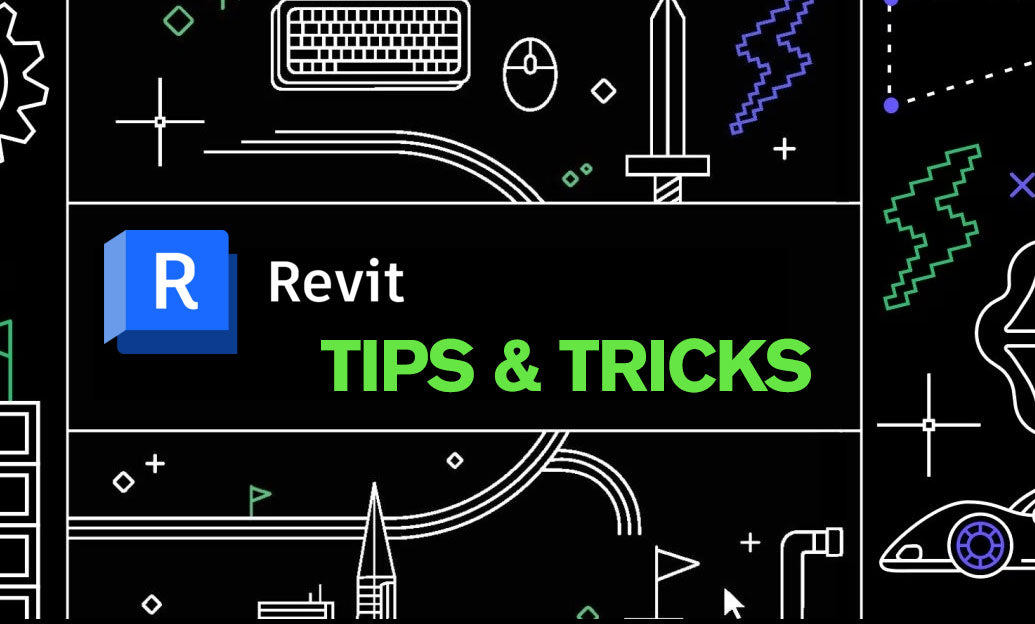
Revit Tip: Enhance Roof Design and Management in Revit with Key Strategies
October 25, 2025 2 min read
Read More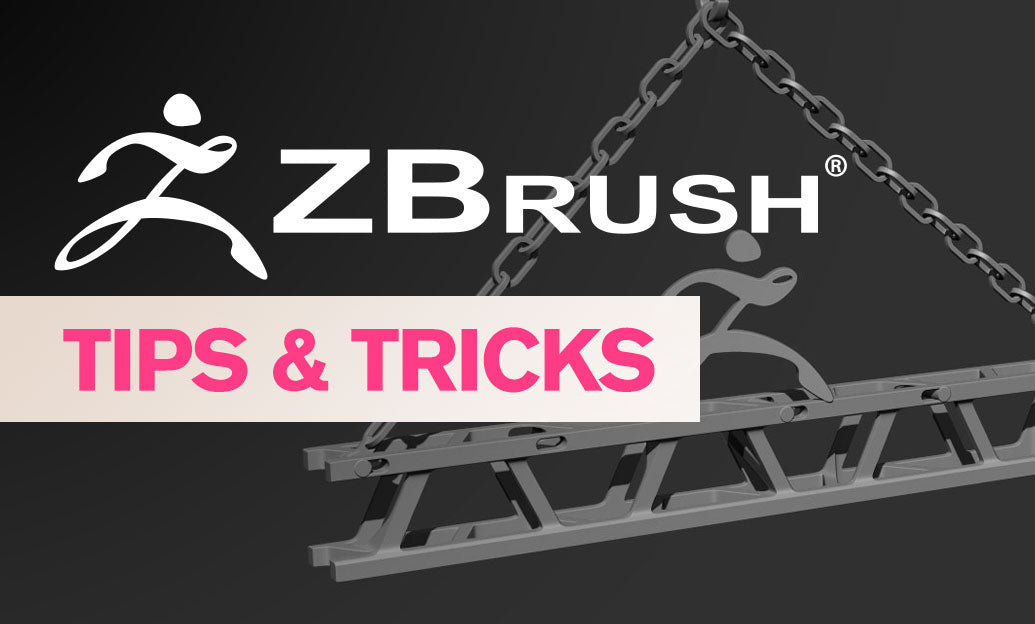
ZBrush Tip: Mastering Precision Detailing with the Curve Line Brush in ZBrush
October 25, 2025 2 min read
Read MoreSubscribe
Sign up to get the latest on sales, new releases and more …


