Your Cart is Empty
Customer Testimonials
-
"Great customer service. The folks at Novedge were super helpful in navigating a somewhat complicated order including software upgrades and serial numbers in various stages of inactivity. They were friendly and helpful throughout the process.."
Ruben Ruckmark
"Quick & very helpful. We have been using Novedge for years and are very happy with their quick service when we need to make a purchase and excellent support resolving any issues."
Will Woodson
"Scott is the best. He reminds me about subscriptions dates, guides me in the correct direction for updates. He always responds promptly to me. He is literally the reason I continue to work with Novedge and will do so in the future."
Edward Mchugh
"Calvin Lok is “the man”. After my purchase of Sketchup 2021, he called me and provided step-by-step instructions to ease me through difficulties I was having with the setup of my new software."
Mike Borzage
ZBrush Tip: Optimizing ZBrush Workflows with Decimation Master: A Guide to Efficient High-Detail Modeling
August 14, 2024 2 min read

For artists and 3D modelers looking to optimize their workflows and create high-quality digital sculptures without overloading their systems, ZBrush's Decimation Master is an essential tool. Decimation Master allows you to reduce the polygon count of your model while maintaining the detail, making it easier to manage, especially when working with multiple high-resolution meshes.
- Evaluate Your Model: Before decimating, inspect your model to determine which areas require high detail. This will inform how aggressive your decimation settings need to be.
- Preserve Details: Use the 'Preserve Details' slider to retain the finer aspects of your model during the decimation process. A higher value protects more details but results in a higher polygon count.
- Manage Expectations: Understand that while Decimation Master is powerful, it might not always perfectly preserve every detail, especially in extremely dense meshes. It's a balance between detail and performance.
- Use Pre-Process Current: Click 'Pre-Process Current' before 'Decimate Current.' This allows ZBrush to analyze the model and prepare it for decimation, ensuring better results.
- Layered Approach: Decimate your model in stages, rather than all at once. Start with a less aggressive decimation to see how it affects your model and repeat as necessary.
- Create Backups: Always keep a duplicate of your full-detail model. If decimation doesn't go as planned, you can revert to the original.
- Decimation for 3D Printing: If you are preparing your model for 3D printing, Decimation Master is crucial for reducing complexity to make the print manageable while keeping the visible details intact.
- Combining with Other Tools: After decimation, use ZBrush's other tools, like smoothing and polishing brushes, to clean up any rough areas created by the decimation process.
Remember, Decimation Master is part of a larger digital sculpting ecosystem. For those seeking to expand their toolkit, visit NOVEDGE, a comprehensive online store specializing in design and modeling software solutions, including ZBrush. NOVEDGE offers a range of software options that can complement your ZBrush experience, providing you with a multitude of creative possibilities.
By mastering the Decimation Master in ZBrush, you equip yourself with the ability to create lightweight models without compromising on the intricate details that bring your digital sculptures to life. Whether for gaming, film, or 3D printing, this tool is invaluable for streamlining your workflow and making your creative process more efficient.
You can find all the ZBrush products on the NOVEDGE web site at this page.
Also in Design News
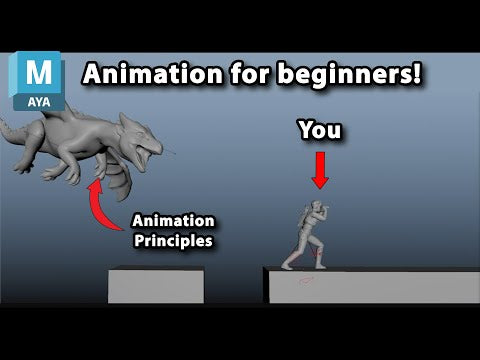
Animation for Beginners - Part 2: 12 Animation Principles you NEED to know
January 14, 2025 1 min read
Read More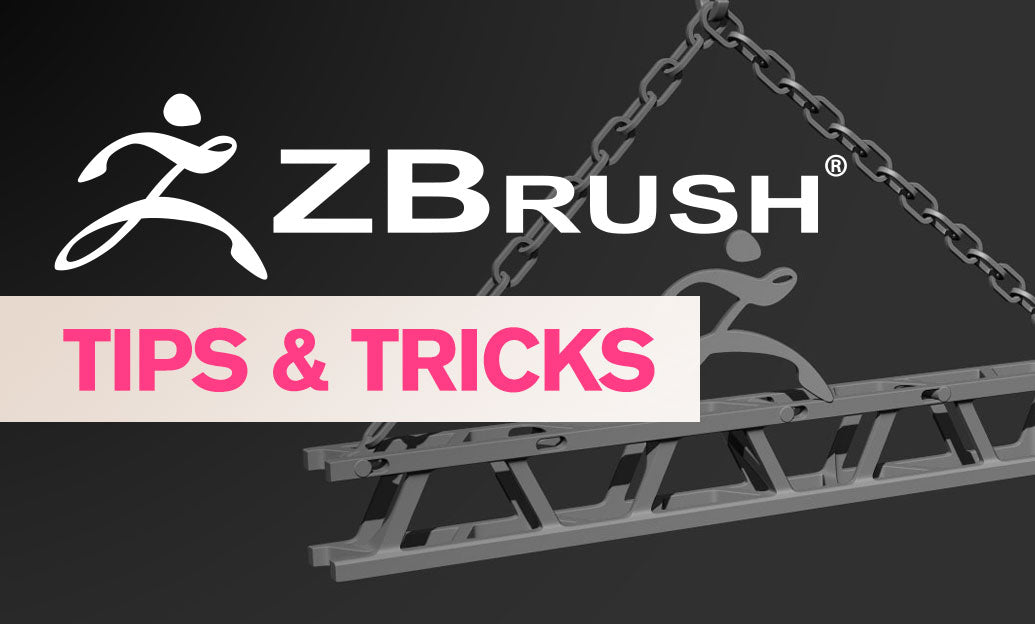
ZBrush Tip: Enhancing 3D Model Precision with ZBrush's TrimCurve Tool
January 14, 2025 2 min read
Read More
Revit Tip: Utilizing Design Phases to Enhance Revit Project Efficiency and Collaboration
January 14, 2025 1 min read
Read MoreSubscribe
Sign up to get the latest on sales, new releases and more …


