Your Cart is Empty
Customer Testimonials
-
"Great customer service. The folks at Novedge were super helpful in navigating a somewhat complicated order including software upgrades and serial numbers in various stages of inactivity. They were friendly and helpful throughout the process.."
Ruben Ruckmark
"Quick & very helpful. We have been using Novedge for years and are very happy with their quick service when we need to make a purchase and excellent support resolving any issues."
Will Woodson
"Scott is the best. He reminds me about subscriptions dates, guides me in the correct direction for updates. He always responds promptly to me. He is literally the reason I continue to work with Novedge and will do so in the future."
Edward Mchugh
"Calvin Lok is “the man”. After my purchase of Sketchup 2021, he called me and provided step-by-step instructions to ease me through difficulties I was having with the setup of my new software."
Mike Borzage
ZBrush Tip: Maximizing Workflow Efficiency with GoZ in ZBrush for Seamless Multi-Software Integration
March 11, 2024 2 min read
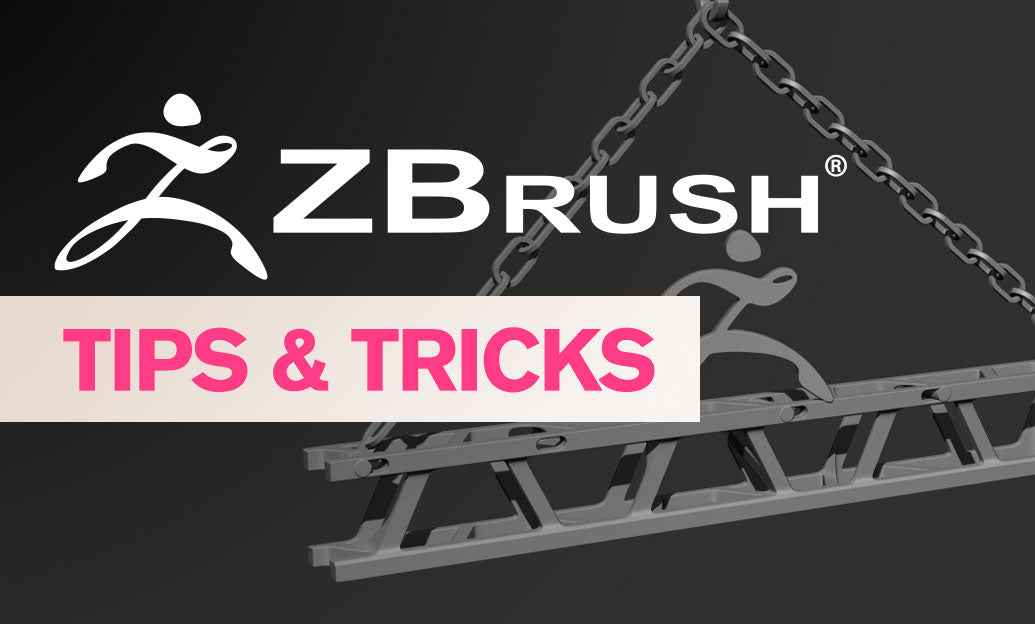
When working on a digital sculpture or model in ZBrush, artists often need to utilize various software tools to complete their workflow. One powerful feature of ZBrush that significantly enhances efficiency is GoZ. GoZ allows for smooth integration between ZBrush and other leading 3D software packages. Here’s a concise guide to making the most out of GoZ for a seamless software integration.
- Initial Setup: Ensure that GoZ is properly installed and paths to other 3D applications are correctly set up in the GoZ menu within ZBrush.
- One-Click Function: With GoZ, artists can transfer their models to and from ZBrush with a single click, making it easy to add fine details or use specific tools in other applications without complex export and import processes.
- Preserving Subtools: GoZ respects the organization of your ZBrush models. All subtools are maintained when transferring the model to another application, keeping your workflow intact.
- Material and Texture: GoZ also transfers any applied textures and materials along with your mesh, so you can continue texturing or start rendering in another app without needing to reapply them.
- Dynamic Updates: Modifications made to geometry in other applications can be updated back in ZBrush via GoZ, allowing for a dynamic and interactive workflow.
- Support for Undo History: When sending models back into ZBrush, GoZ ensures that the undo history is preserved where possible, giving artists flexibility to revert changes or compare different stages of their work.
- Non-Destructive Workflow: GoZ operates non-destructively, meaning you can experiment with changes in different software without permanently altering your original ZBrush file.
- Scripting and Customization: Advanced users can customize GoZ scripts to streamline specific tasks or integrate with custom pipelines, enhancing the tool's flexibility.
- Wide Range of Compatible Software: GoZ is compatible with multiple industry-standard 3D applications, such as Autodesk Maya, 3ds Max, Cinema 4D, and more, providing versatility to your digital creation process.
- Learning Resources: For any assistance with GoZ, refer to the ample tutorials and documentation provided by Pixologic, ensuring you can get up to speed quickly with this powerful feature.
Integrating ZBrush into your multi-software workflow amplifies your creative potential and helps you maintain efficiency. Whether you are sculpting intricate details or preparing models for animation, GoZ can be an invaluable tool in your digital arsenal. Remember to check for updates and new compatible applications to keep your workflow smooth and up-to-date.
For those looking to purchase or upgrade ZBrush, visit NOVEDGE, a leading online software store for design professionals. NOVEDGE offers a wide range of software solutions that can complement your ZBrush experience and enhance your creative workflow.
You can find all the ZBrush products on the NOVEDGE web site at this page.
Also in Design News
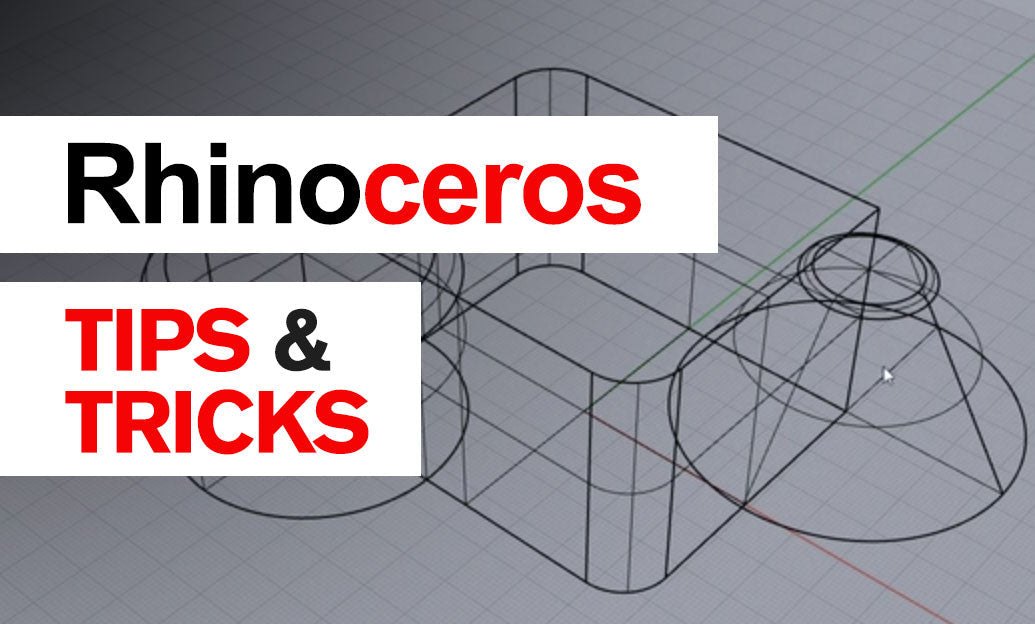
Rhino 3D Tip: AOV-Based Render Pass Workflow for Rapid, Non‑Destructive Compositing
December 28, 2025 2 min read
Read More
Cinema 4D Tip: Consolidate Geometry with Connect Objects + Delete
December 28, 2025 2 min read
Read More
V-Ray Tip: Region Rendering Best Practices for Fast, Seamless Comp Patches
December 28, 2025 2 min read
Read MoreSubscribe
Sign up to get the latest on sales, new releases and more …


