Your Cart is Empty
Customer Testimonials
-
"Great customer service. The folks at Novedge were super helpful in navigating a somewhat complicated order including software upgrades and serial numbers in various stages of inactivity. They were friendly and helpful throughout the process.."
Ruben Ruckmark
"Quick & very helpful. We have been using Novedge for years and are very happy with their quick service when we need to make a purchase and excellent support resolving any issues."
Will Woodson
"Scott is the best. He reminds me about subscriptions dates, guides me in the correct direction for updates. He always responds promptly to me. He is literally the reason I continue to work with Novedge and will do so in the future."
Edward Mchugh
"Calvin Lok is “the man”. After my purchase of Sketchup 2021, he called me and provided step-by-step instructions to ease me through difficulties I was having with the setup of my new software."
Mike Borzage
ZBrush Tip: Maximize Workflow Efficiency and Data Security with ZBrush Quick Save
February 12, 2025 2 min read

The Quick Save feature in ZBrush is an essential tool for safeguarding your work and enhancing your workflow efficiency. By leveraging Quick Save effectively, you can minimize the risk of data loss and streamline your sculpting process.
- Automatic Backups: Enable Quick Save to automatically create backups of your project at regular intervals. This ensures that even if ZBrush crashes unexpectedly, you won't lose significant progress.
- Customizable Settings: Adjust the frequency and storage location of your Quick Save files to suit your project's needs. Navigate to NOVEDGE for detailed guides on customizing these settings.
- Manual Save Options: In addition to automatic backups, use manual Quick Saves at critical points in your workflow. This allows you to create restore points before making major changes or experimenting with new techniques.
- Version Control: Implement a versioning system with Quick Save to keep track of different stages of your project. This makes it easier to revert to previous versions if needed, preserving the integrity of your work.
- Efficient File Management: Organize your Quick Save files systematically by naming conventions and folder structures. Consistent organization helps you quickly locate and manage backups, especially for complex projects.
- Integration with External Backup Solutions: Enhance your data security by integrating ZBrush Quick Save with external backup services. Refer to resources on NOVEDGE for recommendations on reliable backup solutions.
- Optimizing Performance: While Quick Save is invaluable, ensure it doesn't impede ZBrush's performance. Adjust the auto-save frequency to balance between data security and system efficiency.
- Recovery Procedures: Familiarize yourself with the process of recovering files from Quick Save. Knowing how to restore your work swiftly can save valuable time during critical projects.
By effectively utilizing the Quick Save feature, you can focus more on your creative process while minimizing the anxiety of potential data loss. Incorporate these practices into your workflow to maintain productivity and ensure the safety of your intricate ZBrush projects. For more advanced tips and comprehensive tutorials, visit NOVEDGE and stay updated with the latest in 3D sculpting techniques.
You can find all the ZBrush products on the NOVEDGE web site at this page.
Also in Design News

Cinema 4D Tip: Maximizing Animation Dynamics with the Squash and Stretch Deformer in Cinema 4D
October 11, 2025 3 min read
Read More
Bluebeam Tip: Streamline Document Management with Bluebeam Revu's Batch Slip Sheet Feature
October 11, 2025 2 min read
Read More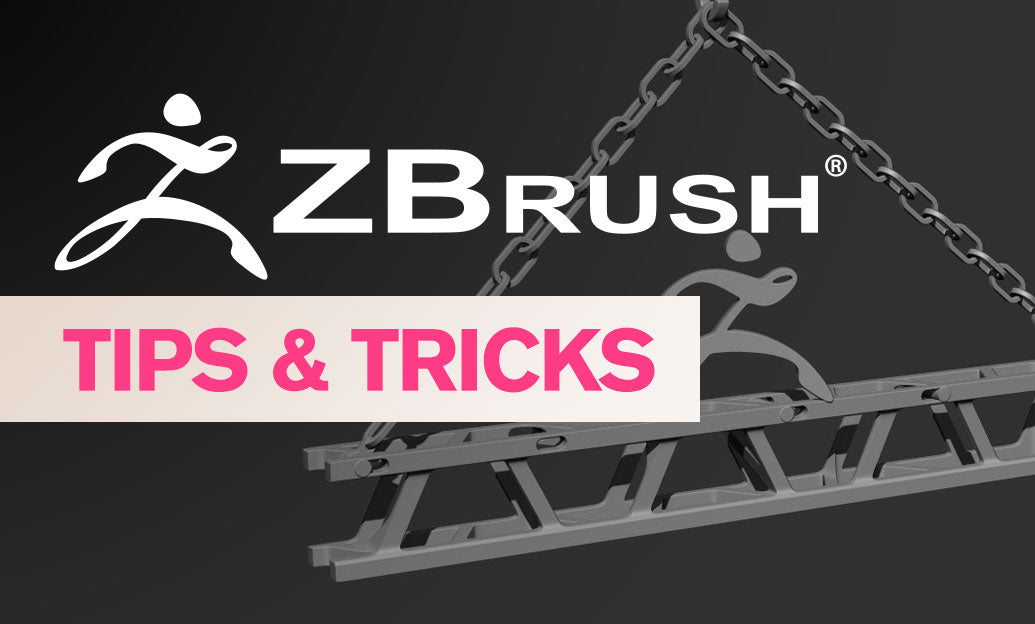
ZBrush Tip: Enhancing Workflow Efficiency through Strategic Project Organization in ZBrush
October 11, 2025 2 min read
Read MoreSubscribe
Sign up to get the latest on sales, new releases and more …


