Your Cart is Empty
Customer Testimonials
-
"Great customer service. The folks at Novedge were super helpful in navigating a somewhat complicated order including software upgrades and serial numbers in various stages of inactivity. They were friendly and helpful throughout the process.."
Ruben Ruckmark
"Quick & very helpful. We have been using Novedge for years and are very happy with their quick service when we need to make a purchase and excellent support resolving any issues."
Will Woodson
"Scott is the best. He reminds me about subscriptions dates, guides me in the correct direction for updates. He always responds promptly to me. He is literally the reason I continue to work with Novedge and will do so in the future."
Edward Mchugh
"Calvin Lok is “the man”. After my purchase of Sketchup 2021, he called me and provided step-by-step instructions to ease me through difficulties I was having with the setup of my new software."
Mike Borzage
ZBrush Tip: Mastering ZBrush's NoiseMaker for Intricate Surface Detailing
October 30, 2024 2 min read

In the realm of digital sculpting, ZBrush's NoiseMaker is a powerful tool for adding intricate surface details with precision and efficiency. Whether you're working on organic models like skin or fur, or on hard surfaces such as armor or machinery, mastering NoiseMaker can significantly enhance your work. Here are some essential tips and techniques to help you make the most of this feature:
- Understanding NoiseMaker: NoiseMaker allows artists to apply procedural noise patterns to their models quickly. It uses a variety of noise types, such as Perlin and Voronoi, which can be customized to achieve different effects.
- Accessing NoiseMaker: You can find NoiseMaker under the Tool palette in the Surface sub-palette. From there, you can click on "Noise" to open the NoiseMaker interface where you can start applying and customizing noise.
- Customizing Noise: Once in the NoiseMaker interface, use the sliders to adjust parameters such as strength, scale, and offset. The preview window allows you to see changes in real-time, providing immediate feedback on how the noise affects your model.
- Using NoiseMaker with Masks: For more controlled detailing, combine NoiseMaker with masking techniques. By masking areas of your model, you can limit where the noise is applied, allowing for more targeted detailing.
- Blending Noise with Existing Features: Utilize the "Mix Basic Noise" slider to blend the noise with the model's existing details. This feature is especially useful for integrating noise seamlessly into the surface without overpowering existing features.
- Incorporating Alphas: Enhance NoiseMaker's capabilities by incorporating custom alphas. You can import these alphas into the NoiseMaker interface to create unique patterns and designs that suit your project's needs.
- Saving and Reusing Noise Presets: To streamline your workflow, save customized noise settings as presets. This allows you to easily apply your favorite patterns to future projects without starting from scratch.
- Practical Applications: NoiseMaker is ideal for texturing various materials, such as creating rough stone surfaces, detailed leather textures, or complex sci-fi panels. Experiment with different noise types and combinations to discover new applications.
By integrating NoiseMaker into your ZBrush workflow, you can significantly enhance your ability to add intricate details to your 3D models efficiently. Whether you're working on character design, environmental assets, or any other 3D content, mastering NoiseMaker is a valuable skill for any digital artist.
For more expert tips and resources on ZBrush, explore offerings by NOVEDGE, a leading provider of 3D design software and solutions.
You can find all the ZBrush products on the NOVEDGE web site at this page.
Also in Design News

Bluebeam Tip: Maximize Efficiency with Bluebeam Script Automation Techniques
November 23, 2024 2 min read
Read More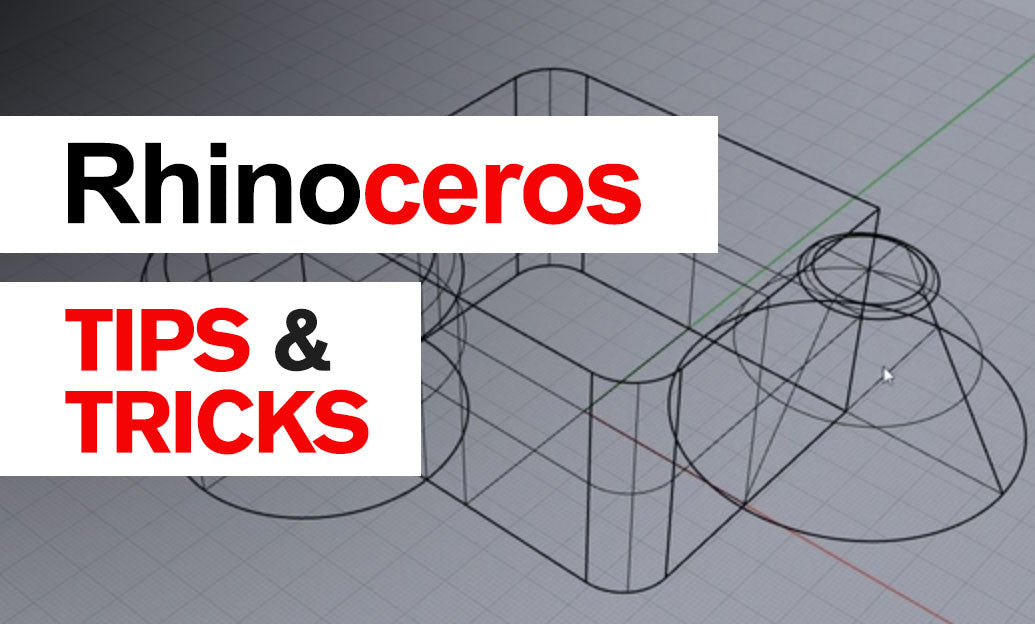
Rhino 3D Tip: Enhancing Collaborative Workflow with Rhino 3D's Worksession Feature
November 23, 2024 2 min read
Read More
AI-Powered Text-to-Speech: Revolutionizing Accessibility in CAD Software
November 23, 2024 6 min read
Read MoreSubscribe
Sign up to get the latest on sales, new releases and more …


