Your Cart is Empty
Customer Testimonials
-
"Great customer service. The folks at Novedge were super helpful in navigating a somewhat complicated order including software upgrades and serial numbers in various stages of inactivity. They were friendly and helpful throughout the process.."
Ruben Ruckmark
"Quick & very helpful. We have been using Novedge for years and are very happy with their quick service when we need to make a purchase and excellent support resolving any issues."
Will Woodson
"Scott is the best. He reminds me about subscriptions dates, guides me in the correct direction for updates. He always responds promptly to me. He is literally the reason I continue to work with Novedge and will do so in the future."
Edward Mchugh
"Calvin Lok is “the man”. After my purchase of Sketchup 2021, he called me and provided step-by-step instructions to ease me through difficulties I was having with the setup of my new software."
Mike Borzage
ZBrush Tip: Mastering Selection Tools for Enhanced ZBrush Workflow Efficiency
May 08, 2025 2 min read
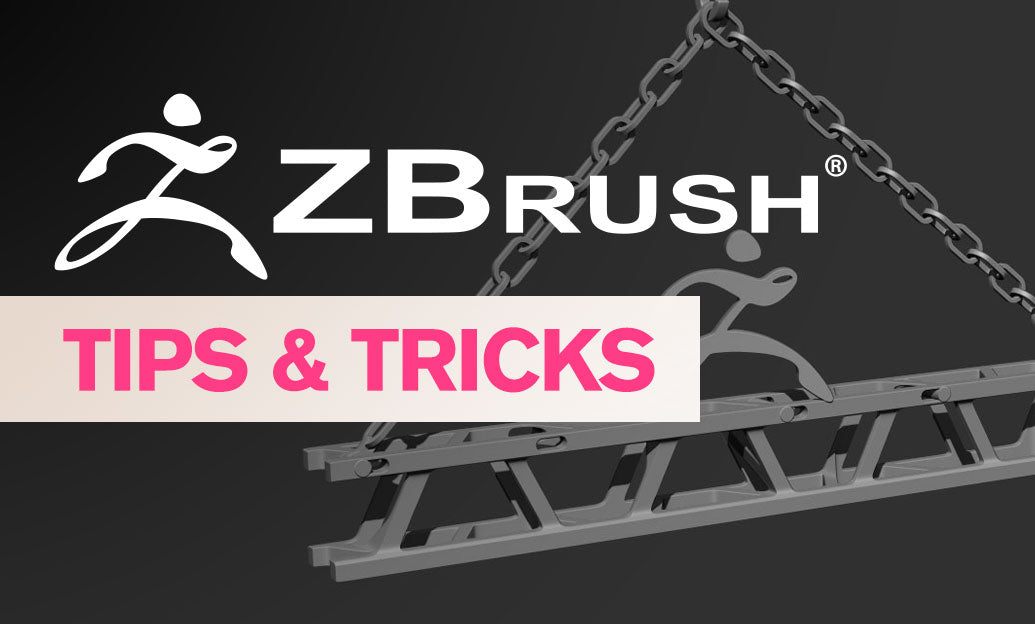
Enhancing your workflow in ZBrush involves mastering selection tools like Select Rect and Lasso. These tools allow for precise control over your sculpting and editing processes.
-
Select Rect Tool:
- Precision Selection: Use the Select Rect tool for precise, rectangular selections. This is ideal for isolating specific areas of your model without affecting the rest.
- Speed Efficiency: Quickly select large, rectangular regions to streamline your workflow, especially when working with symmetrical models.
- Combine with Masks: Apply masks within the selected area to protect or modify specific parts, enhancing your sculpting accuracy.
-
Lasso Tool:
- Freeform Selection: The Lasso tool allows for more organic, freeform selections. This is particularly useful for complex shapes and intricate details.
- Dynamic Adjustments: Easily adjust your selection by dragging the lasso around the desired area, providing flexibility in your design process.
- Refining Details: Use the Lasso tool to refine details by selecting irregular areas, enabling detailed adjustments without unintended modifications.
-
Best Practices:
- Combine Tools: Utilize both Select Rect and Lasso tools in tandem to maximize selection versatility. Start with Select Rect for broad areas, then refine with the Lasso tool.
- Shortcut Keys: Familiarize yourself with shortcut keys for switching between selection tools quickly. This enhances efficiency and keeps your workflow uninterrupted.
- Layer Management: Use layers effectively by applying selections to specific layers. This allows for non-destructive editing and easy adjustments later in the process.
-
Advanced Techniques:
- Inverse Selection: After making a selection, use the inverse function to protect the selected area while modifying the rest of the model. This is useful for global adjustments.
- Adjusting Selection Size: Modify the size and feathering of your selections to create smooth transitions and avoid harsh edges.
- Combining with Polygroups: Integrate selection tools with polygroups to isolate and manipulate specific polygon groups efficiently.
For more advanced tips and custom tool enhancements, explore resources provided by NOVEDGE. Their extensive library of tutorials and plugins can significantly boost your ZBrush productivity and creativity.
Implementing effective selection strategies with Select Rect and Lasso tools not only improves precision but also accelerates your overall sculpting process. By integrating these tools into your workflow, you can achieve more intricate and refined models with greater ease.
Remember to regularly update your knowledge with the latest techniques and tools offered by platforms like NOVEDGE, ensuring you stay at the forefront of digital sculpting innovation.
You can find all the ZBrush products on the NOVEDGE web site at this page.
Also in Design News

Optimizing CAD Software for 3D Printing: Enhancing Design-to-Production Efficiency
May 08, 2025 9 min read
Read MoreSubscribe
Sign up to get the latest on sales, new releases and more …




