Your Cart is Empty
Customer Testimonials
-
"Great customer service. The folks at Novedge were super helpful in navigating a somewhat complicated order including software upgrades and serial numbers in various stages of inactivity. They were friendly and helpful throughout the process.."
Ruben Ruckmark
"Quick & very helpful. We have been using Novedge for years and are very happy with their quick service when we need to make a purchase and excellent support resolving any issues."
Will Woodson
"Scott is the best. He reminds me about subscriptions dates, guides me in the correct direction for updates. He always responds promptly to me. He is literally the reason I continue to work with Novedge and will do so in the future."
Edward Mchugh
"Calvin Lok is “the man”. After my purchase of Sketchup 2021, he called me and provided step-by-step instructions to ease me through difficulties I was having with the setup of my new software."
Mike Borzage
ZBrush Tip: Mastering Hair and Fur Sculpting Techniques in ZBrush
September 12, 2024 2 min read

Today's tip will focus on sculpting hair and fur in ZBrush, an essential skill for adding realism and dynamism to your character models. Crafting believable hair and fur can be challenging, but with the right techniques, you can achieve stunning results.
Here are some key tips to help you master hair and fur sculpting in ZBrush:
- Utilize the Fibermesh Tool: Fibermesh is a powerful feature in ZBrush that allows you to generate hair and fur directly on your model. To access Fibermesh, navigate to the Tool palette and select Fibermesh. Experiment with the Modifiers to get the desired density, length, and distribution of hairs.
- Brush Selection: Use specific brushes like the GroomHairLong and GroomBlow to shape and refine the hair. These brushes are designed to manipulate Fibermesh effectively, allowing you to create natural-looking hair flow and volume.
- Subdivision Levels: For more detailed control, work with multiple subdivision levels. Start sculpting on a lower subdivision level to establish the overall shape and flow of the hair. Progress to higher subdivisions for adding finer details and textures.
- Masking and Polygrouping: Efficient use of masks and polygroups can help you isolate sections of hair for more targeted sculpting. This is particularly useful when dealing with complex hairstyles or fur patterns.
- Using Layers: Sculpting hair and fur on separate layers allows for non-destructive editing. You can experiment with different styles and make adjustments without affecting the base model. This method also makes it easier to create variations and undo changes if needed.
- Alpha Brushes: For adding intricate textures and details, use alpha brushes. You can find various hair and fur alphas online or create your own custom alphas. Apply these alphas using the DragRect stroke type for precise placement.
- Lighting and Rendering: Proper lighting and rendering settings enhance the appearance of hair and fur. Use the BPR (Best Preview Render) with appropriate material and light settings to showcase the details and depth of your hair sculpting work.
Mastering hair and fur sculpting in ZBrush requires patience and practice, but these tips should help you get started on the right track. For more advanced tips and resources, consider visiting NOVEDGE, a leading source for 3D software and tools.
Stay tuned for more tips and tricks to elevate your ZBrush skills!
You can find all the ZBrush products on the NOVEDGE web site at this page.
Also in Design News

Cinema 4D Tip: Optimizing the Reflectance Channel in Cinema 4D for Realistic Surface Materials
October 01, 2025 3 min read
Read More
Bluebeam Tip: Enhance Workflow Efficiency in Bluebeam Revu with Dynamic Fill Tool
October 01, 2025 2 min read
Read More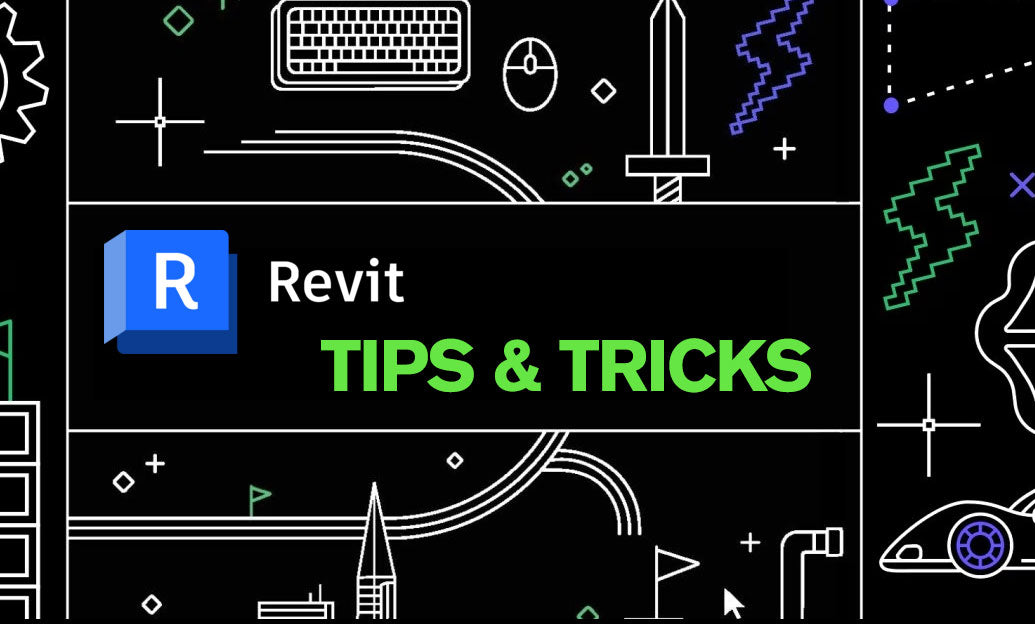
Revit Tip: Optimizing Revit Project Efficiency with Strategic Use of Project Parameters
October 01, 2025 2 min read
Read MoreSubscribe
Sign up to get the latest on sales, new releases and more …


