Your Cart is Empty
Customer Testimonials
-
"Great customer service. The folks at Novedge were super helpful in navigating a somewhat complicated order including software upgrades and serial numbers in various stages of inactivity. They were friendly and helpful throughout the process.."
Ruben Ruckmark
"Quick & very helpful. We have been using Novedge for years and are very happy with their quick service when we need to make a purchase and excellent support resolving any issues."
Will Woodson
"Scott is the best. He reminds me about subscriptions dates, guides me in the correct direction for updates. He always responds promptly to me. He is literally the reason I continue to work with Novedge and will do so in the future."
Edward Mchugh
"Calvin Lok is “the man”. After my purchase of Sketchup 2021, he called me and provided step-by-step instructions to ease me through difficulties I was having with the setup of my new software."
Mike Borzage
ZBrush Tip: Leveraging ZBrush Deformation Tools to Enhance Digital Sculpting Workflows
June 17, 2024 2 min read

For digital artists and sculptors seeking to refine their ZBrush toolkit, understanding and utilizing the Deformation tools is pivotal. These tools offer a suite of options that can enhance your modeling process, allowing you to manipulate your mesh in various ways. Here are some effective methods to leverage Deformation tools in your workflow:
- Deformation Palette: Familiarize yourself with the Deformation palette. This is your control center for applying global or localized transformations to your mesh.
- Taper and Bend: Use the Taper and Bend functions to adjust the silhouette of your model. Tapering can be especially useful for characters or elements that require a more dynamic shape.
- Twist: Adding a twist can infuse life into inanimate objects or give a sense of motion to characters and creatures.
- Size: Uniformly scale your entire model or just a selection using the Size deformation. This is particularly useful when you need to adjust the proportion of your mesh without affecting the topology.
- Offset and Inflate: Offset can help you move your mesh along an axis, while Inflate allows for expanding or contracting your model. These two can be used for creating interesting morphological variations.
- Polish: Polish your model to smooth out any imperfections and refine surfaces. It's an excellent way to prepare your model before adding fine details.
- Mirror: Use the Mirror deformation to flip your model’s geometry. This is ideal for correcting asymmetrical changes or creating mirrored duplicates.
- Masking: Combine deformation tools with masking to apply changes to specific parts of your mesh. This localized control can help you achieve more complex transformations.
When applying any deformation, start with small intensity values and gradually increase them to achieve the desired effect. It's important to work in iterations to maintain control over the transformation and prevent distortions.
For more advanced tips and comprehensive tutorials on how to master ZBrush, be sure to visit NOVEDGE. NOVEDGE is an authorized reseller offering a wide range of software solutions, including ZBrush, to help you bring your creative visions to life.
Remember that the Deformation tools in ZBrush serve as powerful allies in your digital sculpting journey, providing you with the flexibility to alter and perfect your models. With practice, these tools will become an integral part of your artistic process, enabling you to sculpt with confidence and precision.
```You can find all the ZBrush products on the NOVEDGE web site at this page.
Also in Design News
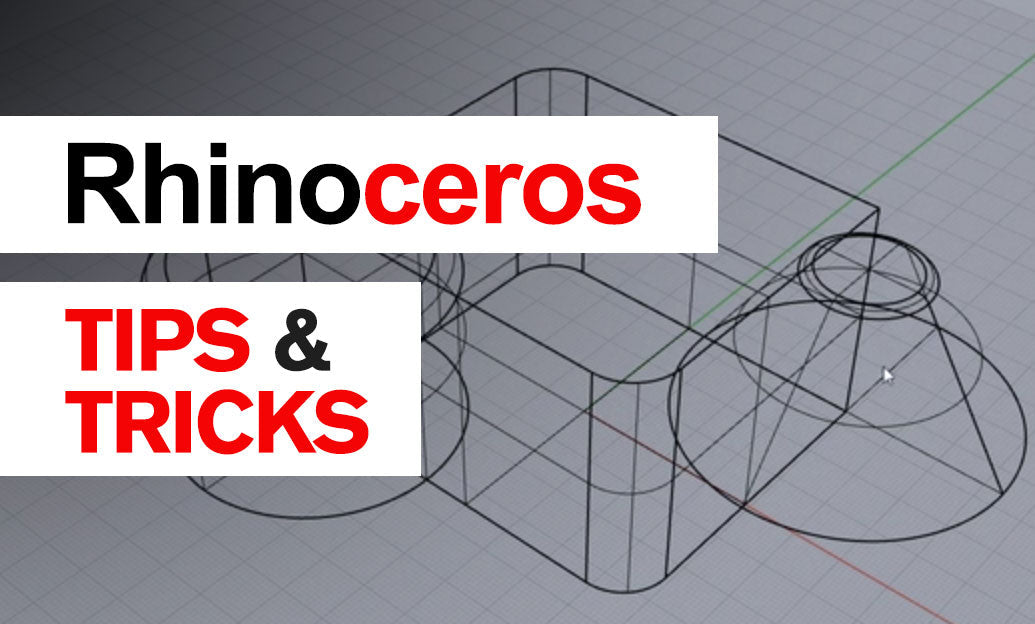
Rhino 3D Tip: Enhancing Rhino 3D Projects with Custom Materials for Realism and Professionalism
September 04, 2025 2 min read
Read More
Design Software History: Transformation of Design Software: Adapting to Remote Work Dynamics and Emerging Collaborative Technologies
September 04, 2025 7 min read
Read More
Automated Compliance: Revolutionizing Architectural Design with Advanced Software
September 04, 2025 8 min read
Read MoreSubscribe
Sign up to get the latest on sales, new releases and more …


