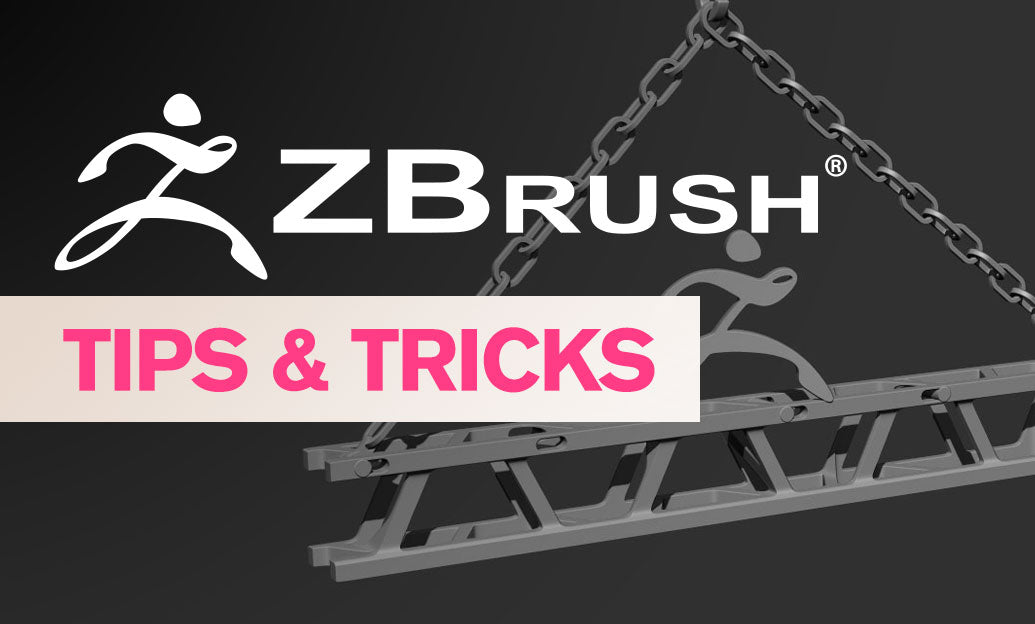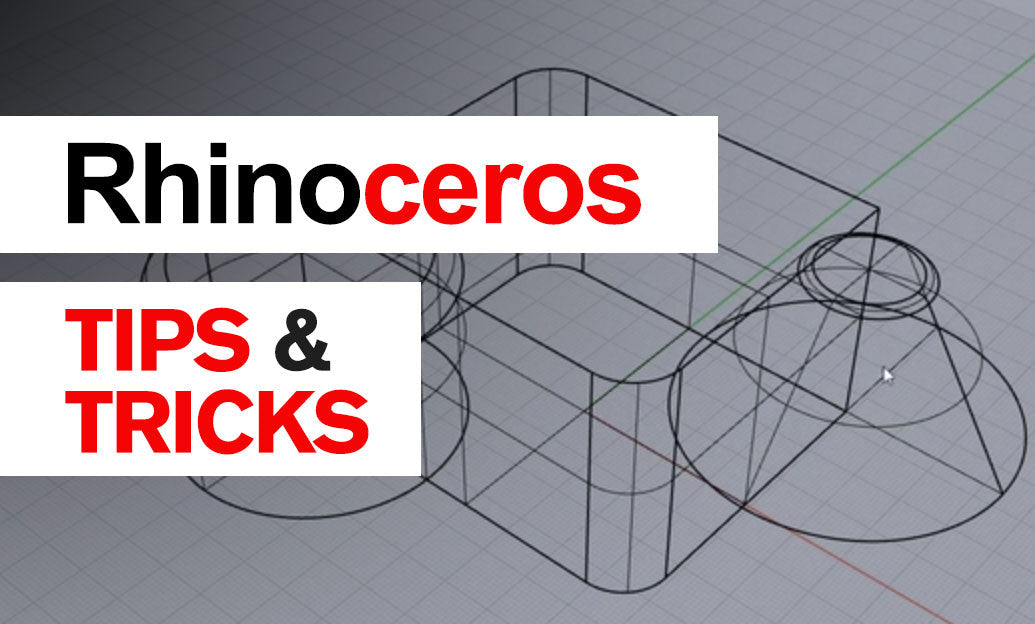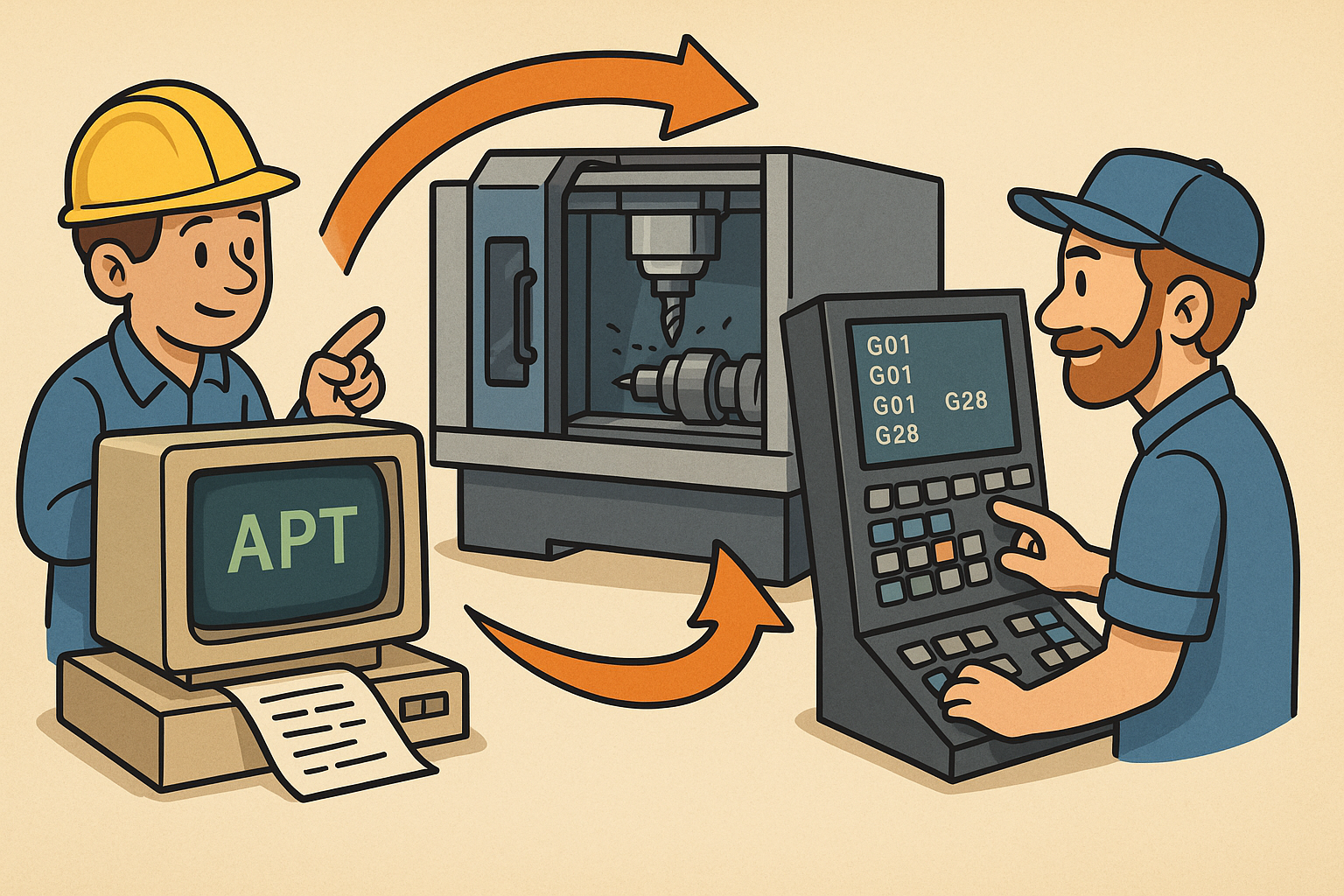Your Cart is Empty
Today’s tip is about leveraging advanced ZSpheres for base mesh creation in ZBrush. Understanding how to effectively use ZSpheres can significantly streamline your workflow and set a solid foundation for detailed sculpting later on. Here’s how you can maximize the potential of ZSpheres:
Getting Started with ZSpheres
- Accessing ZSpheres: You can start by selecting the ZSphere tool from the tool palette. This initializes the ZSphere and allows you to begin creating your base mesh.
- Basic Navigation: Use the ‘Draw’ mode to add ZSpheres, ‘Move’ mode to reposition them, and ‘Scale’ mode to resize them. These three modes are essential for shaping your initial structure.
Constructing the Base Mesh
- Main Structure: Begin by creating the main body structure. Add ZSpheres for the torso, head, and limbs. Ensure to maintain symmetry for a balanced base mesh.
- Refining the Shape: Adjust the ZSpheres to refine the shape by moving and scaling them. Focus on getting the proportions right at this stage.
Advanced Techniques
- Adding Details: Subdivide ZSpheres by adding smaller ZSpheres to create finer details such as fingers or facial features. This helps in managing the overall complexity.
- Use of Adaptive Skin: Once your ZSphere structure is complete, switch to ‘Adaptive Skin’ under the Tool palette to preview the mesh. Adjust the density for more control over the topology.
Integration with Other Tools
- Sculpting: After converting your ZSphere structure to a polymesh, use sculpting brushes to add finer details and textures.
- Combination with DynaMesh: Combining ZSpheres with DynaMesh can help in further refining the mesh without worrying about topology issues. Learn more about DynaMesh on Novedge.
Final Tips
- Experimentation: Don’t hesitate to experiment with different ZSphere configurations. The flexibility of ZSpheres allows for creative approaches to base mesh creation.
- Resources: For more detailed tutorials and advanced techniques, visit Novedge for a wide range of resources and tools.
By mastering ZSpheres, you can significantly enhance your base mesh creation process in ZBrush, giving you a robust starting point for more detailed and intricate sculpting projects.