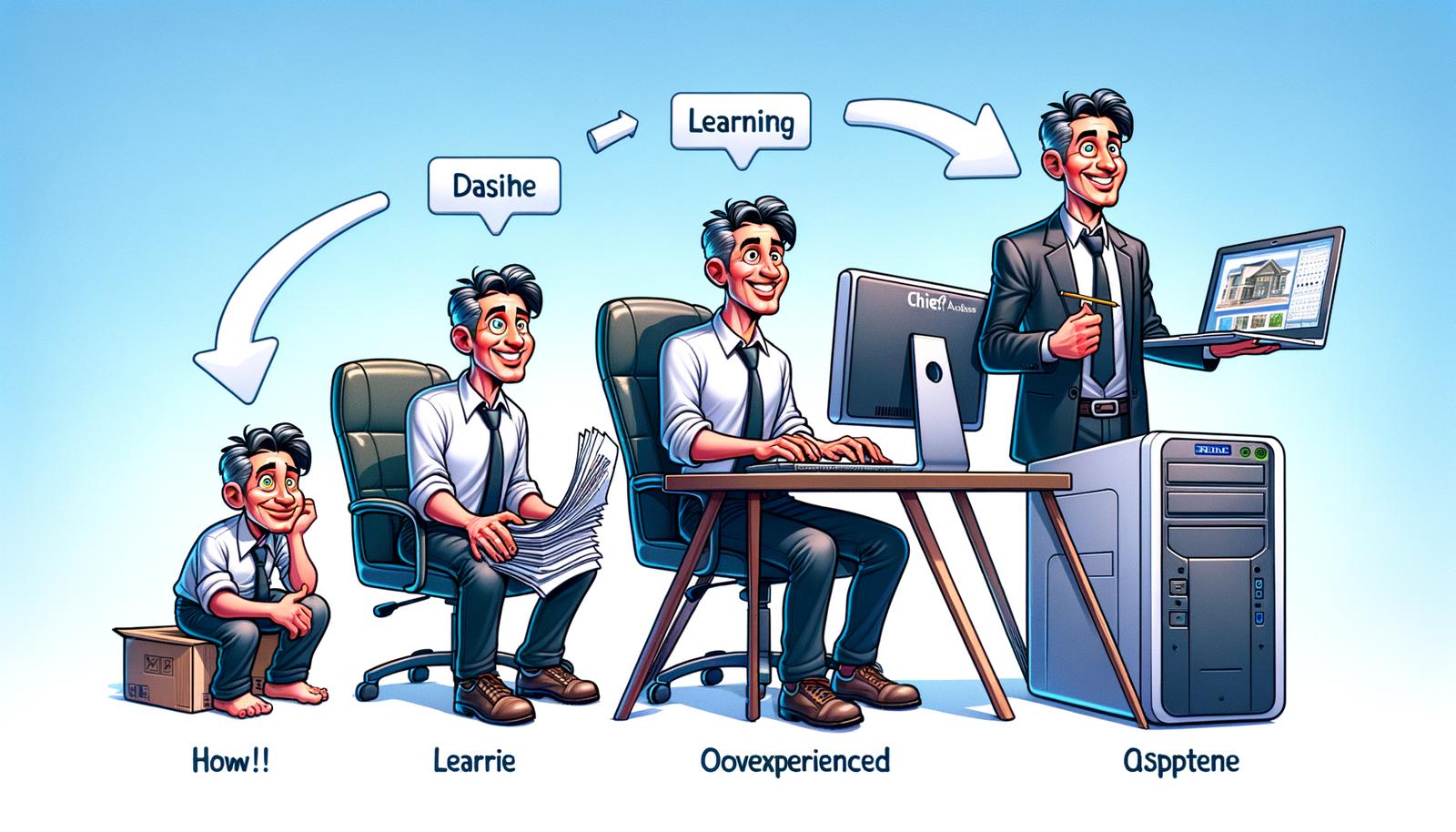Your Cart is Empty
Customer Testimonials
-
"Great customer service. The folks at Novedge were super helpful in navigating a somewhat complicated order including software upgrades and serial numbers in various stages of inactivity. They were friendly and helpful throughout the process.."
Ruben Ruckmark
"Quick & very helpful. We have been using Novedge for years and are very happy with their quick service when we need to make a purchase and excellent support resolving any issues."
Will Woodson
"Scott is the best. He reminds me about subscriptions dates, guides me in the correct direction for updates. He always responds promptly to me. He is literally the reason I continue to work with Novedge and will do so in the future."
Edward Mchugh
"Calvin Lok is “the man”. After my purchase of Sketchup 2021, he called me and provided step-by-step instructions to ease me through difficulties I was having with the setup of my new software."
Mike Borzage
ZBrush Tip: Essential Techniques for Crafting Realistic Skin Textures in ZBrush
May 09, 2024 2 min read
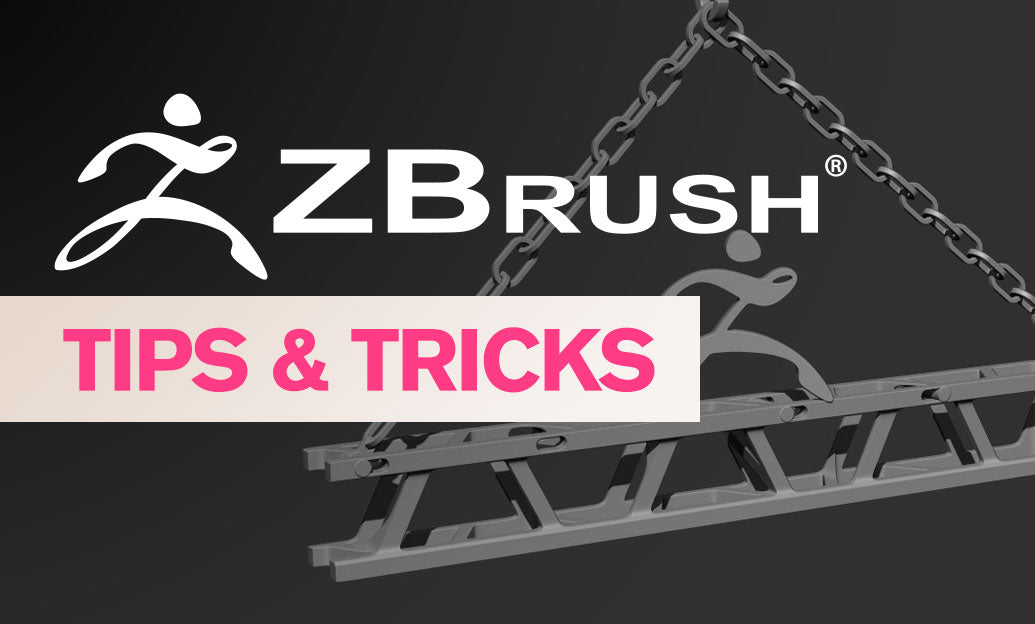
For artists aiming to achieve lifelike textures in their digital sculpts, realistic skin detailing is a critical skill set to master in ZBrush. Here are some essential tips to enhance the realism of your skin textures:
- Understand Real Skin: Before diving into ZBrush, observe real skin and understand the variations in pores, wrinkles, scars, and moles. High-resolution references are key for achieving realism.
- Start with Good Geometry: Ensure your model has enough polygons to support fine details. If necessary, subdivide your mesh to a higher resolution.
- Utilize HD Geometry: For extremely high detail, consider using HD Geometry to add finer details without overwhelming the base mesh with polygons.
- Choose Appropriate Brushes: Use the Standard, Dam Standard, and Clay Buildup brushes for wrinkles and pores. Custom alphas can be applied with these brushes for unique skin textures.
- Alpha Textures: Import skin alpha textures to add realistic skin pores and details. These can be used with the Standard brush to stamp or drag onto your model.
- Layering Details: Build skin details in layers, starting with broad forms and working down to fine details. This allows for more control and natural variation.
- Surface Noise: The Surface Noise feature can be used to apply a noise pattern to your model, simulating skin texture. Adjust the scale and intensity for different effects.
- FiberMesh for Hair: To add realistic hair to your skin, consider using FiberMesh. This will contribute to the overall realism of the skin detailing.
- Polypaint for Color Variation: Skin isn't a single color. Use Polypaint to add subtle variations, such as reds around the nose and cheeks, and varying tones where the skin is thinner or thicker.
- Sculpt with Pores and Wrinkles: For close-up renders, sculpt individual pores and fine lines. Use Morph Target to switch between the detailed and undetailed mesh if needed.
- Reference Symmetry: While symmetry speeds up the process, real skin is not perfectly symmetrical. Introduce asymmetry especially in the details to enhance realism.
- Subsurface Scattering: When rendering, use subsurface scattering (SSS) materials to simulate the light absorption and scattering in human skin.
It's crucial to remember that subtlety is key; overdoing details can lead to an unnatural look. For further reading and resources, visit NOVEDGE, your comprehensive source for design tools and software.
You can find all the ZBrush products on the NOVEDGE web site at this page.
Also in Design News
Subscribe
Sign up to get the latest on sales, new releases and more …