Your Cart is Empty
Customer Testimonials
-
"Great customer service. The folks at Novedge were super helpful in navigating a somewhat complicated order including software upgrades and serial numbers in various stages of inactivity. They were friendly and helpful throughout the process.."
Ruben Ruckmark
"Quick & very helpful. We have been using Novedge for years and are very happy with their quick service when we need to make a purchase and excellent support resolving any issues."
Will Woodson
"Scott is the best. He reminds me about subscriptions dates, guides me in the correct direction for updates. He always responds promptly to me. He is literally the reason I continue to work with Novedge and will do so in the future."
Edward Mchugh
"Calvin Lok is “the man”. After my purchase of Sketchup 2021, he called me and provided step-by-step instructions to ease me through difficulties I was having with the setup of my new software."
Mike Borzage
ZBrush Tip: Enhancing Creature Designs with ZBrush FiberMesh: Tips for Realistic Hair and Fur Creation
April 16, 2024 2 min read
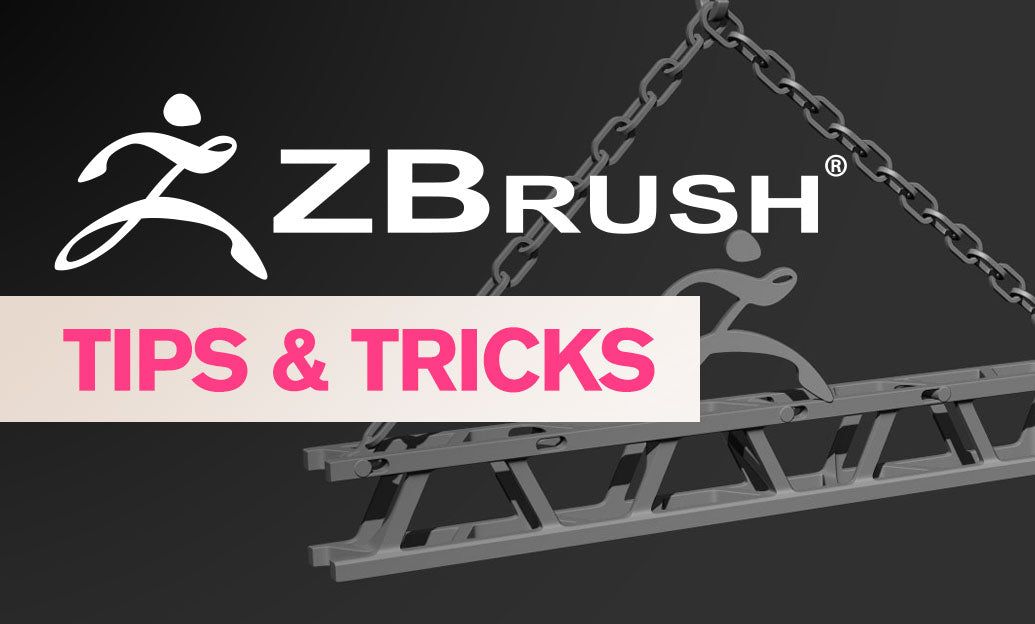
ZBrush's FiberMesh is a powerful feature that allows artists to create lifelike hair, fur, and other fibrous structures. When designing creatures, the ability to add realistic hair and fur textures can significantly enhance the final result. Here's a tip on how to use FiberMesh effectively in your creature designs:
- Understand the FiberMesh Settings: Before you start, familiarize yourself with the FiberMesh settings. Adjusting parameters like 'Coverage', 'Gravity', and 'Length' can drastically change the look of your fibers. Experiment with these settings to achieve the desired effect for your creature.
- Start with a Base Mesh: Begin your FiberMesh workflow by sculpting a base mesh where the hair or fur will grow. This ensures that the fibers have a solid, logical point of origin.
- Mask Areas for Fiber Generation: Use masking tools to define where you want fibers to grow. Fibers will only appear in masked regions, giving you precise control over the placement of hair or fur on your creature.
- Use Presets and Grooming Brushes: ZBrush offers a variety of FiberMesh presets that can serve as a starting point. Once fibers are generated, use grooming brushes like GroomHairToss or GroomBlower to style and shape the fibers to match your creature's design.
- Keep Performance in Mind: FiberMesh can be resource-intensive. To maintain performance, use the 'Preview' settings to work with a lower density of fibers while styling. Increase density only when you are ready to render.
- Layer Fibers for Complexity: For a more natural and complex look, create multiple FiberMesh subtools. Layering different lengths, colors, and densities can produce a more realistic fur or hair effect.
- Color Variation: Vary the root, tip, and overall fiber colors in the FiberMesh settings to add depth and realism to your creature's hair or fur. This mimics the natural color variation found in real-world animals.
- Integrate with Other Features: Utilize ZBrush's other features like NoiseMaker for texture or Micromesh for additional detailing on the fibers to enhance their realism.
- Final Adjustments: After grooming, make final adjustments to the FiberMesh settings before rendering to ensure the fibers complement the creature's form and pose.
Adding lifelike hair or fur to your creatures can be the difference between a good and a great design. By mastering FiberMesh, you can elevate your creature designs to a new level of realism and detail. For more resources and to purchase ZBrush, visit NOVEDGE.
You can find all the ZBrush products on the NOVEDGE web site at this page.
Also in Design News

Bluebeam Tip: Maximize PDF Security and Efficiency with Bluebeam Revu's Flatten Tool
December 02, 2024 1 min read
Read More
Design Software History: Evolution and Impact of Geometric Constraint Solving in CAD History
December 02, 2024 2 min read
Read More
Rhino 3D Tip: Enhancing Scale Modeling Accuracy in Rhino 3D: Essential Tips for Designers and Engineers
December 02, 2024 2 min read
Read MoreSubscribe
Sign up to get the latest on sales, new releases and more …


