Your Cart is Empty
Customer Testimonials
-
"Great customer service. The folks at Novedge were super helpful in navigating a somewhat complicated order including software upgrades and serial numbers in various stages of inactivity. They were friendly and helpful throughout the process.."
Ruben Ruckmark
"Quick & very helpful. We have been using Novedge for years and are very happy with their quick service when we need to make a purchase and excellent support resolving any issues."
Will Woodson
"Scott is the best. He reminds me about subscriptions dates, guides me in the correct direction for updates. He always responds promptly to me. He is literally the reason I continue to work with Novedge and will do so in the future."
Edward Mchugh
"Calvin Lok is “the man”. After my purchase of Sketchup 2021, he called me and provided step-by-step instructions to ease me through difficulties I was having with the setup of my new software."
Mike Borzage
ZBrush Tip: Enhance Your Sculpting Skills: Mastering the ZBrush Brush System
April 08, 2025 2 min read

Mastering the Brush System in ZBrush is essential for creating detailed and dynamic 3D models. By understanding and effectively utilizing the various brush types and settings, artists can enhance their sculpting workflow and achieve professional results.
- Understand Different Brush Types: ZBrush offers a wide range of brushes, each designed for specific tasks. Familiarize yourself with the primary brush categories such as Standard, Clay, Move, and Trim Dynamic to choose the right tool for your sculpting needs.
- Customize Brushes: Tailor brushes to suit your workflow by adjusting parameters like size, intensity, and falloff. Customizing brushes allows for greater precision and efficiency, enabling you to create unique effects and textures.
- Utilize Brush Presets: Save time by creating and using brush presets. Presets allow you to quickly switch between different configurations, making it easier to manage complex projects and maintain consistency across your work.
- Explore Advanced Brush Settings: Delve into advanced settings such as alpha usage, masking options, and dynamics. These settings provide additional control over your sculpting process, allowing for more intricate and detailed designs.
- Leverage Layer Brushes: Use layers to apply brush strokes non-destructively. Layer brushes enable you to experiment with different techniques and easily modify or remove changes without affecting the underlying model.
- Combine Multiple Brushes: Enhance your sculpting by combining multiple brushes. Stacking brushes can create complex textures and effects, adding depth and realism to your models.
- Optimize Brush Performance: Adjust performance settings to ensure smooth sculpting, especially when working with high-poly models. Optimizing brush performance helps maintain responsiveness and prevents lag during intensive tasks.
- Explore NOVEDGE Resources: NOVEDGE offers a wealth of tutorials and resources to help you master the brush system in ZBrush. Visit their website to access expert guides, tips, and community support.
- Experiment with Custom Brushes: Create your own brushes by importing custom alphas and textures. Custom brushes allow for unique artistic expressions and can be tailored to specific project requirements.
- Practice Regularly: Consistent practice is key to mastering the brush system. Regularly experimenting with different brushes and settings will enhance your skills and improve your overall sculpting proficiency.
- Stay Updated with ZBrush Enhancements: Keep up with the latest updates and brush enhancements in ZBrush. Staying informed about new features ensures you can leverage the full potential of the brush system in your projects.
By thoroughly understanding and utilizing the brush system in ZBrush, you can significantly enhance your sculpting capabilities. Incorporate these tips into your workflow to achieve more detailed and refined 3D models. Additionally, leveraging resources from platforms like NOVEDGE can provide further insights and support, helping you stay ahead in the ever-evolving field of digital sculpting.
```You can find all the ZBrush products on the NOVEDGE web site at this page.
Also in Design News
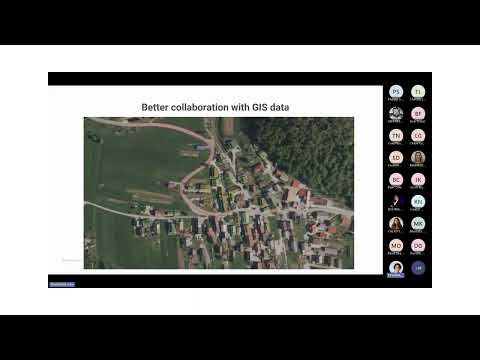
Surveying Simplified: Top BricsCAD Tools and Techniques | Bricsys Webinar
April 24, 2025 1 min read
Read More
Transforming Design Software with Advanced Customization and Adaptive User Interfaces
April 24, 2025 6 min read
Read MoreSubscribe
Sign up to get the latest on sales, new releases and more …



