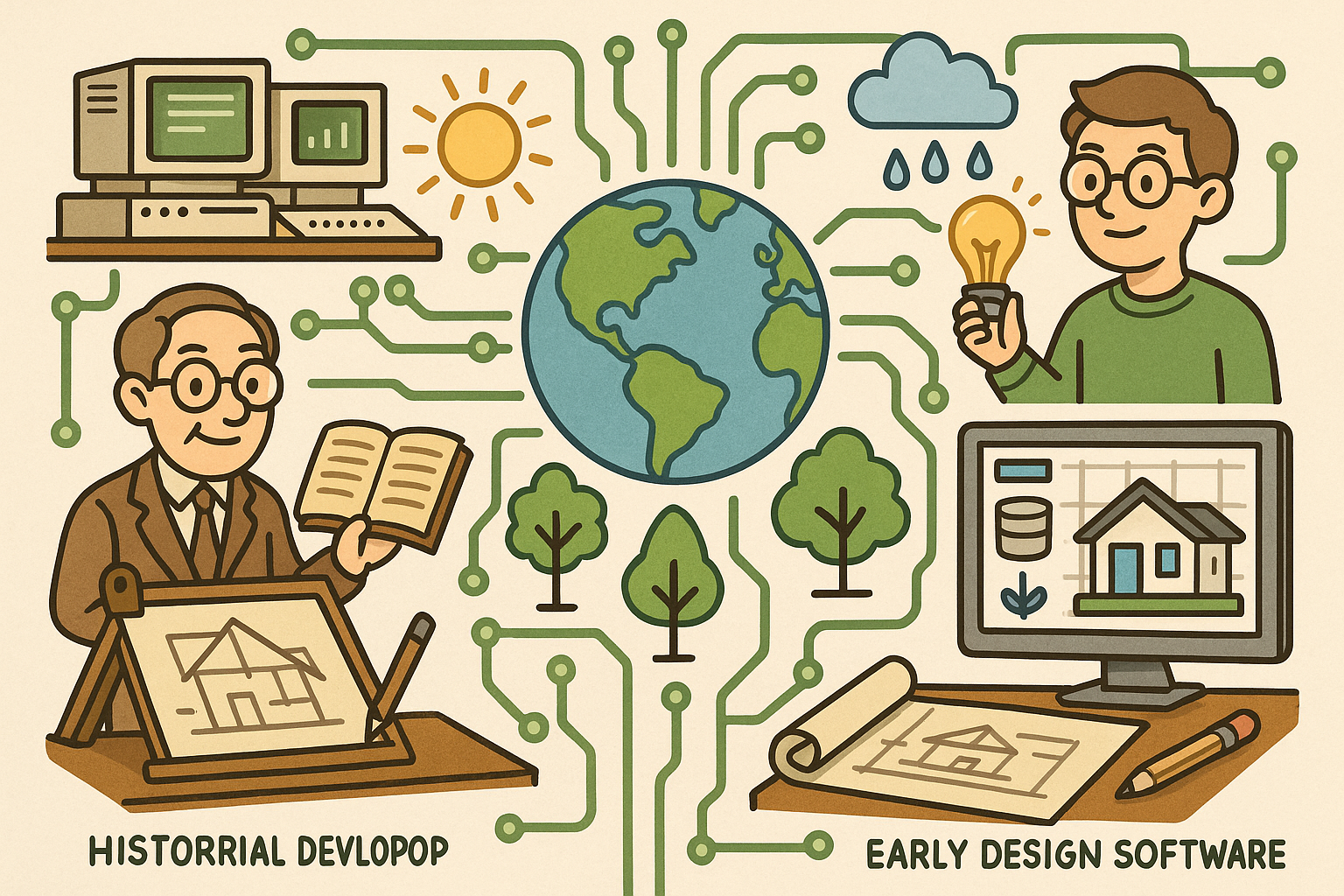Your Cart is Empty
Customer Testimonials
-
"Great customer service. The folks at Novedge were super helpful in navigating a somewhat complicated order including software upgrades and serial numbers in various stages of inactivity. They were friendly and helpful throughout the process.."
Ruben Ruckmark
"Quick & very helpful. We have been using Novedge for years and are very happy with their quick service when we need to make a purchase and excellent support resolving any issues."
Will Woodson
"Scott is the best. He reminds me about subscriptions dates, guides me in the correct direction for updates. He always responds promptly to me. He is literally the reason I continue to work with Novedge and will do so in the future."
Edward Mchugh
"Calvin Lok is “the man”. After my purchase of Sketchup 2021, he called me and provided step-by-step instructions to ease me through difficulties I was having with the setup of my new software."
Mike Borzage
ZBrush Tip: Enhance Stylized Character Creation in ZBrush with Effective Techniques
August 12, 2025 2 min read

Creating stylized characters in ZBrush allows artists to express creativity and achieve unique designs. Here are some effective techniques to enhance your stylized character workflow:
1. Start with a Strong Base Mesh
Building a solid foundation is crucial for stylized characters. Begin with a base mesh that captures the desired proportions and silhouettes.
- Use NOVEDGE resources for high-quality base meshes.
- Leverage ZSpheres to create organic shapes quickly.
- Maintain clean topology to ensure smooth sculpting later.
2. Emphasize Exaggeration
Stylization often involves exaggerating certain features to convey personality and emotion.
- Focus on key attributes such as eyes, limbs, or expressions.
- Use the Move Brush to manipulate and exaggerate features.
- Maintain balance to avoid over-exaggeration that can disrupt the character’s appeal.
3. Utilize Subtools Efficiently
Organizing your model into subtools can streamline the sculpting process.
- Create separate subtools for different body parts like head, torso, and limbs.
- Easily isolate and work on specific areas without affecting the entire model.
- Use NOVEDGE tutorials to optimize subtool management.
4. Mastering Brush Techniques
Effective use of brushes can significantly enhance the stylization of your character.
- Experiment with custom brushes available through NOVEDGE.
- Use the Dam Standard brush for sharp lines and defining edges.
- Apply the Clay Buildup brush to add volume and form.
5. Incorporate Polygroups for Better Control
Polygroups allow for efficient selection and isolation of different parts of your model.
- Assign different polygroups to various features for easy manipulation.
- Use Ctrl + W to group visible elements.
- Navigate between polygroups using the Polygroups menu.
6. Leverage Layers for Non-Destructive Editing
Working with layers helps in maintaining flexibility during the sculpting process.
- Create separate layers for different aspects such as base shapes, details, and refinements.
- Adjust layer opacity to fine-tune the intensity of your edits.
- Merge layers when satisfied with the sculpt to finalize your character.
7. Texture and Color for Personality
Adding textures and colors can bring your stylized character to life.
- Use PolyPaint to apply color directly to your model without UV mapping.
- Incorporate alphas for intricate texture details.
- Explore material settings to enhance visual appeal.
8. Reference and Inspiration
Always use references to guide your stylized character design.
- Gather images and inspiration from platforms like NOVEDGE.
- Refer to art books and online galleries for diverse styles.
- Analyze successful stylized characters to understand what makes them appealing.
By implementing these techniques, you can create compelling and visually appealing stylized characters in ZBrush. For more detailed tutorials and resources, visit NOVEDGE and elevate your sculpting skills to the next level.
You can find all the ZBrush products on the NOVEDGE web site at this page.
Also in Design News

Transforming Design Workflows: The Impact of Remote Collaboration on Software Development
August 13, 2025 8 min read
Read More
Cinema 4D Tip: Maximizing Procedural Animation with Xpresso in Cinema 4D
August 13, 2025 2 min read
Read MoreSubscribe
Sign up to get the latest on sales, new releases and more …