Your Cart is Empty
Customer Testimonials
-
"Great customer service. The folks at Novedge were super helpful in navigating a somewhat complicated order including software upgrades and serial numbers in various stages of inactivity. They were friendly and helpful throughout the process.."
Ruben Ruckmark
"Quick & very helpful. We have been using Novedge for years and are very happy with their quick service when we need to make a purchase and excellent support resolving any issues."
Will Woodson
"Scott is the best. He reminds me about subscriptions dates, guides me in the correct direction for updates. He always responds promptly to me. He is literally the reason I continue to work with Novedge and will do so in the future."
Edward Mchugh
"Calvin Lok is “the man”. After my purchase of Sketchup 2021, he called me and provided step-by-step instructions to ease me through difficulties I was having with the setup of my new software."
Mike Borzage
ZBrush Tip: Enhance Color Consistency and Workflow Efficiency with ZBrush ZColor Plugin
November 11, 2024 2 min read
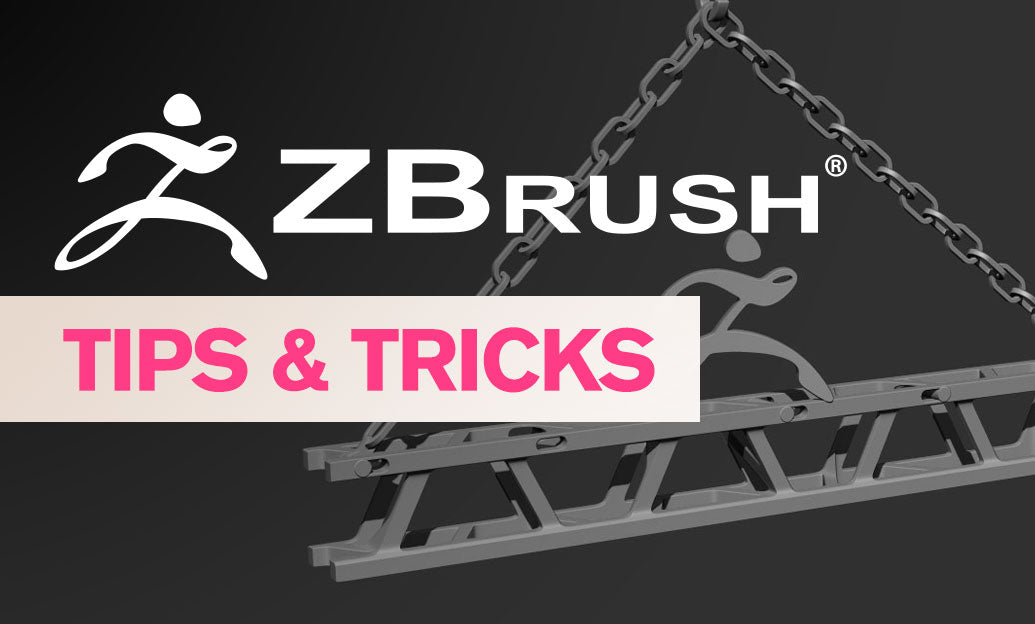
The ZColor Plugin in ZBrush is an efficient tool designed to streamline your color management process, ensuring consistency and accuracy in your digital artwork. Here are some key points to help you make the most out of this feature:
- Comprehensive Color Library: ZColor allows you to create and organize a library of colors. This feature is particularly useful for maintaining color consistency across multiple projects. You can save, rename, and manage your color palettes effortlessly.
- Easy Access and Intuitive Interface: The user-friendly interface of the ZColor Plugin makes selecting and applying colors straightforward. Once you have created your color palettes, accessing them for future projects is seamless, saving you time and effort.
- Color Harmony and Consistency: By utilizing predefined color sets, you can maintain a harmonious color scheme throughout your model. This is crucial for artists aiming for a cohesive look in their creations.
- Custom Palette Creation: You have the flexibility to generate custom color palettes tailored to specific projects. This feature helps in maintaining thematic coherence, especially in complex scenes with multiple elements.
- Integration with Other Tools: The ZColor Plugin integrates smoothly with other ZBrush tools, enhancing your workflow. Whether you're working with Dynamesh or ZModeler, incorporating color is a simple task.
- Real-Time Adjustments: As you work, the ZColor Plugin allows for real-time color adjustments, enabling you to see immediate results. This capability is invaluable for making instant corrections and enhancements.
- Support and Resources: For further tips and guidance on optimizing your use of the ZColor Plugin, check out resources available through NOVEDGE, a leading provider of software solutions for creative professionals.
Incorporating the ZColor Plugin into your ZBrush workflow not only enhances the visual quality of your models but also boosts your productivity by simplifying the color management process. By leveraging these features, you can ensure that your artistic vision is fully realized with precision and efficiency.
For more insights and detailed tutorials, follow NOVEDGE on social media and stay updated with the latest in digital sculpting and design.
You can find all the ZBrush products on the NOVEDGE web site at this page.
Also in Design News

Cinema 4D Tip: Optimizing Collision Deformer for Realistic Surface Interactions in Cinema 4D
October 18, 2025 3 min read
Read More
Bluebeam Tip: Optimizing Field Data Collection with Bluebeam Field Tools
October 18, 2025 2 min read
Read More
V-Ray Tip: Optimizing Realistic Glass Material Rendering in V-Ray
October 18, 2025 2 min read
Read MoreSubscribe
Sign up to get the latest on sales, new releases and more …


