Your Cart is Empty
Customer Testimonials
-
"Great customer service. The folks at Novedge were super helpful in navigating a somewhat complicated order including software upgrades and serial numbers in various stages of inactivity. They were friendly and helpful throughout the process.."
Ruben Ruckmark
"Quick & very helpful. We have been using Novedge for years and are very happy with their quick service when we need to make a purchase and excellent support resolving any issues."
Will Woodson
"Scott is the best. He reminds me about subscriptions dates, guides me in the correct direction for updates. He always responds promptly to me. He is literally the reason I continue to work with Novedge and will do so in the future."
Edward Mchugh
"Calvin Lok is “the man”. After my purchase of Sketchup 2021, he called me and provided step-by-step instructions to ease me through difficulties I was having with the setup of my new software."
Mike Borzage
ZBrush Tip: Creating Lifelike 3D Characters from 2D Concepts Using ZBrush Techniques
June 20, 2024 2 min read
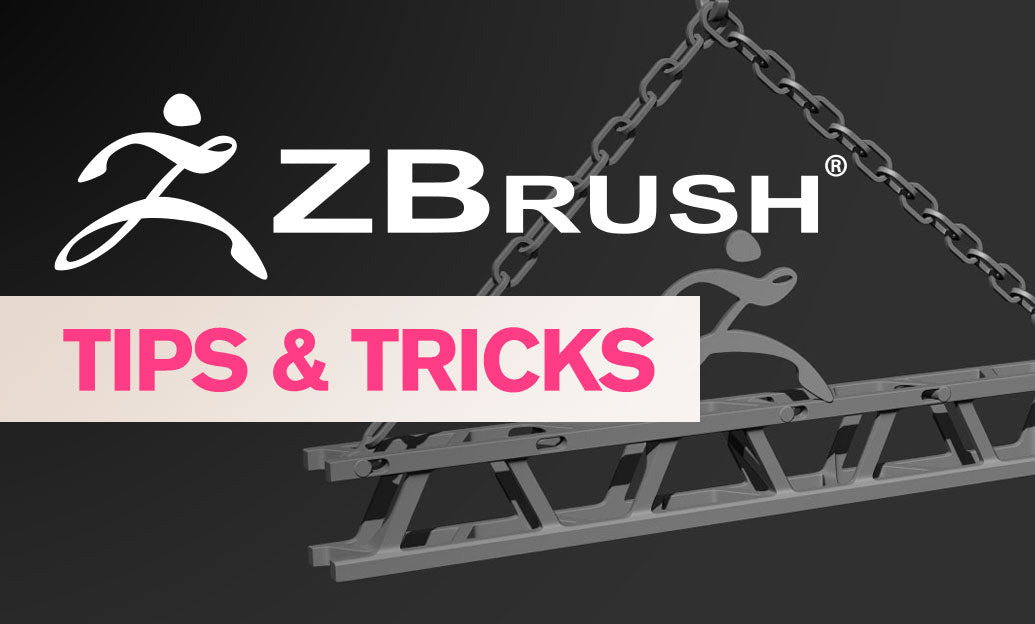
Transforming concept art into a lifelike 3D character is a thrilling process for any digital artist. Here's how you can leverage the power of ZBrush software to bring your 2D concepts to life:
- Analyze the Concept Art: Start by carefully studying the character design from the concept art. Pay attention to proportions, anatomy, and key features that make the character unique.
- Block Out Basic Shapes: Use simple primitives or ZSpheres to block out the basic forms and proportions of the character. This establishes a solid foundation for your sculpt.
- Refine the Silhouette: Adjust the major shapes to match the silhouette of your concept art. This step is critical in ensuring the character's recognizability.
- Add Details Progressively: Begin adding details starting from larger forms to smaller features. Use subdivision levels to manage detail levels without losing control over the overall shape.
- Employ DynaMesh for Complex Shapes: For organic or complex components that require more dynamic reshaping, take advantage of DynaMesh to re-topologize your model on the fly.
- Focus on Facial Features: Facial features can make or break the character's likeness. Spend extra time sculpting the eyes, nose, mouth, and ears with care.
- Utilize Polypaint: Apply base colors and textures using Polypaint to bring your character to life. This helps visualize the final look of the character before detailed texturing.
- Refine the Pose: Use the Transpose tool or rig the character with ZSpheres to adjust the pose to match the concept art. A dynamic pose can add life and energy to the character.
- Review and Revise: Continually compare your sculpt to the original concept art, and make necessary adjustments. Small tweaks can have a big impact on the final resemblance.
- Prepare for Rendering: Once satisfied with the sculpt, prepare the character for rendering. Experiment with different materials, lighting setups, and render settings to achieve the desired look.
Remember that patience and iterative refinement are key to sculpting lifelike characters. For further resources and to purchase ZBrush, visit NOVEDGE, the leading online software store for design professionals.
```You can find all the ZBrush products on the NOVEDGE web site at this page.
Also in Design News
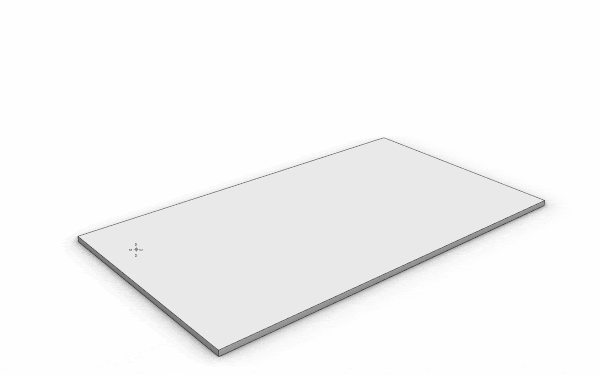
Enhance Your Workflow with Custom Parametric Walls in VisualARQ 3
October 30, 2025 5 min read
Read More
Cinema 4D Tip: Lock Framing Early with Cinema 4D Safe Frames and Aspect Overlays
October 30, 2025 2 min read
Read More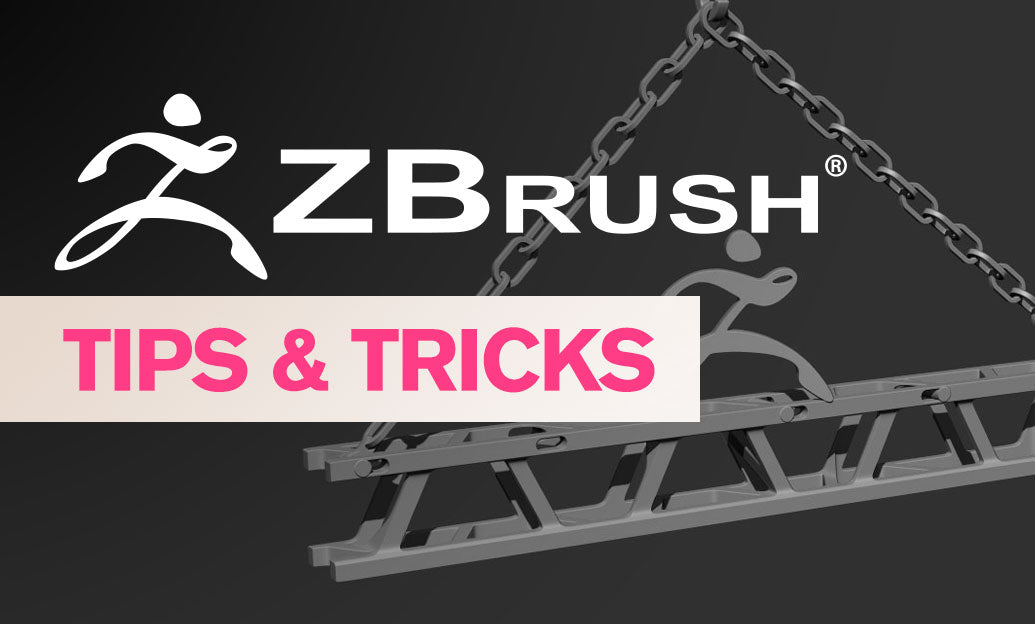
ZBrush Tip: Conservative Projection Workflow for Artifact-Free Detail Transfer
October 30, 2025 2 min read
Read MoreSubscribe
Sign up to get the latest on sales, new releases and more …


