Your Cart is Empty
Customer Testimonials
-
"Great customer service. The folks at Novedge were super helpful in navigating a somewhat complicated order including software upgrades and serial numbers in various stages of inactivity. They were friendly and helpful throughout the process.."
Ruben Ruckmark
"Quick & very helpful. We have been using Novedge for years and are very happy with their quick service when we need to make a purchase and excellent support resolving any issues."
Will Woodson
"Scott is the best. He reminds me about subscriptions dates, guides me in the correct direction for updates. He always responds promptly to me. He is literally the reason I continue to work with Novedge and will do so in the future."
Edward Mchugh
"Calvin Lok is “the man”. After my purchase of Sketchup 2021, he called me and provided step-by-step instructions to ease me through difficulties I was having with the setup of my new software."
Mike Borzage
ZBrush Tip: Advanced Masking Techniques to Elevate Your ZBrush Workflow
April 14, 2025 2 min read

Enhancing your workflow in ZBrush often comes down to mastering masking techniques. Efficient masking not only speeds up your sculpting process but also allows for greater precision and control over your models. Here are some advanced masking strategies to elevate your ZBrush projects:
-
Use Quick Masking: Quickly mask areas by holding the
Ctrlkey and painting over the desired regions. This allows for rapid selection without navigating complex menus. - Utilize Masking with Polygroups: Combine masking with polygroups to isolate specific parts of your model. This is particularly useful for working on intricate details without affecting the entire mesh.
-
Invert Masks: Easily invert your mask by pressing
Ctrl + I. This feature is handy when you need to work on the unmasked portion instead of the masked area. -
Feather Masks for Smooth Transitions: Apply a feather to your mask using the
BlurorSmoothoptions. Feathering ensures that changes blend seamlessly, avoiding harsh edges. - Use Masking Brushes: Leverage specialized brushes like the Mask Lasso or Mask Curve to create precise mask shapes. These brushes offer greater control compared to freehand masking.
- Mask by Cavity: Generate masks based on the cavity information of your mesh. This technique highlights recessed areas, allowing for targeted detailing where it naturally belongs.
- Locking the Mask: Prevent accidental changes by locking the current mask. This ensures that your selected areas remain protected while you work on other parts of the model.
- Use the Mask Transparency Feature: Adjust the transparency of the mask to create gradients and finer control over how much influence the mask has on your sculpting actions.
- Masking with Alphas: Apply custom alphas to create intricate mask patterns. This is useful for adding repetitive details or complex textures effortlessly.
- Combine Masking with Visibility: Toggle visibility of masked and unmasked areas to focus on specific sections of your model. This dual approach can enhance precision and reduce visual clutter.
Integrating these efficient masking techniques into your ZBrush workflow can significantly improve the quality and speed of your sculpting process. For more in-depth tutorials and advanced tips, visit NOVEDGE, your partner in mastering digital sculpting tools.
You can find all the ZBrush products on the NOVEDGE web site at this page.
Also in Design News
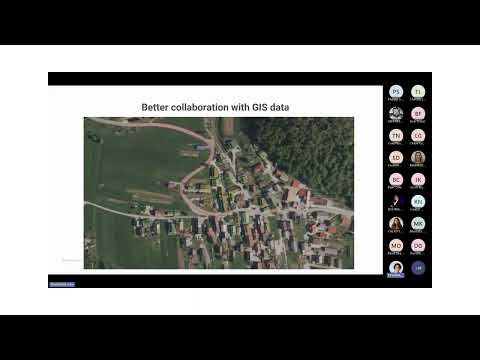
Surveying Simplified: Top BricsCAD Tools and Techniques | Bricsys Webinar
April 24, 2025 1 min read
Read More
Transforming Design Software with Advanced Customization and Adaptive User Interfaces
April 24, 2025 6 min read
Read MoreSubscribe
Sign up to get the latest on sales, new releases and more …



