Your Cart is Empty
Customer Testimonials
-
"Great customer service. The folks at Novedge were super helpful in navigating a somewhat complicated order including software upgrades and serial numbers in various stages of inactivity. They were friendly and helpful throughout the process.."
Ruben Ruckmark
"Quick & very helpful. We have been using Novedge for years and are very happy with their quick service when we need to make a purchase and excellent support resolving any issues."
Will Woodson
"Scott is the best. He reminds me about subscriptions dates, guides me in the correct direction for updates. He always responds promptly to me. He is literally the reason I continue to work with Novedge and will do so in the future."
Edward Mchugh
"Calvin Lok is “the man”. After my purchase of Sketchup 2021, he called me and provided step-by-step instructions to ease me through difficulties I was having with the setup of my new software."
Mike Borzage
You Can Now REPLACE Fasteners in Autodesk Fusion
April 01, 2024 1 min read
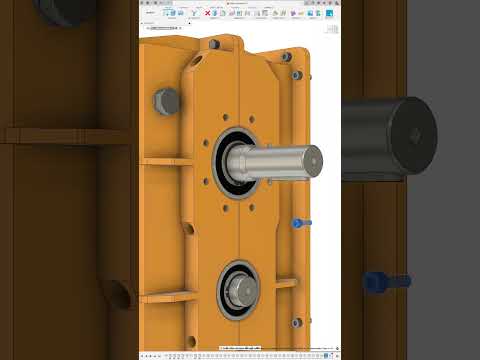
Video From YouTube: Autodesk Fusion
Discover the power of enhanced design modification with Autodesk Fusion's latest feature update. The 'Replace Fastener' command streamlines the process of switching between different types of standard fasteners within your projects. This tool is designed for meticulous substitution, preserving the integrity of your design by recalibrating all associated joints upon the introduction of a new fastener type. Whether you're looking to update a single fastener or an entire group, this command simplifies the task, allowing for a right-click selection within the timeline or directly on the component in question. Elevate your engineering workflow with this innovative functionality.
If you like this content please subscribe to the Autodesk Fusion YouTube Channel

More Info on Fusion 360
Get access to generative design technologies, advanced 3D simulation, and 5-axis CAM. Fully integrated with Inventor Pro
Also in Design News
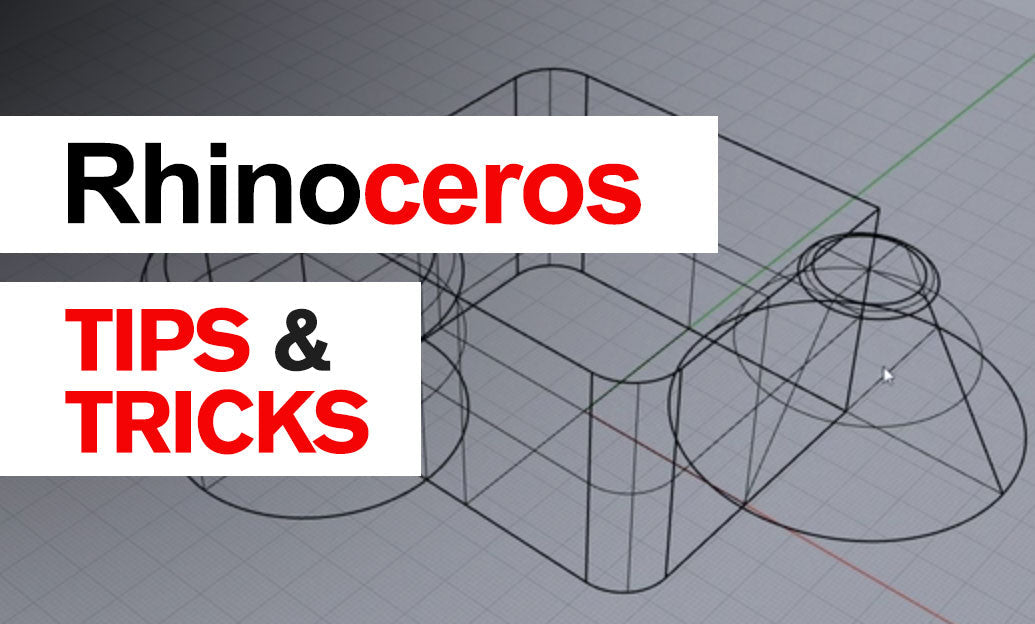
Rhino 3D Tip: Manufacturing-Ready STEP and IGES Export Checklist for Rhino
December 27, 2025 2 min read
Read More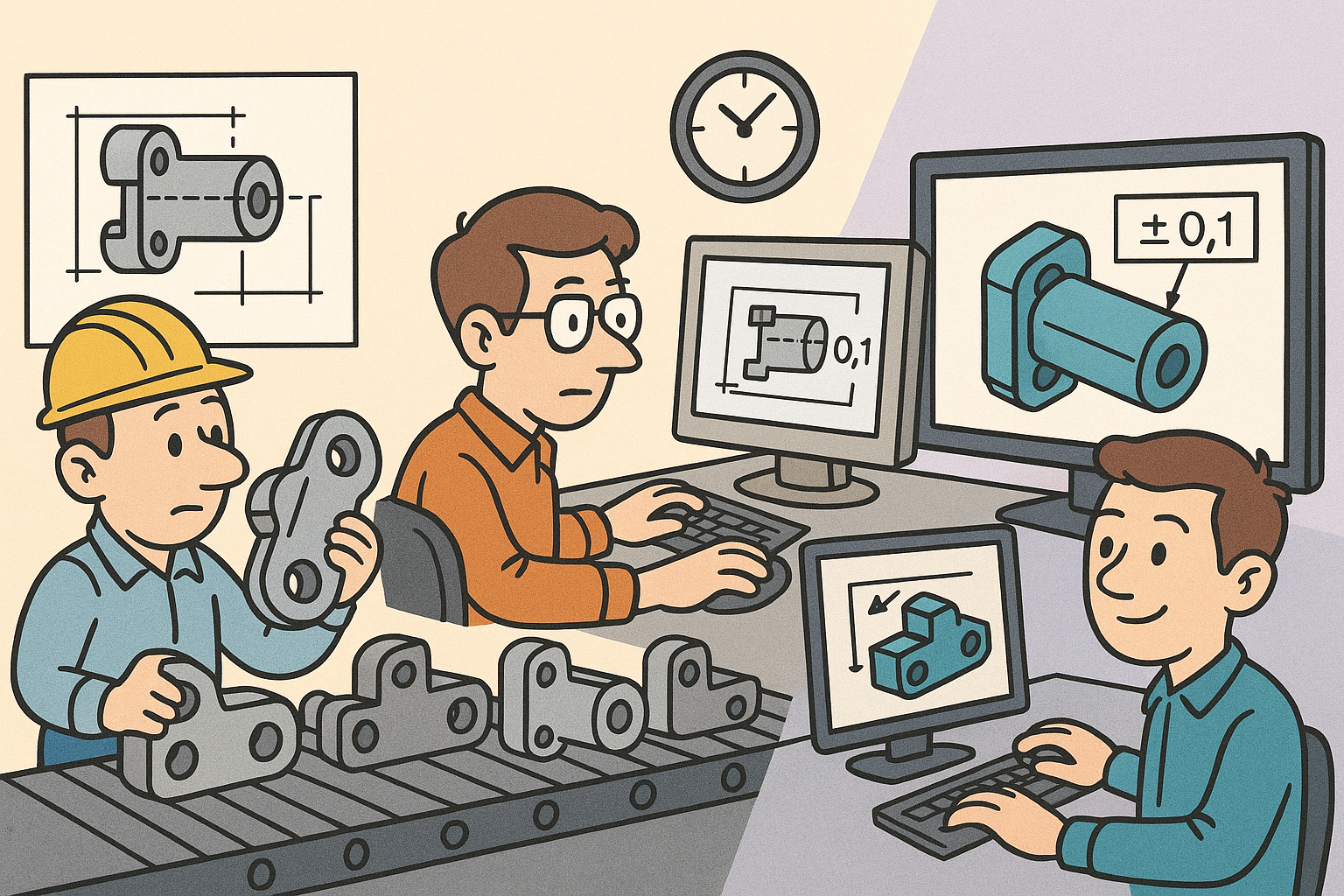
Design Software History: From Interchangeability to Semantic PMI: A History of Tolerancing in CAD
December 27, 2025 12 min read
Read More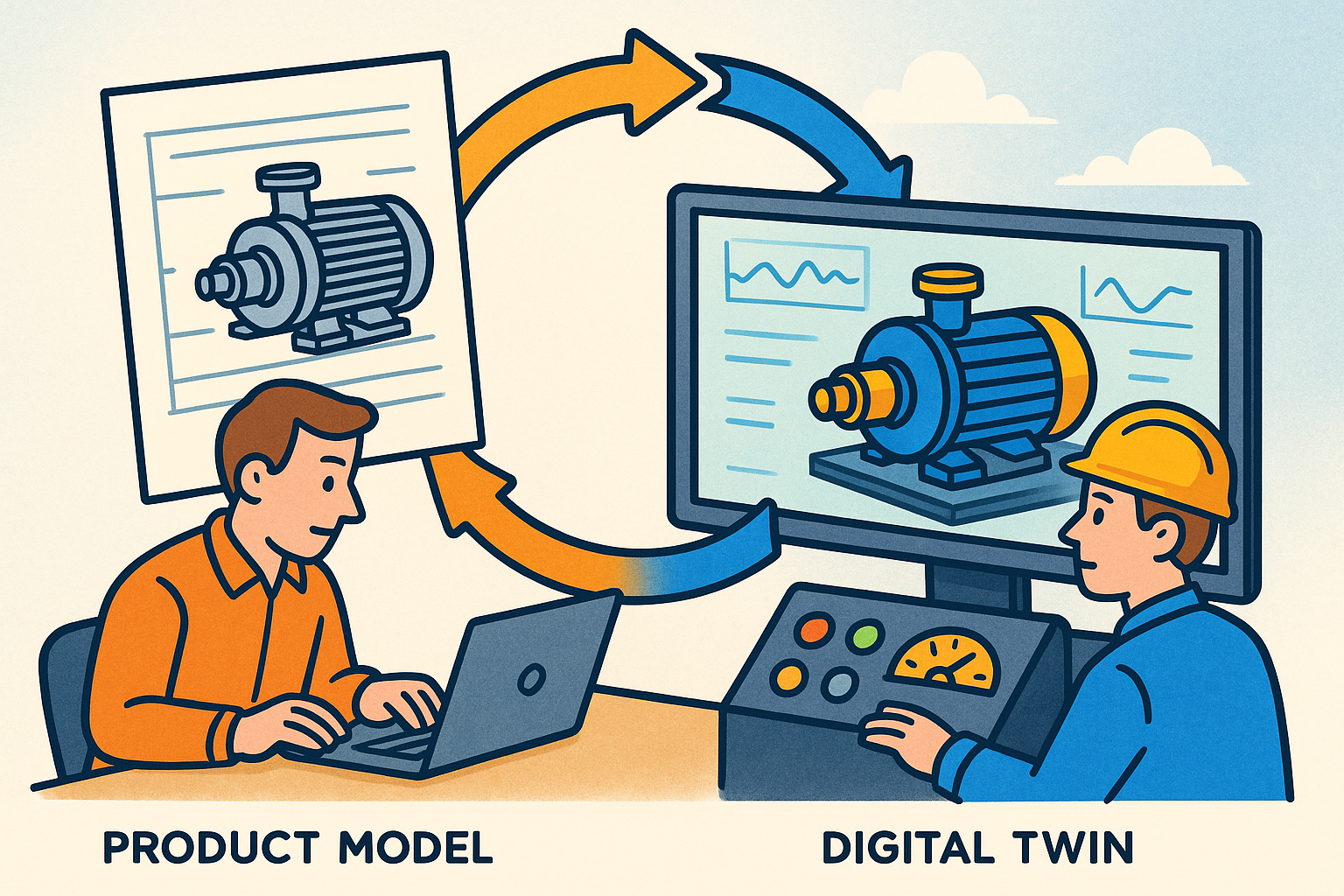
Synchronization of Product Models and Digital Twins to Close the Design–Operate Loop
December 27, 2025 12 min read
Read MoreSubscribe
Sign up to get the latest on sales, new releases and more …


