Your Cart is Empty
Customer Testimonials
-
"Great customer service. The folks at Novedge were super helpful in navigating a somewhat complicated order including software upgrades and serial numbers in various stages of inactivity. They were friendly and helpful throughout the process.."
Ruben Ruckmark
"Quick & very helpful. We have been using Novedge for years and are very happy with their quick service when we need to make a purchase and excellent support resolving any issues."
Will Woodson
"Scott is the best. He reminds me about subscriptions dates, guides me in the correct direction for updates. He always responds promptly to me. He is literally the reason I continue to work with Novedge and will do so in the future."
Edward Mchugh
"Calvin Lok is “the man”. After my purchase of Sketchup 2021, he called me and provided step-by-step instructions to ease me through difficulties I was having with the setup of my new software."
Mike Borzage
V-Ray Tip: Optimizing V-Ray Caustics for Realistic Renders
August 20, 2024 2 min read

When it comes to bringing an extra level of realism to your renders, mastering V-Ray caustics can make a significant difference. Caustics are the light patterns created when light rays are reflected or refracted by a curved surface, such as water or glass. They add a layer of authenticity that can make your scenes look much more lifelike.
Here are some tips to get the best out of V-Ray caustics:
- Understanding the Basic Settings:
- Enable Caustics: Make sure to turn on the caustics option in the V-Ray settings. This is the first step to ensure that V-Ray will calculate and render caustics in your scene.
- Photon Map Settings: Caustics in V-Ray use a photon map to simulate the light interactions. Adjusting the photon map settings can help achieve the desired level of detail and accuracy.
- Adjusting Light Settings:
- Light Multiplier: The intensity of your light source can greatly affect the caustics. Higher multipliers can make the caustic patterns more pronounced.
- Photon Emission: Ensure that your light sources are set to emit photons. This is crucial for generating caustic effects.
- Material Considerations:
- Reflective and Refractive Materials: Caustics are typically seen with materials that have high reflectivity or refractivity, such as glass or water. Ensure your materials are set up correctly to take advantage of caustics.
- IOR (Index of Refraction): The IOR value of your material can influence the appearance of caustics. Experiment with different values to see what works best for your scene.
- Fine-Tuning Caustics:
- Caustics Subdivisions: Increasing the caustic subdivisions can help to produce a cleaner and more detailed caustic effect. However, this may also increase render times.
- Search Distance: The search distance parameter controls how V-Ray searches for photons to produce caustics. Adjusting this can help refine the effect.
By carefully tweaking these settings, you can create stunning caustic effects that add a new level of realism to your renders. For more advanced tips and to get the most out of V-Ray, consider visiting NOVEDGE.
You can find all the V-Ray products on the NOVEDGE web site at this page.
Also in Design News
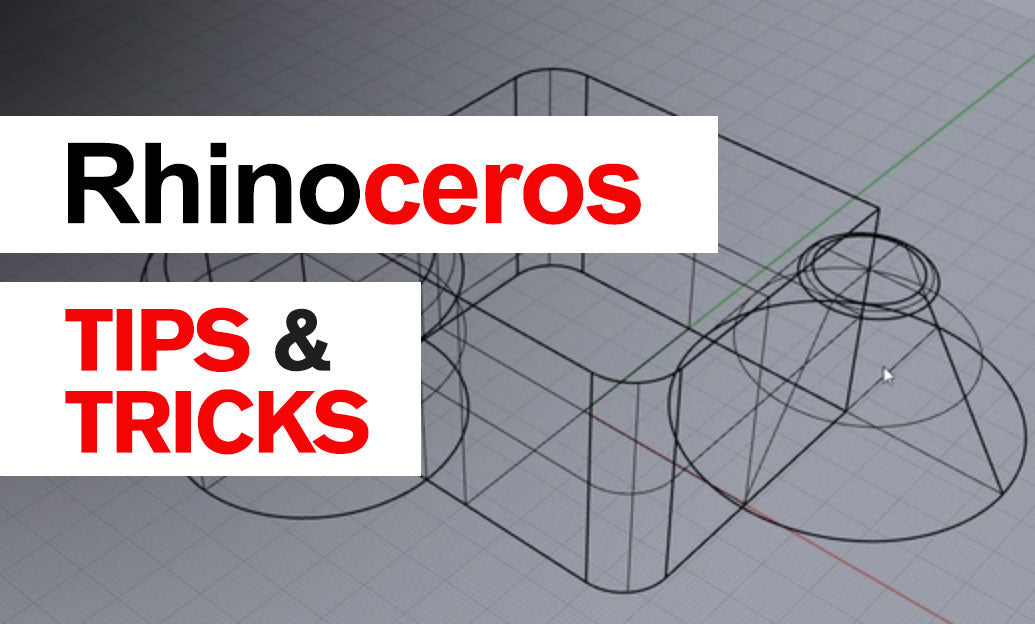
Rhino 3D Tip: Loft Workflow Essentials for Smooth, Production-Ready Surfaces
December 24, 2025 2 min read
Read More
Revit Tip: Precise Property Boundaries and Site Component Placement in Revit
December 24, 2025 2 min read
Read MoreSubscribe
Sign up to get the latest on sales, new releases and more …



