Your Cart is Empty
Customer Testimonials
-
"Great customer service. The folks at Novedge were super helpful in navigating a somewhat complicated order including software upgrades and serial numbers in various stages of inactivity. They were friendly and helpful throughout the process.."
Ruben Ruckmark
"Quick & very helpful. We have been using Novedge for years and are very happy with their quick service when we need to make a purchase and excellent support resolving any issues."
Will Woodson
"Scott is the best. He reminds me about subscriptions dates, guides me in the correct direction for updates. He always responds promptly to me. He is literally the reason I continue to work with Novedge and will do so in the future."
Edward Mchugh
"Calvin Lok is “the man”. After my purchase of Sketchup 2021, he called me and provided step-by-step instructions to ease me through difficulties I was having with the setup of my new software."
Mike Borzage
V-Ray Tip: Optimizing Realism with V-Ray Lens Effects: Tips and Best Practices
May 06, 2025 2 min read

Enhancing the realism of your renders can be significantly achieved by utilizing V-Ray's lens effects. These effects simulate real-world camera phenomena, adding depth and authenticity to your visuals.
Key Lens Effects in V-Ray
- Bokeh: Mimics the aesthetic quality of the out-of-focus areas in your render. Adjusting the aperture size and shape can create pleasing bokeh patterns, enhancing the scene's depth.
- Depth of Field (DoF): Allows you to focus on specific elements within your scene while softly blurring the background and foreground. Fine-tuning the focus distance and aperture settings is crucial for achieving the desired effect.
- Lens Flares: Adds realistic light artifacts that occur when a strong light source shines directly into the camera. Use them sparingly to avoid overpowering the scene.
- Bloom: Creates a glowing effect around bright areas, simulating how real lenses can scatter intense light.
Implementing Lens Effects in V-Ray
To start using lens effects effectively, follow these steps:
- Access the V-Ray Physical Camera: Ensure you're using the V-Ray Physical Camera, which provides comprehensive control over lens settings.
- Adjust Aperture: A lower f-stop value results in a shallower depth of field, focusing attention on specific parts of your scene.
- Set Focus Distance: Precisely set where the camera should focus. This is critical for achieving realistic depth and ensuring the main subject stands out.
- Enable and Configure Lens Effects: Navigate to the camera's lens effects settings and enable the desired features such as bokeh, flares, and bloom. Adjust their intensity to match the scene's lighting and mood.
Best Practices for Realistic Lens Effects
- Subtlety is Key: Overusing lens effects can distract from the main subject. Aim for a balance that enhances without overwhelming.
- Consistency with Lighting: Ensure that lens effects complement the scene’s lighting setup. For instance, lens flares should correspond to actual light sources in the scene.
- Performance Considerations: Complex lens effects can increase render times. Optimize settings to maintain quality while managing render efficiency.
- Refer to Tutorials and Resources: Platforms like NOVEDGE offer extensive tutorials and resources to help you master V-Ray’s lens effects.
Leveraging NOVEDGE for V-Ray Mastery
For those looking to deepen their understanding of V-Ray’s advanced features, NOVEDGE provides a wealth of tutorials, forums, and expert advice. Engaging with these resources can accelerate your learning curve and help you achieve stunning, realistic renders.
Conclusion
Utilizing V-Ray’s lens effects is a powerful way to add realism and professional polish to your renders. By carefully adjusting settings like bokeh, depth of field, and lens flares, and leveraging resources from NOVEDGE, you can elevate your visual projects to new heights.
You can find all the V-Ray products on the NOVEDGE web site at this page.
Also in Design News
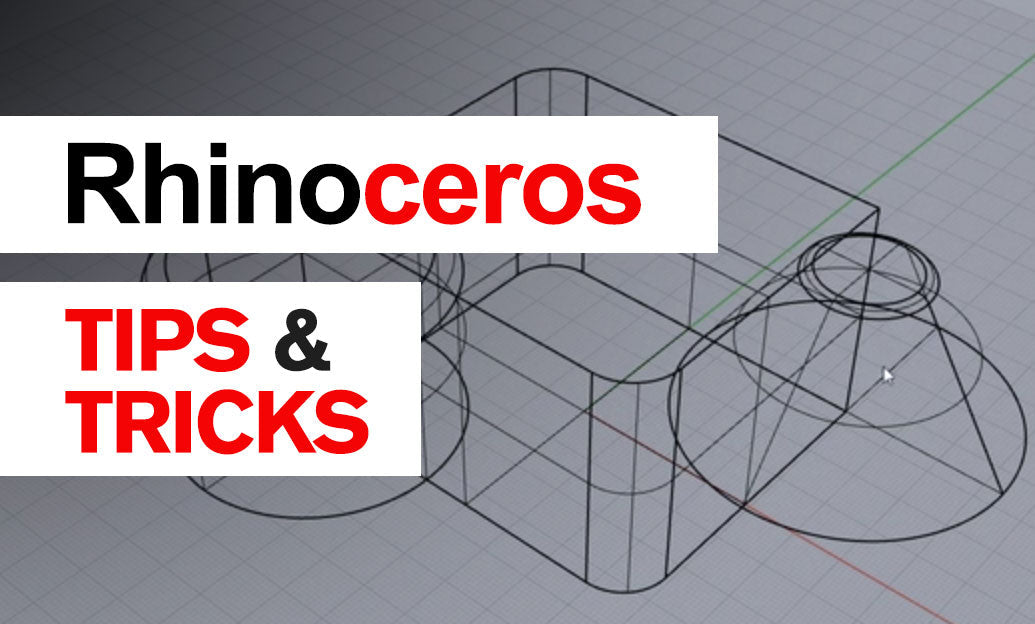
Rhino 3D Tip: TransformAgain: Repeat Exact Move/Rotate/Scale Transforms Across Objects
December 26, 2025 2 min read
Read More
Cinema 4D Tip: Connect Objects + Delete for clean, export-ready meshes
December 26, 2025 2 min read
Read More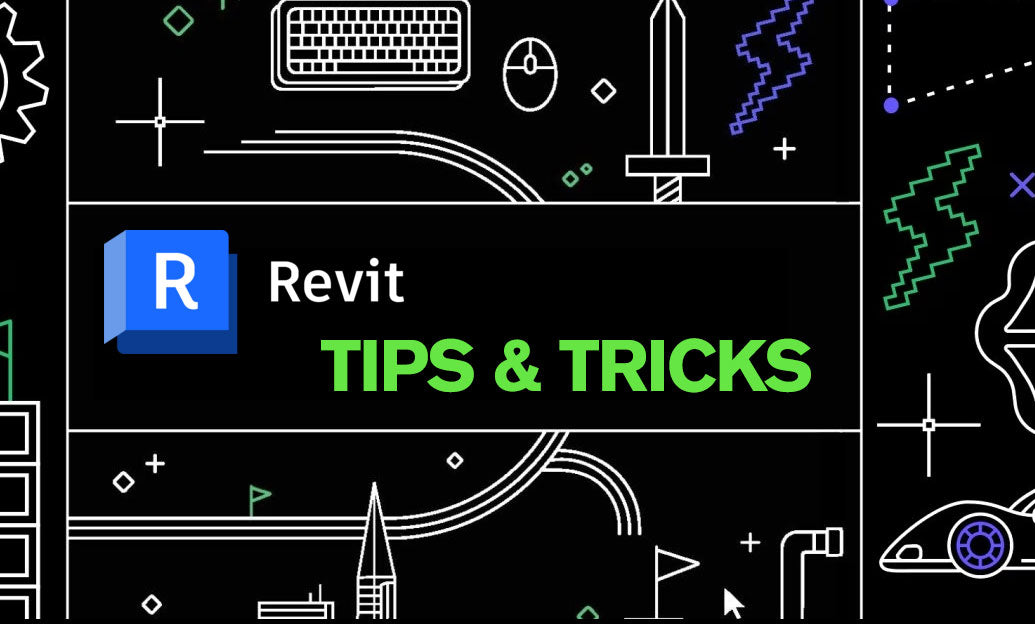
Revit Tip: Revit Conceptual Mass Workflow: Setup, Parametrics, and Conversion
December 26, 2025 2 min read
Read MoreSubscribe
Sign up to get the latest on sales, new releases and more …


