Your Cart is Empty
Customer Testimonials
-
"Great customer service. The folks at Novedge were super helpful in navigating a somewhat complicated order including software upgrades and serial numbers in various stages of inactivity. They were friendly and helpful throughout the process.."
Ruben Ruckmark
"Quick & very helpful. We have been using Novedge for years and are very happy with their quick service when we need to make a purchase and excellent support resolving any issues."
Will Woodson
"Scott is the best. He reminds me about subscriptions dates, guides me in the correct direction for updates. He always responds promptly to me. He is literally the reason I continue to work with Novedge and will do so in the future."
Edward Mchugh
"Calvin Lok is “the man”. After my purchase of Sketchup 2021, he called me and provided step-by-step instructions to ease me through difficulties I was having with the setup of my new software."
Mike Borzage
V-Ray Tip: Optimizing Memory Usage for Enhanced V-Ray Rendering Performance
September 23, 2024 2 min read

In today’s V-Ray tip, we are focusing on optimizing memory usage, a critical aspect for achieving smoother and faster rendering performance. Here are several strategies to help you make the most out of your system’s memory resources:
- Use V-Ray Proxies: V-Ray Proxies allow you to import high-resolution models into your scene without consuming an excessive amount of memory. They effectively manage the data by loading and unloading geometry as needed during rendering.
-
Optimize Textures: Large textures can significantly increase memory usage. Consider the following practices:
- Resize textures to the smallest acceptable resolution.
- Use compressed texture formats like .tx or .jpg where possible.
- Use the V-Ray Bitmap to manage texture memory efficiently.
- Instancing: Instead of duplicating geometry, use instancing. This technique allows you to place multiple copies of an object in your scene without increasing memory usage linearly.
- Efficient Geometry Management: Clean up your scene by removing unused geometry and optimizing your meshes to reduce polygon count without sacrificing detail.
- Dynamic Memory Limit: Set an appropriate Dynamic Memory Limit in the V-Ray settings. This controls the maximum amount of memory V-Ray can use for dynamic geometry like proxies and subdivisions. A good starting point is half of your system’s RAM.
-
Use V-Ray's Built-in Tools: Utilize V-Ray's built-in tools such as:
- V-Ray Asset Editor: This helps you manage and track assets efficiently.
- Render Statistics Window: Monitor memory usage and identify potential bottlenecks.
- Optimize Light Cache Settings: Light Cache can consume significant memory. Use appropriate settings for subdivisions and sample size to balance between quality and memory usage.
- Reduce Displacement: Use displacement sparingly and consider normal or bump mapping as alternatives to achieve similar visual effects with lower memory costs.
For more in-depth tips and tricks on optimizing your V-Ray workflows, explore resources available at NOVEDGE. Their extensive library of tutorials and expert advice can help you master V-Ray and maximize your productivity.
Stay tuned for more insights and happy rendering!
You can find all the V-Ray products on the NOVEDGE web site at this page.
Also in Design News

Bluebeam Tip: Enhancing Workflow Efficiency through Bluebeam Software Integrations
November 25, 2024 1 min read
Read More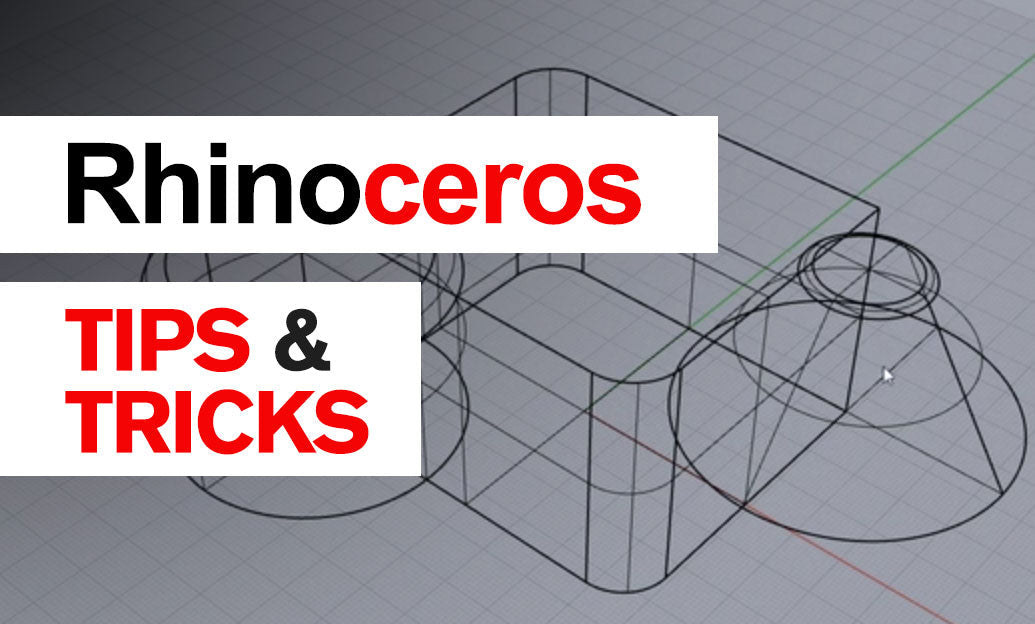
Rhino 3D Tip: Enhance Rhino 3D Workflow with Custom Scripting for Automation and Efficiency
November 25, 2024 2 min read
Read More
Integrating Ethical AI in Design Software: Ensuring Transparency, Fairness, and User Privacy
November 25, 2024 5 min read
Read MoreSubscribe
Sign up to get the latest on sales, new releases and more …


