Your Cart is Empty
Customer Testimonials
-
"Great customer service. The folks at Novedge were super helpful in navigating a somewhat complicated order including software upgrades and serial numbers in various stages of inactivity. They were friendly and helpful throughout the process.."
Ruben Ruckmark
"Quick & very helpful. We have been using Novedge for years and are very happy with their quick service when we need to make a purchase and excellent support resolving any issues."
Will Woodson
"Scott is the best. He reminds me about subscriptions dates, guides me in the correct direction for updates. He always responds promptly to me. He is literally the reason I continue to work with Novedge and will do so in the future."
Edward Mchugh
"Calvin Lok is “the man”. After my purchase of Sketchup 2021, he called me and provided step-by-step instructions to ease me through difficulties I was having with the setup of my new software."
Mike Borzage
V-Ray Tip: Maximizing Detail Visualization with V-Ray Clipper: Techniques for Effective Cutaways and Sections
July 25, 2024 2 min read

V-Ray is renowned for its ability to create highly detailed and accurate renders. One feature that enhances this capability is the V-Ray Clipper, a versatile tool that allows you to create cutaways and sections easily. Here's how you can use the V-Ray Clipper to its full potential:
- Understanding V-Ray Clipper: The V-Ray Clipper creates a cutaway effect by using a simple plane or custom geometry to clip away parts of the scene, revealing interiors or details that would otherwise be hidden.
- Setup: You can activate the V-Ray Clipper by adding a V-Ray Infinite Plane to your scene and then enabling the 'Clipper' option. Alternatively, use custom geometry and the 'VRayClipper' modifier to define your section.
- Custom Geometry: For more control, create a custom mesh to define your clipping region. This can be anything from a simple plane to a complex shape that follows the form of your object.
- Materials and Cap Effects: When an object is clipped, V-Ray can automatically generate a cap on the cut surface, which can be assigned its own material, allowing for clear distinction and further detail in your render.
- Animation: The V-Ray Clipper can be animated to move through an object, providing an evolving cross-sectional view which is perfect for presentations or understanding the layout of complex structures.
- Performance: Clipping operations are performed at render time, which means they won't add extra geometry to your scene, helping to maintain optimal performance.
- Compatibility: The Clipper is compatible with most geometrical and rendering features in V-Ray, including displacement and subsurface scattering.
- Non-Destructive: Since the V-Ray Clipper is non-destructive, you can easily enable or disable it without affecting the actual geometry of your model, making it a flexible option for iterative design processes.
For architects and designers, the ability to present models with clear sectional views is invaluable. The V-Ray Clipper tool is straightforward yet powerful, helping users reveal the inner workings of their designs in a visually appealing and easily understandable way. Whether you're working on intricate product designs, large architectural projects, or complex machinery, the V-Ray Clipper can help you communicate your vision effectively.
To learn more about V-Ray and to obtain the software, be sure to visit NOVEDGE, where you can find a wide range of design tools to fit your project needs.
You can find all the V-Ray products on the NOVEDGE web site at this page.
Also in Design News
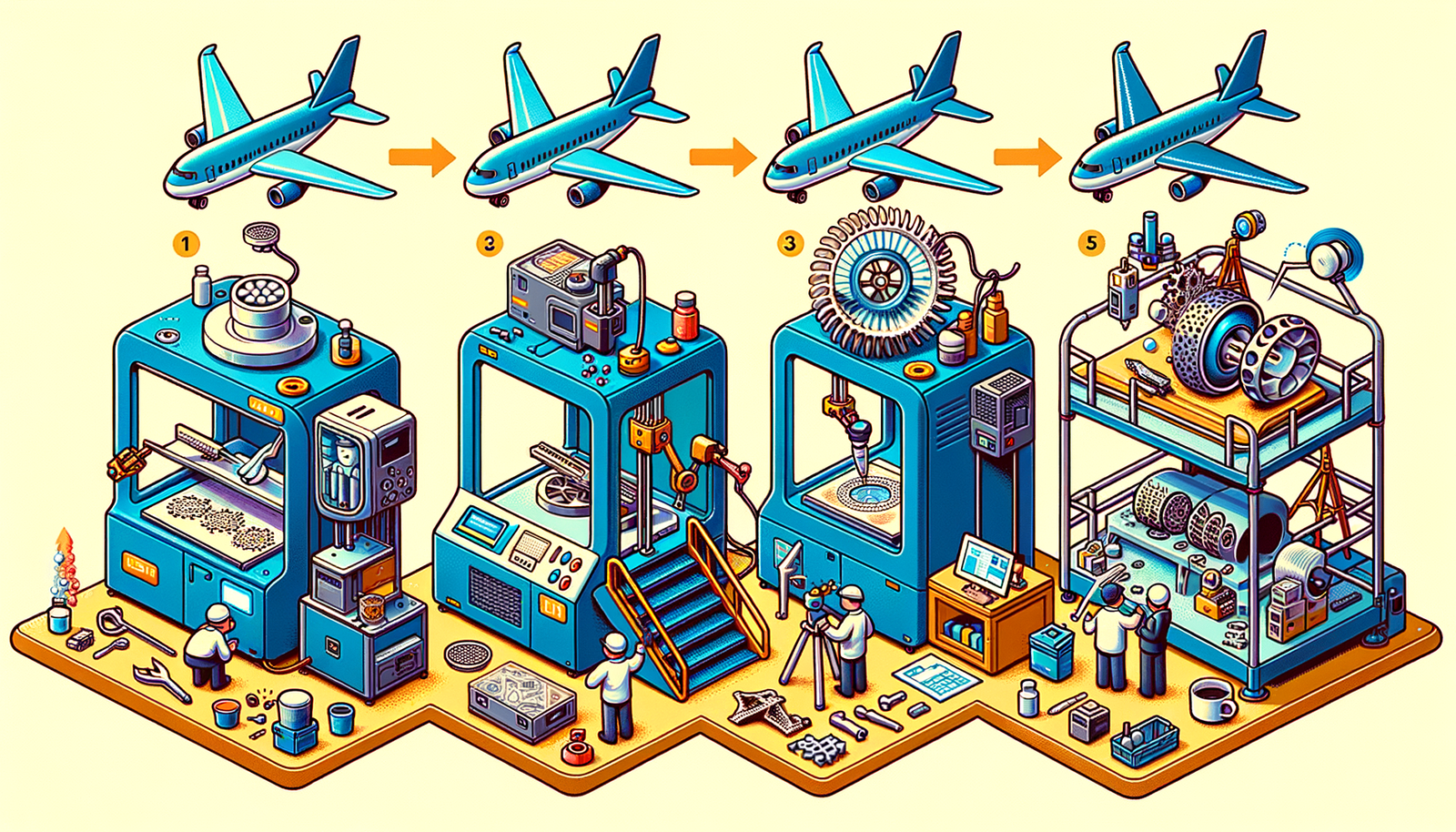
Design Software History: The Evolution of 3D Printing in Aerospace: From Prototyping to Production
November 27, 2024 7 min read
Read More
Cinema 4D Tip: Optimizing Workflow with Team Render in Cinema 4D
November 27, 2024 2 min read
Read MoreSubscribe
Sign up to get the latest on sales, new releases and more …



