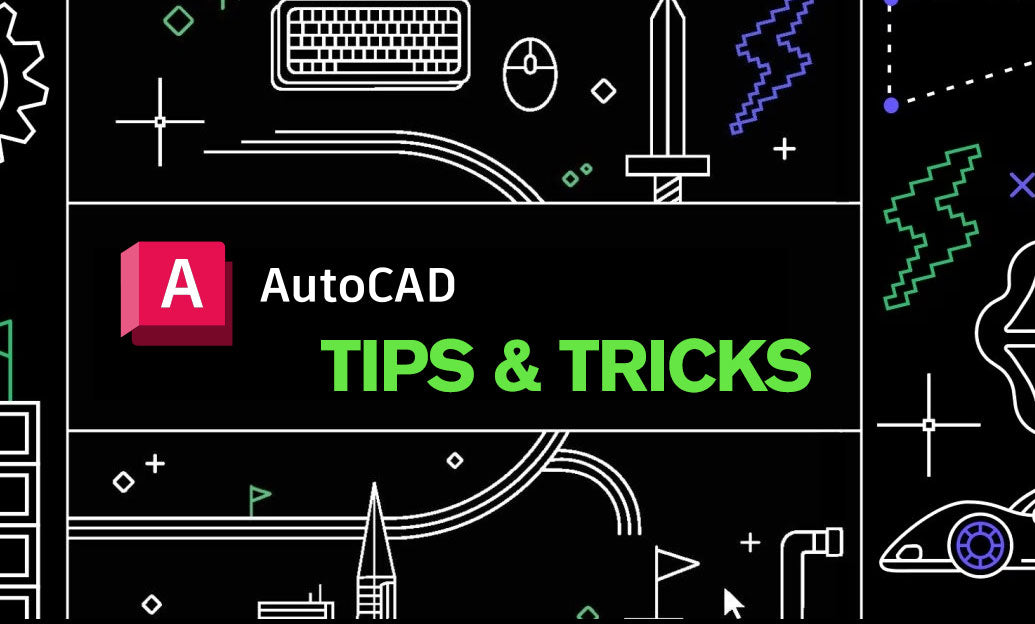Your Cart is Empty
Customer Testimonials
-
"Great customer service. The folks at Novedge were super helpful in navigating a somewhat complicated order including software upgrades and serial numbers in various stages of inactivity. They were friendly and helpful throughout the process.."
Ruben Ruckmark
"Quick & very helpful. We have been using Novedge for years and are very happy with their quick service when we need to make a purchase and excellent support resolving any issues."
Will Woodson
"Scott is the best. He reminds me about subscriptions dates, guides me in the correct direction for updates. He always responds promptly to me. He is literally the reason I continue to work with Novedge and will do so in the future."
Edward Mchugh
"Calvin Lok is “the man”. After my purchase of Sketchup 2021, he called me and provided step-by-step instructions to ease me through difficulties I was having with the setup of my new software."
Mike Borzage
V-Ray Tip: Mastering V-Ray Environment Fog: Professional Techniques for Atmospheric Scene Enhancement
June 14, 2024 2 min read

Creating a convincing environment in 3D rendering is crucial, and V-Ray's Environment Fog can be a game-changer for adding depth and atmosphere to your scenes. Here are some professional tips on harnessing the power of V-Ray Environment Fog:
- Start with the basics: Begin by adding an Environment Fog to your scene via the V-Ray Environment rollout or through the Environment and Effects dialog. A small amount of fog can go a long way in making your scene believable.
- Understand Fog Parameters: The key parameters to tweak are Fog Color, Fog Distance, and Fog Height. Fog Color determines the color of the fog, which should generally match the scene's lighting. Fog Distance controls how dense the fog is, and Fog Height allows for the fog to dissipate from bottom to top.
- Use Fog Gizmos: To localize fog effects, use Fog Gizmos like SphereGizmo or BoxGizmo. This allows you to create fog only where you need it, such as around a specific object or area in your scene.
- Integrate with lights: V-Ray Environment Fog works wonders when used in conjunction with V-Ray lights. Enable the 'affect environment' option in your light source to have it interact with the fog, creating light scattering effects such as god rays.
- Optimization: While Environment Fog can add realism, it can also increase render times. Balance the quality with efficiency by adjusting the 'Subdivs' parameter. The higher the subdivision, the smoother the fog, but the longer the render time.
- Post-processing: Sometimes, it's easier to control and tweak the fog effect in post-production. Consider rendering out a Z-depth pass and using it to apply fog in your post-processing software for greater flexibility.
- Scenes with water: If your scene includes bodies of water, use Environment Fog to create a sense of humidity or mist hovering over the water. This can add a whole new level of realism to lakes, rivers, and ocean scenes.
- Simulate weather conditions: By adjusting the density and height of the fog, you can simulate various weather conditions, from a light morning haze to heavy fog indicative of more dramatic weather scenarios.
Experimenting with these tips can enhance the mood and depth of your scenes, making them stand out. For more advanced tips and a comprehensive range of V-Ray products, visit NOVEDGE, the leading online software store for design professionals.
Remember, the right use of V-Ray Environment Fog can transform a flat scene into a dynamic and engaging one. It's one of the many powerful tools V-Ray provides to take your renderings to the next level.
You can find all the V-Ray products on the NOVEDGE web site at this page.
Also in Design News

ZBrush Tip: Enhance ZBrush Workflow with Mastery of Visibility Commands
March 15, 2025 2 min read
Read More
Revit Tip: Enhancing Revit Projects with Advanced Curtain Wall Mullion Techniques
March 15, 2025 2 min read
Read MoreSubscribe
Sign up to get the latest on sales, new releases and more …