Your Cart is Empty
Customer Testimonials
-
"Great customer service. The folks at Novedge were super helpful in navigating a somewhat complicated order including software upgrades and serial numbers in various stages of inactivity. They were friendly and helpful throughout the process.."
Ruben Ruckmark
"Quick & very helpful. We have been using Novedge for years and are very happy with their quick service when we need to make a purchase and excellent support resolving any issues."
Will Woodson
"Scott is the best. He reminds me about subscriptions dates, guides me in the correct direction for updates. He always responds promptly to me. He is literally the reason I continue to work with Novedge and will do so in the future."
Edward Mchugh
"Calvin Lok is “the man”. After my purchase of Sketchup 2021, he called me and provided step-by-step instructions to ease me through difficulties I was having with the setup of my new software."
Mike Borzage
V-Ray Tip: Harnessing V-Ray Fur for Realistic Hair, Grass, and Fur in 3D Visualizations
August 01, 2024 2 min read

Bringing to life realistic hair, fur, and grass in 3D visualization can be quite a challenge, but with V-Ray's powerful 'V-Ray Fur' feature, artists can add the intricate detail that makes their scenes pop. Here's a quick guide on how to harness the potential of V-Ray Fur:
- Start by selecting the surface where you want to apply the V-Ray Fur. It can be used to simulate various natural elements like grass, carpets, and fur on animals.
- Adjust the 'Distribution' settings to control the density. More density means thicker fur or grass, but keep in mind this can increase render times.
- Play with the 'Length' and 'Thickness' parameters to get the desired length and volume of the strands. This will add to the realism of the fur or grass.
- Use the 'Gravity' and 'Bend' controls to simulate natural forces acting on the fur. For instance, grass on a windy field should bend in the direction of the wind.
- Incorporate 'Variation' to give the fur a more natural and less uniform look. Real-world fur is rarely consistent in color or bend, and variation helps replicate this randomness.
- Remember to consider the lighting of your scene. Proper lighting will bring out the detail in the fur and can add depth and realism to the final render.
- For scenes with lots of fur or grass, consider using V-Ray's 'Proxy' system to manage memory usage efficiently and keep viewport interactions smooth.
For more advanced users, V-Ray Fur parameters can be controlled with textures and maps, offering a higher level of detail and control. Experiment with maps for length and thickness to create patterns and color variations.
Finally, be sure to optimize your render settings for V-Ray Fur. While V-Ray handles fur efficiently, extremely high densities and lengths can still be computationally expensive. Balance is key to maintaining reasonable render times while achieving the desired visual fidelity.
For in-depth tutorials and to purchase V-Ray products, check out NOVEDGE, an authorized reseller with a wide range of software options that can help bring your creative visions to life.
```You can find all the V-Ray products on the NOVEDGE web site at this page.
Also in Design News
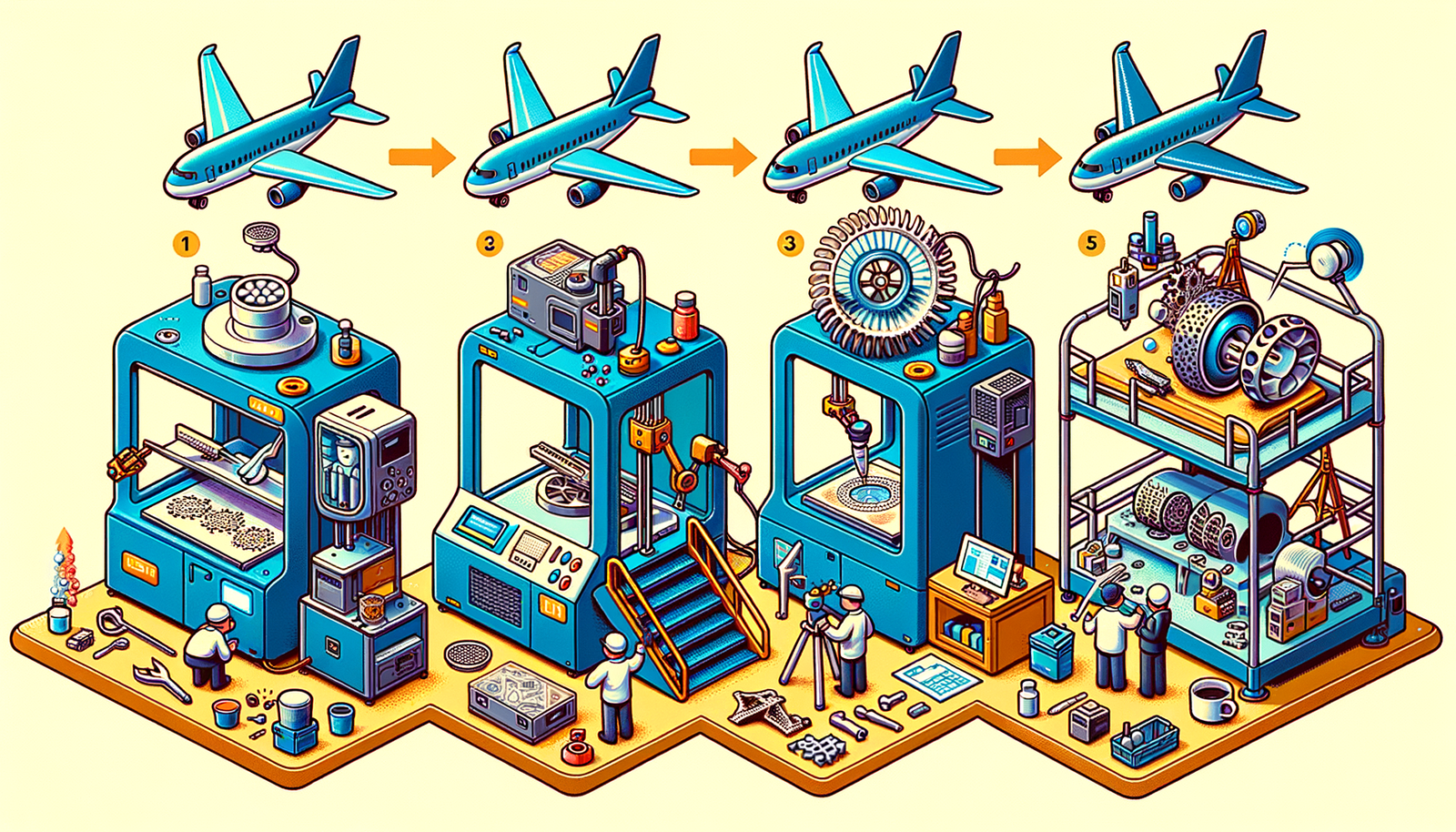
Design Software History: The Evolution of 3D Printing in Aerospace: From Prototyping to Production
November 27, 2024 7 min read
Read More
Cinema 4D Tip: Optimizing Workflow with Team Render in Cinema 4D
November 27, 2024 2 min read
Read MoreSubscribe
Sign up to get the latest on sales, new releases and more …



