Your Cart is Empty
Customer Testimonials
-
"Great customer service. The folks at Novedge were super helpful in navigating a somewhat complicated order including software upgrades and serial numbers in various stages of inactivity. They were friendly and helpful throughout the process.."
Ruben Ruckmark
"Quick & very helpful. We have been using Novedge for years and are very happy with their quick service when we need to make a purchase and excellent support resolving any issues."
Will Woodson
"Scott is the best. He reminds me about subscriptions dates, guides me in the correct direction for updates. He always responds promptly to me. He is literally the reason I continue to work with Novedge and will do so in the future."
Edward Mchugh
"Calvin Lok is “the man”. After my purchase of Sketchup 2021, he called me and provided step-by-step instructions to ease me through difficulties I was having with the setup of my new software."
Mike Borzage
V-Ray Tip: Essential V-Ray Tips for Creating Immersive Virtual Reality Experiences
April 28, 2024 2 min read

Virtual Reality (VR) is transforming the way we visualize and interact with digital environments, and V-Ray provides powerful tools to create immersive VR content. Here are some essential tips for using V-Ray to generate virtual reality experiences:
- Choose the Right Projection Type: Depending on your VR headset, you may need to render your content in different projections. For most headsets, a stereoscopic spherical or cubic projection is ideal to achieve an immersive experience.
- Optimize Your Models: VR requires rendering at high frame rates. Keep your models optimized by reducing polygon count and use V-Ray Proxy objects for complex assets to maintain performance.
- Use V-Ray's VR Camera: Employ the V-Ray VR Camera to render stereoscopic images and animations. It simplifies the process of creating content suitable for VR headsets.
- High-Quality Textures: In VR, viewers can examine scenes closely. Utilize high-resolution textures for more detailed and realistic environments. V-Ray can handle large textures efficiently, but balance is key to maintaining performance.
- Consider Lighting and Reflections: Accurate lighting is crucial in VR. Use V-Ray's lighting solutions like the Sun and Sky system, IES lights, or HDRIs to ensure realistic lighting. Also, ensure reflections and refractions are correctly set up, as they greatly enhance immersion.
- Test Frequently: Regular testing on a VR headset is essential. Ensure that scale, distances, and depths are accurately portrayed to prevent discomfort or motion sickness.
- Render in Sections: For complex scenes, consider rendering in sections and compositing them in post-production. This can save rendering time and allows for more detailed control over the final output.
- Post-Processing: Use the V-Ray Frame Buffer for color corrections and adjustments before exporting your final render. Keep in mind that any post-process should be applied to both eyes to maintain consistency.
- Keep Performance in Mind: VR applications require a stable and high frame rate to avoid motion sickness. Aim for at least 90 FPS for a comfortable and immersive experience.
- Stay Updated: Keep your V-Ray updated to benefit from the latest VR rendering technologies and optimizations provided by the developers.
For more in-depth information on V-Ray and to purchase licenses, visit NOVEDGE. Embrace these tips to enhance your VR content creation workflow using V-Ray, and unlock the full potential of virtual reality experiences in your projects.
```You can find all the V-Ray products on the NOVEDGE web site at this page.
Also in Design News
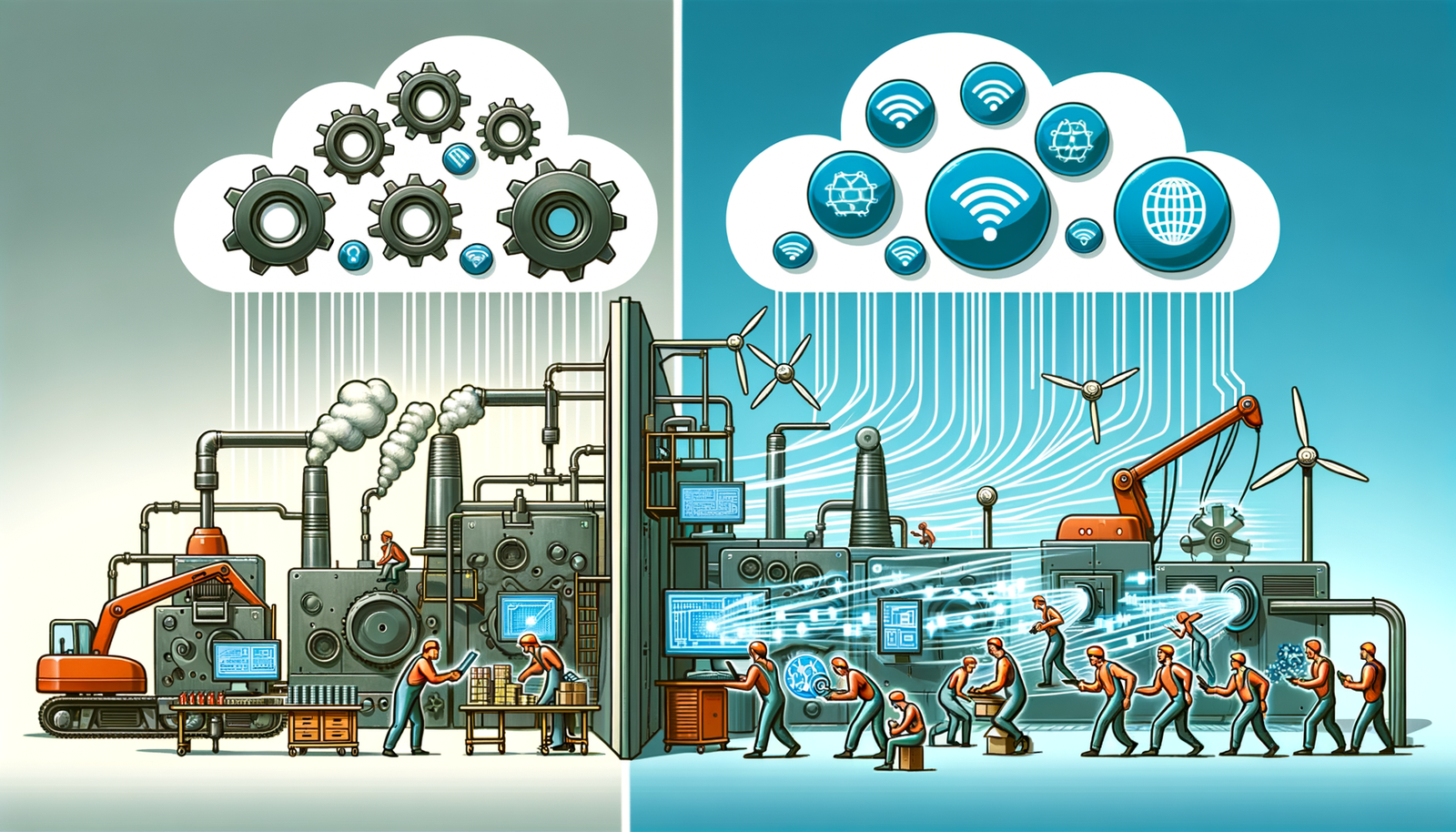
Edge Computing's Transformational Impact on Design and Manufacturing Processes
May 15, 2024 2 min read
Read More
Top 5 Techniques in 3ds Max for Mastering Automotive Visualization
May 15, 2024 3 min read
Read MoreSubscribe
Sign up to get the latest on sales, new releases and more …



