Your Cart is Empty
Customer Testimonials
-
"Great customer service. The folks at Novedge were super helpful in navigating a somewhat complicated order including software upgrades and serial numbers in various stages of inactivity. They were friendly and helpful throughout the process.."
Ruben Ruckmark
"Quick & very helpful. We have been using Novedge for years and are very happy with their quick service when we need to make a purchase and excellent support resolving any issues."
Will Woodson
"Scott is the best. He reminds me about subscriptions dates, guides me in the correct direction for updates. He always responds promptly to me. He is literally the reason I continue to work with Novedge and will do so in the future."
Edward Mchugh
"Calvin Lok is “the man”. After my purchase of Sketchup 2021, he called me and provided step-by-step instructions to ease me through difficulties I was having with the setup of my new software."
Mike Borzage
V-Ray Tip: Enhancing Virtual Reality Experiences with V-Ray: Techniques for Crafting Immersive Visuals
August 17, 2024 2 min read

V-Ray has established itself as a powerhouse in rendering realistic and immersive visual experiences. This extends into the realm of virtual reality (VR), where the need for high-quality visual fidelity meets the demand for interactive, immersive experiences. Today's tip explores how V-Ray can facilitate the creation of engaging VR content, a field where details and realism can make or break the user experience. Discover how you can leverage V-Ray's capabilities to transport viewers into your meticulously crafted virtual worlds.
- Understand the VR Workflow: Familiarize yourself with the V-Ray VR workflow which typically involves rendering stereoscopic images or animation sequences that can be experienced in a VR headset.
- Opt for V-Ray's GPU Rendering: Speed is crucial when rendering for VR as you're essentially doubling the workload to produce images for both the left and right eye. V-Ray's GPU rendering can significantly reduce render times while maintaining high quality.
- Utilize V-Ray's VR Camera: Use the VR camera types in V-Ray to render stereo cube maps or spherical images which are essential for VR experiences. Ensure to set the correct interpupillary distance (IPD) for a comfortable 3D effect.
- Keep an Eye on Performance: High frame rates are essential in VR to prevent motion sickness. Aim for optimization in your scenes to maintain a smooth and comfortable frame rate for the end user.
- High-Quality Textures: With VR, viewers can observe scenes up close. Use high-resolution textures to ensure your materials hold up to scrutiny. V-Ray's built-in tiling and displacement can help maintain performance while achieving high detail.
- Lighting is Key: Realistic lighting can greatly enhance immersion. Use V-Ray's accurate lighting solutions like the Sun & Sky system for natural lighting, or IES profiles for artificial lights to add a layer of realism to your VR scenes.
- Post-Processing for VR: Take advantage of V-Ray's Frame Buffer to apply finishing touches like color corrections and lens effects without leaving the software. However, be cautious with effects that might disorient the viewer in a VR environment.
- Testing on Hardware: Regularly test your VR renderings on actual VR hardware to get a true sense of scale, depth, and interactivity. This step is crucial for understanding the user experience.
For those looking to delve deeper into V-Ray's capabilities for virtual reality, you can find an extensive collection of resources and tutorials at NOVEDGE. NOVEDGE is a trusted source for design professionals looking to enhance their skills and stay updated on the latest in 3D design technology. Whether you're a seasoned pro or just starting out, NOVEDGE offers valuable insights and tools to help you create stunning, immersive VR experiences with V-Ray.
You can find all the V-Ray products on the NOVEDGE web site at this page.
Also in Design News
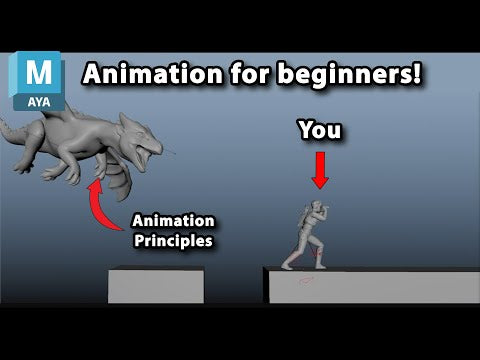
Animation for Beginners - Part 2: 12 Animation Principles you NEED to know
January 14, 2025 1 min read
Read More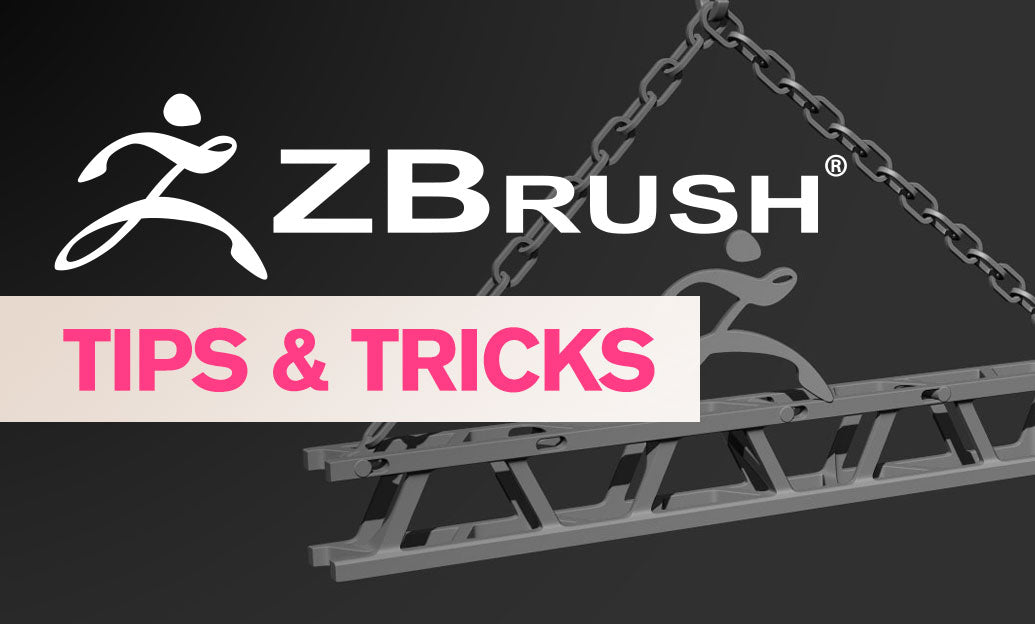
ZBrush Tip: Enhancing 3D Model Precision with ZBrush's TrimCurve Tool
January 14, 2025 2 min read
Read More
Revit Tip: Utilizing Design Phases to Enhance Revit Project Efficiency and Collaboration
January 14, 2025 1 min read
Read MoreSubscribe
Sign up to get the latest on sales, new releases and more …


