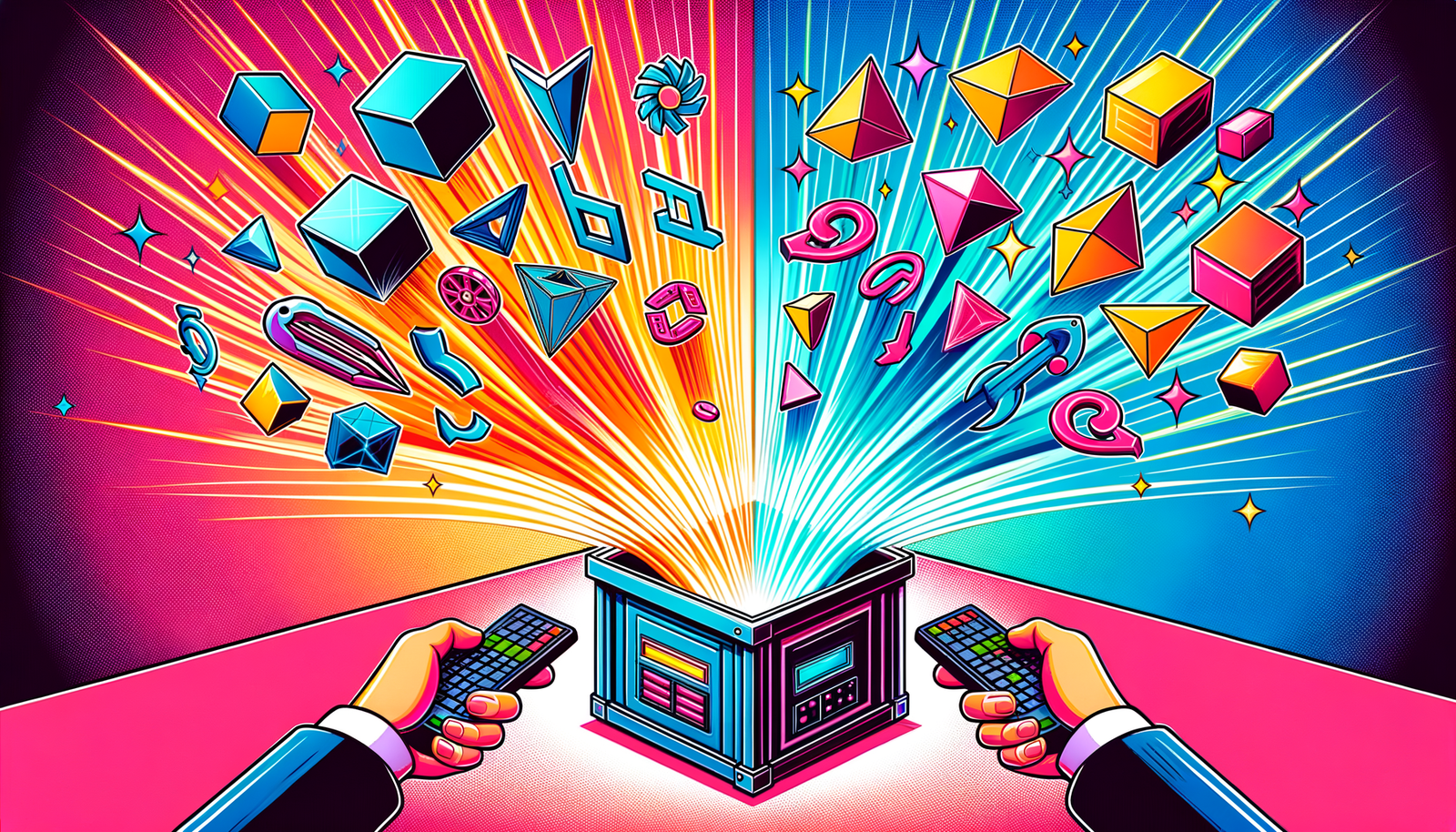Your Cart is Empty
Customer Testimonials
-
"Great customer service. The folks at Novedge were super helpful in navigating a somewhat complicated order including software upgrades and serial numbers in various stages of inactivity. They were friendly and helpful throughout the process.."
Ruben Ruckmark
"Quick & very helpful. We have been using Novedge for years and are very happy with their quick service when we need to make a purchase and excellent support resolving any issues."
Will Woodson
"Scott is the best. He reminds me about subscriptions dates, guides me in the correct direction for updates. He always responds promptly to me. He is literally the reason I continue to work with Novedge and will do so in the future."
Edward Mchugh
"Calvin Lok is “the man”. After my purchase of Sketchup 2021, he called me and provided step-by-step instructions to ease me through difficulties I was having with the setup of my new software."
Mike Borzage
V-Ray Tip: Enhancing V-Ray Renders with Effective HDRI Lighting Integration Techniques
October 17, 2024 2 min read

Integrating HDRI (High Dynamic Range Imaging) lighting in your V-Ray scenes can significantly enhance the realism and depth of your renders. HDRI maps offer a dynamic range of luminance that can accurately simulate real-world lighting scenarios, providing a more natural and immersive environment. Here are some tips to effectively integrate HDRI lighting in your V-Ray workflow:
- Selecting the Right HDRI: Choose an HDRI map that complements your scene’s mood and lighting requirements. Consider the time of day, weather conditions, and the overall atmosphere you want to achieve. Websites like NOVEDGE offer a wide range of high-quality HDRI maps to choose from.
-
Setting Up HDRI in V-Ray:
- Load your HDRI map into the V-Ray Dome Light. This setup ensures the HDRI provides global illumination across your scene.
- Adjust the Dome Light settings to control the intensity and rotation of the HDRI map to fit your scene’s needs.
-
Optimizing HDRI Parameters:
- Fine-tune the exposure settings to balance the brightness and contrast. This step is crucial for maintaining the HDRI’s realistic appearance.
- Use color correction tools in V-Ray to alter the HDRI map’s hue and saturation to better match your scene’s palette.
-
Combining HDRI with Other Light Sources:
- For added depth, consider blending HDRI lighting with additional V-Ray light sources such as V-Ray Sun or Spotlights. This combination can help emphasize certain areas and add highlights where needed.
- Ensure that the additional lights complement the HDRI map to avoid conflicting shadows and highlights.
-
Testing and Iteration:
- Render test images to evaluate how the HDRI lighting interacts with your scene. Adjust the settings iteratively to achieve the desired effect.
- Utilize V-Ray’s Render History feature to compare different lighting setups and determine the best configuration.
Proper integration of HDRI in your V-Ray scenes can lead to superior renders that closely mimic real-world lighting conditions. By selecting the appropriate HDRI and adjusting its parameters to suit your scene, you can enhance the depth and realism of your 3D projects. For more insights and high-quality HDRI maps, explore resources like NOVEDGE.
You can find all the V-Ray products on the NOVEDGE web site at this page.
Also in Design News

Cinema 4D Tip: Mastering Custom Splines for Enhanced Modeling and Animation in Cinema 4D
November 24, 2024 2 min read
Read MoreSubscribe
Sign up to get the latest on sales, new releases and more …