Your Cart is Empty
Customer Testimonials
-
"Great customer service. The folks at Novedge were super helpful in navigating a somewhat complicated order including software upgrades and serial numbers in various stages of inactivity. They were friendly and helpful throughout the process.."
Ruben Ruckmark
"Quick & very helpful. We have been using Novedge for years and are very happy with their quick service when we need to make a purchase and excellent support resolving any issues."
Will Woodson
"Scott is the best. He reminds me about subscriptions dates, guides me in the correct direction for updates. He always responds promptly to me. He is literally the reason I continue to work with Novedge and will do so in the future."
Edward Mchugh
"Calvin Lok is “the man”. After my purchase of Sketchup 2021, he called me and provided step-by-step instructions to ease me through difficulties I was having with the setup of my new software."
Mike Borzage
V-Ray Tip: Enhancing Realism in Ceramic Renders with V-Ray Techniques
February 23, 2025 2 min read

Achieving realistic ceramic materials in V-Ray requires careful attention to texture, reflectivity, and surface details. Here are key steps to enhance your ceramic renders:
- Base Color: Start with a high-resolution texture for the base color. Use images with subtle variations to mimic the natural imperfections found in ceramic surfaces.
- Reflectivity: Set the reflection color to a slightly tinted white or light color to simulate the glazed finish typical of ceramics. Adjust the glossiness to control the sharpness of reflections.
- Specular Highlights: Lower the specular level to reduce overly shiny spots. This helps in creating a more matte appearance that is characteristic of many ceramic pieces.
- Bump and Displacement Maps: Incorporate bump or displacement maps to add texture to the surface. This adds depth and realism by simulating micro-surface details like brush strokes or glaze imperfections.
- Subsurface Scattering (SSS): Utilize SSS to allow light to penetrate the surface slightly, giving the ceramic material a more lifelike translucency. Adjust the scattering parameters to match the thickness and opacity of your specific ceramic object.
- Refraction: If your ceramic piece has a glazed surface, include a slight refraction component. This mimics the subtle light bending through the glaze, enhancing realism.
- Color Variation: Use V-Ray's procedural textures or image-based textures to introduce color variations. This prevents a flat appearance and adds complexity to the material.
- Lighting: Proper lighting is crucial. Use HDRI maps to achieve natural lighting conditions, and consider using V-Ray’s material override tools to fine-tune the appearance under different lighting setups.
- Render Settings: Optimize your render settings for high-quality output. Use global illumination to ensure that light interacts correctly with the ceramic material, and adjust the anti-aliasing parameters to smooth out any rough edges.
- Post-Processing: After rendering, use V-Ray Frame Buffer or other post-processing tools to make final adjustments. Enhance the color balance, contrast, and sharpness to bring out the finest details of your ceramic material.
For more advanced tips and professional support on creating stunning ceramic materials, visit NOVEDGE. Their extensive resources and expert community can help you refine your V-Ray skills and achieve superior rendering results.
You can find all the V-Ray products on the NOVEDGE web site at this page.
Also in Design News

ZBrush Tip: Mastering the Inflate Balloon Technique for Enhanced Organic Volume in ZBrush Models
February 23, 2025 2 min read
Read More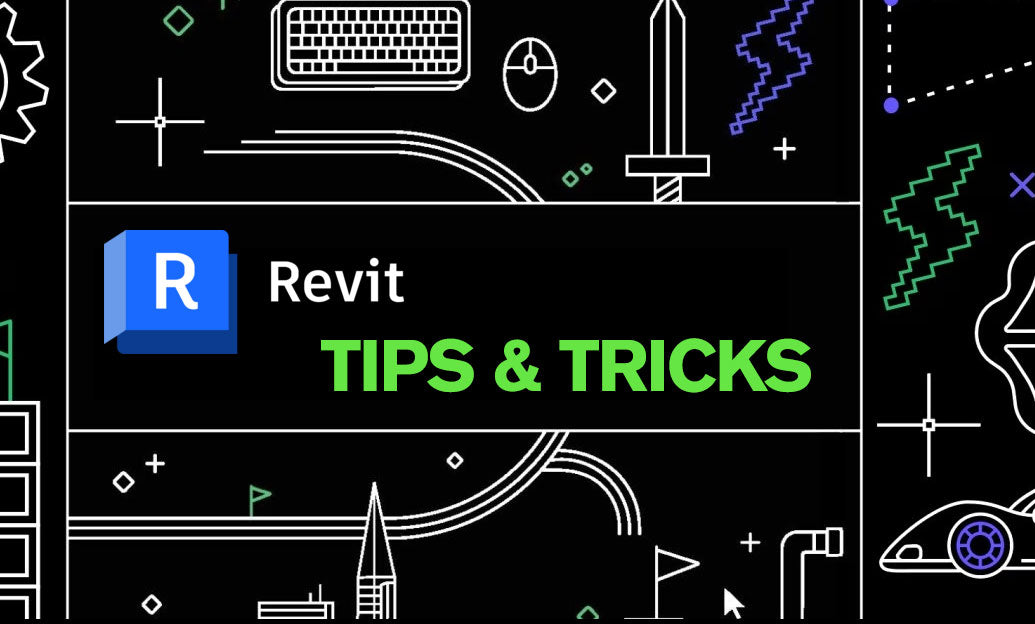
Revit Tip: Enhance Precision and Clarity with Revit Linework Tools: Key Tips and Best Practices
February 23, 2025 2 min read
Read More
AutoCAD Tip: Enhance AutoCAD Drawings with Custom Annotation Techniques
February 23, 2025 2 min read
Read MoreSubscribe
Sign up to get the latest on sales, new releases and more …


