Your Cart is Empty
Customer Testimonials
-
"Great customer service. The folks at Novedge were super helpful in navigating a somewhat complicated order including software upgrades and serial numbers in various stages of inactivity. They were friendly and helpful throughout the process.."
Ruben Ruckmark
"Quick & very helpful. We have been using Novedge for years and are very happy with their quick service when we need to make a purchase and excellent support resolving any issues."
Will Woodson
"Scott is the best. He reminds me about subscriptions dates, guides me in the correct direction for updates. He always responds promptly to me. He is literally the reason I continue to work with Novedge and will do so in the future."
Edward Mchugh
"Calvin Lok is “the man”. After my purchase of Sketchup 2021, he called me and provided step-by-step instructions to ease me through difficulties I was having with the setup of my new software."
Mike Borzage
V-Ray Tip: Enhancing Photorealism in 3D Renders: Advanced Texturing Techniques with V-Ray
July 22, 2024 2 min read

For artists and designers aiming to produce hyper-realistic materials in their 3D renders, V-Ray provides robust tools to achieve high-fidelity textures that bring your scenes to life. Here's a comprehensive tip for leveraging V-Ray's capabilities to enhance your texturing workflow:
- Understand the Physicality: Begin with reference images to understand the material's physical properties. Pay attention to details like roughness, glossiness, and any unique characteristics like imperfections or patterns.
- Use High-Resolution Textures: High-resolution images are essential for achieving photorealism. They prevent pixelation and offer more detail, allowing for close-ups without losing quality.
- Employ Bitmaps Wisely: Incorporate bitmap textures for diffuse, reflection, glossiness, and bump maps. This adds depth and realism to materials, making them react to light as they would in the real world.
- Layering is Key: Use the V-Ray Blend Material to stack and blend multiple materials with different properties, simulating complex surfaces like rust on metal or moss on stone.
- Utilize Displacement Maps: For materials that require geometric detail, like carved wood or bricks, displacement maps can provide that extra level of realism that a normal or bump map cannot.
- Adjust Reflections: Real-world materials reflect light differently. Use the Fresnel IOR settings to control the reflectivity of your materials based on their angle to the camera.
- Experiment with Glossiness: Glossiness values affect how sharp or blurred reflections are. Subtle variations can help simulate different types of surfaces, from polished marble to rough concrete.
- Consider Anisotropy: Materials like brushed metal have directional reflections. The anisotropy settings in V-Ray can simulate this effect, adding another level of realism.
- Work with Procedural Textures: For organic randomness and to avoid repetition, procedural textures can be a useful tool to generate patterns that are not image-based.
- Opt for Real-World Scale: Ensure your textures are scaled correctly in relation to your 3D scene. This maintains realism across different objects and materials.
- Utilize V-Ray's Advanced Materials: Explore V-Ray's advanced material options, like the V-Ray Material that offers translucency and subsurface scattering for materials like skin, wax, or plastic.
- Test in Different Lighting Conditions: View your materials under various lighting setups to ensure they maintain their realistic appearance in both daylight and artificial light scenarios.
Remember, the key to achieving photorealism lies in observation, understanding the properties of real-world materials, and meticulously replicating them using the tools V-Ray provides. For further learning and to get your hands on the latest V-Ray tools, visit NOVEDGE, the largest online store for design software.
You can find all the V-Ray products on the NOVEDGE web site at this page.
Also in Design News
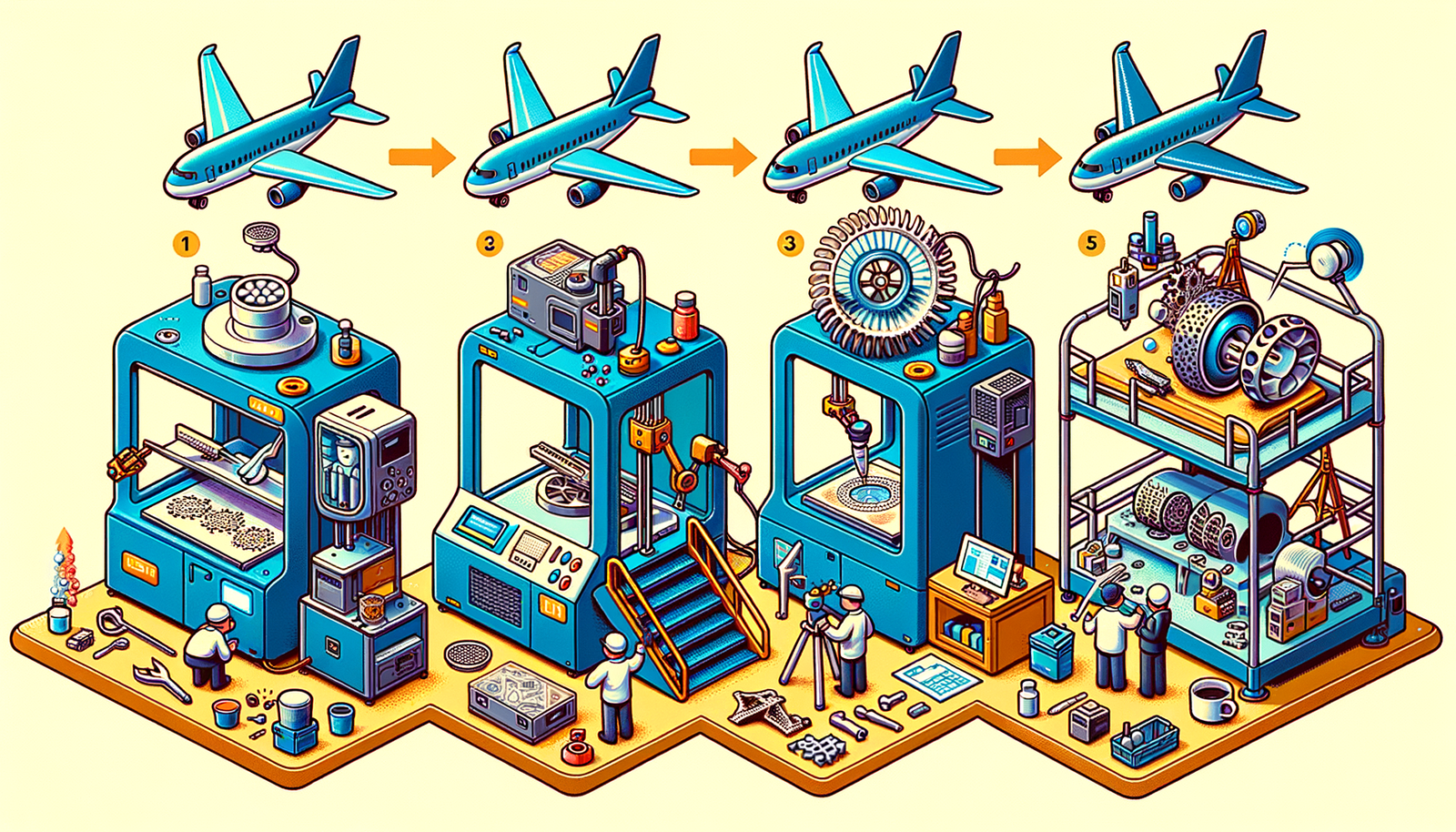
Design Software History: The Evolution of 3D Printing in Aerospace: From Prototyping to Production
November 27, 2024 7 min read
Read More
Cinema 4D Tip: Optimizing Workflow with Team Render in Cinema 4D
November 27, 2024 2 min read
Read MoreSubscribe
Sign up to get the latest on sales, new releases and more …



