Your Cart is Empty
Customer Testimonials
-
"Great customer service. The folks at Novedge were super helpful in navigating a somewhat complicated order including software upgrades and serial numbers in various stages of inactivity. They were friendly and helpful throughout the process.."
Ruben Ruckmark
"Quick & very helpful. We have been using Novedge for years and are very happy with their quick service when we need to make a purchase and excellent support resolving any issues."
Will Woodson
"Scott is the best. He reminds me about subscriptions dates, guides me in the correct direction for updates. He always responds promptly to me. He is literally the reason I continue to work with Novedge and will do so in the future."
Edward Mchugh
"Calvin Lok is “the man”. After my purchase of Sketchup 2021, he called me and provided step-by-step instructions to ease me through difficulties I was having with the setup of my new software."
Mike Borzage
V-Ray Tip: Enhancing Blender Workflow with V-Ray: Integration and Optimization Techniques
March 20, 2025 2 min read

Integrating V-Ray with Blender can significantly enhance your visual effects workflow. Here's how to optimize this powerful combination:
-
Installation and Compatibility:
- Ensure you have the latest versions of both Blender and V-Ray to maintain compatibility and access new features.
- Visit the NOVEDGE website for the most recent updates and support resources.
-
Setting Up V-Ray in Blender:
- Download the V-Ray add-on for Blender from trusted sources. The add-on facilitates seamless integration and access to V-Ray's rendering capabilities directly within Blender.
- Install the add-on via Blender's Preferences under the Add-ons section, enabling it to activate V-Ray tools.
-
Optimizing Render Settings:
- Adjust light samples and noise thresholds in V-Ray to balance render quality and speed effectively.
- Utilize the NOVEDGE tutorials on render optimization to fine-tune settings for specific projects.
-
Lighting and Materials:
- Leverage V-Ray's advanced lighting options, such as V-Ray Sun and Sky, to create realistic outdoor scenes.
- Create and assign V-Ray materials within Blender, making use of the extensive material library available through NOVEDGE.
-
Using V-Ray Render Elements:
- Employ render elements like Diffuse, Specular, and Reflection to have greater control during post-processing.
- This approach allows for non-destructive editing and fine-tuning of your visual effects after rendering.
-
Leveraging Proxy Objects:
- Use V-Ray proxies to manage high-polygon models efficiently, reducing memory usage and improving render times.
- Proxies are particularly useful for complex scenes with multiple instances of similar objects.
-
Enhancing Performance with Distributed Rendering:
- Take advantage of V-Ray's distributed rendering to split tasks across multiple machines, accelerating the rendering process.
- Ensure all machines have synchronized software versions and access to necessary assets through resources like NOVEDGE.
-
Post-Processing Workflow:
- Integrate V-Ray's Render Elements with Blender's compositor for advanced post-processing effects.
- Adjust elements such as glare and bloom within Blender to enhance the final output.
-
Learning Resources and Support:
- Utilize comprehensive tutorials and guides available on the NOVEDGE platform to deepen your understanding of V-Ray within Blender.
- Engage with community forums and support channels to troubleshoot issues and exchange tips with other professionals.
By effectively combining V-Ray with Blender, you can achieve high-quality visual effects that enhance your projects. Consistently exploring resources from NOVEDGE will keep you updated with the latest techniques and tools to maximize your workflow efficiency.
You can find all the V-Ray products on the NOVEDGE web site at this page.
Also in Design News
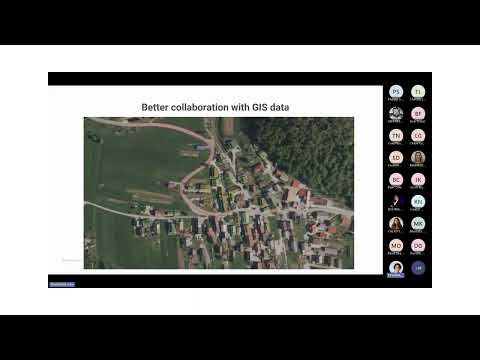
Surveying Simplified: Top BricsCAD Tools and Techniques | Bricsys Webinar
April 24, 2025 1 min read
Read More
Transforming Design Software with Advanced Customization and Adaptive User Interfaces
April 24, 2025 6 min read
Read MoreSubscribe
Sign up to get the latest on sales, new releases and more …



