Your Cart is Empty
Customer Testimonials
-
"Great customer service. The folks at Novedge were super helpful in navigating a somewhat complicated order including software upgrades and serial numbers in various stages of inactivity. They were friendly and helpful throughout the process.."
Ruben Ruckmark
"Quick & very helpful. We have been using Novedge for years and are very happy with their quick service when we need to make a purchase and excellent support resolving any issues."
Will Woodson
"Scott is the best. He reminds me about subscriptions dates, guides me in the correct direction for updates. He always responds promptly to me. He is literally the reason I continue to work with Novedge and will do so in the future."
Edward Mchugh
"Calvin Lok is “the man”. After my purchase of Sketchup 2021, he called me and provided step-by-step instructions to ease me through difficulties I was having with the setup of my new software."
Mike Borzage
V-Ray Tip: Enhancing 3D Visual Depth with V-Ray Stereoscopic Rendering Techniques and Best Practices
July 17, 2024 2 min read

Creating an immersive experience in 3D visuals often requires delivering content that stands out in both detail and depth. One advanced feature in V-Ray that can help achieve this is Stereoscopic 3D rendering. This technique creates depth in a rendered image by simulating the way human eyes perceive the world. Here are some best practices and insights for understanding and using V-Ray Stereoscopic 3D rendering effectively:
- Know Your Output Medium: Before starting with stereoscopic rendering, it's crucial to understand the medium where the content will be displayed. Whether it's a VR headset, 3D TV, or another display technology, the device specifications can influence rendering settings for optimal results.
- Setting Up Cameras: In V-Ray, a Stereoscopic helper can be used to control the stereoscopic settings. You'll need to create two virtual cameras representing the left and right eyes, with a slight horizontal offset between them to mimic human eye separation — this is known as the interpupillary distance (IPD) and is typically around 6.3cm but can be adjusted for comfort.
- Choosing the Right Method: V-Ray offers different methods for stereoscopic rendering such as Anaglyph, Crystal Eyes, and Side by Side. Choose the method that aligns with how the audience will view the final image.
- Adjusting the Parallax: Proper adjustment of parallax—how much the left and right images are offset—can make or break the 3D effect. Too much parallax can cause discomfort or make it difficult to fuse the images, while too little can diminish the 3D effect. Use V-Ray's preview option to find the right balance.
- Rendering Considerations: Keep in mind that stereoscopic rendering essentially doubles the workload, as two images are being rendered for each frame. This will affect rendering times, so plan accordingly.
- Post-Processing: After rendering, you might need to perform post-processing to fine-tune the stereoscopic effect. Software such as Photoshop or After Effects can be used to adjust the depth, alignment, and color of the stereoscopic pairs.
- Test Frequently: Regularly test the stereoscopic effect on your intended display device throughout the creative process to ensure the desired outcome and to identify any issues early on.
For those looking to expand their skill set with V-Ray and other design software, NOVEDGE is an excellent resource for software and knowledge. Consider exploring their offerings to further enhance your 3D rendering capabilities.
Remember, creating a convincing Stereoscopic 3D effect takes practice and an understanding of how we perceive depth. Experiment with different scenes and settings in V-Ray to fully grasp the potential of Stereoscopic 3D rendering and to deliver breathtaking visuals that pop out of the screen.
You can find all the V-Ray products on the NOVEDGE web site at this page.
Also in Design News
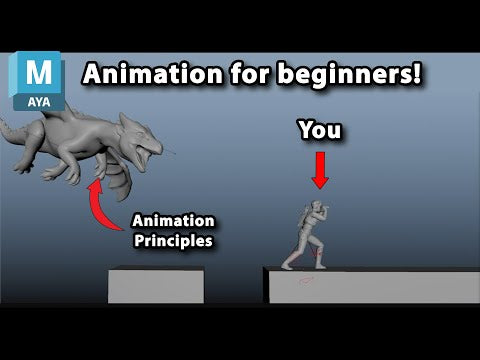
Animation for Beginners - Part 2: 12 Animation Principles you NEED to know
January 14, 2025 1 min read
Read More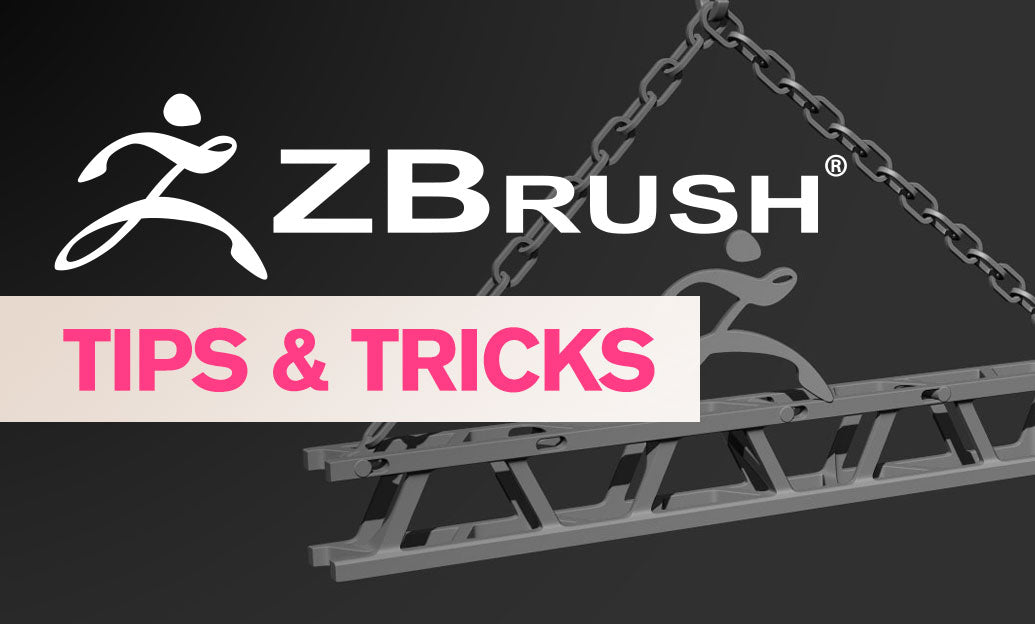
ZBrush Tip: Enhancing 3D Model Precision with ZBrush's TrimCurve Tool
January 14, 2025 2 min read
Read More
Revit Tip: Utilizing Design Phases to Enhance Revit Project Efficiency and Collaboration
January 14, 2025 1 min read
Read MoreSubscribe
Sign up to get the latest on sales, new releases and more …


